Data integration is the backbone of a data-driven business, combining information from multiple sources into a unified, accessible view. This consolidation allows organizations to manage, analyze, and access all their data in one place. It improves everything from strategic decision-making to day-to-day operations. Your data might come from customer interactions, sales pipelines, or internal workflows. When you bring these streams together, you create a single source of truth. This enables smooth teamwork, helps spot trends, and leads to quicker better-informed choices.
Picture every team in your company—from the marketers to the customer support folks—getting insights from one big current data source. This joining up doesn’t just make work easier; it sets the stage to make quick choices, grow steadily, and make customers happier. For companies these days, data integration isn’t just a handy tool—it’s a way to stay ahead.
Ready to see how data integration can elevate your business? In this article, we’ll look into the benefits, explore integration methods, and share real-world use cases to show you how data integration can speed up processes and lead to big wins for your company.
What Are The Business Benefits Of Data Integration?
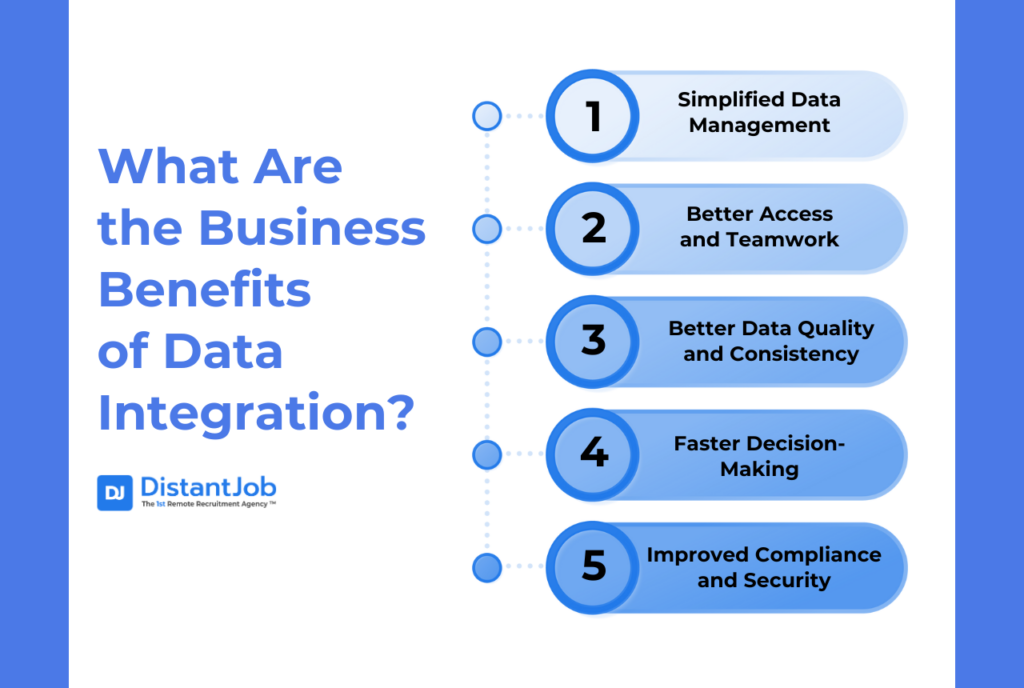
Data integration combines all your info giving you easy access and up-to-date insights that help you make better quicker choices across your company. Here’s how bringing your data together can change your business:
1. Simplified Data Management
Data integration cuts down on isolated pockets of information by putting it all in one place. This lets teams see and handle data from a single combined view. Your teams don’t have to jump between different sources anymore—they can rely on joined-up data that’s easy to get to, ready to use, and doesn’t have repeats. This makes everyday tasks run more smoothly and efficiently.
2. Better Access and Teamwork
When data sits in one place, every team—from marketing to sales to support—can see the newest insights and stay on the same page about plans. This shared info helps teams work together letting different groups build on each other’s work, come up with new ideas, and tackle problems as a team.
3. Better Data Quality and Consistency
Integration makes data better by cutting down on mistakes, getting rid of copies, and making sure data follows the same rules across systems. With updates and checks that happen on their own, you can count on your data to be right, which leads to stronger reports, clearer understanding, and smarter planning.
4. Faster Decision-Making
When decision-makers have access to unified, up-to-date data, they don’t waste time hunting for key information. Having the full picture right in front of them lets them adjust to market shifts, meet customer demands, and grab new chances. This speeds up decision-making a lot.
5. Improved Compliance and Security
Integrating data makes following regulations easier by putting consistent data rules in place. Standard access controls and strong security measures help keep data safe. This allows your company to meet compliance needs with confidence and stay on top of security.
In the end, data integration isn’t just about boosting productivity—it’s about building a strong forward-thinking base that gives your company an advantage. By bringing your data together, you’ll be ready to expand, change, and seize new chances with agility and confidence.
How Does Data Integration Work?
Data integration combines info from different places making it easy to access and use for smart business choices. This process follows three main steps: Extraction, Transformation, and Loading—often called ETL. Here’s how it works:
- Extraction: Data is pulled from various sources, such as databases, cloud storage, or applications.
- Transformation: This data is cleaned, formatted, and standardized to ensure compatibility across systems.
- Loading: The processed data is then stored in a central repository, such as a data warehouse, where it becomes ready for analysis and reporting.
Real-Time vs. Batch Processing
There are two main processing methods in which data integration can be implemented:
- Real-Time Processing: This approach has an impact on data right away. It works well when you need quick insights—like managing stock or helping customers live. It keeps data fresh letting you make fast choices based on facts.
- Batch Processing: This method gathers and handles data at set times (like every hour or day). It’s cheaper to use for big data loads that don’t need constant updates. You might use it to create reports or check accounts now and then.
When picking between real-time and batch processing, think about what your company needs. You’ll need to balance the need for up-to-date info with keeping costs down.
Key Tools and Platforms for Data Integration
Picking the best data integration tool plays a key role in managing data well.
Apache NiFi stands out in making high-volume real-time data flows smoother. It scales well and has a user-friendly design that works great for various data sources.
Talend gives you options and backs both ETL and ELT methods. This makes it a good fit for tricky integration jobs, with built-in tools to prep data, check quality, and keep things in line.
Informatica, a tool for big businesses, is known for its top-notch analytics and AI features. It’s perfect for changing lots of data in big ways.
And you’ll find many other tools out there that might be just right for what your business needs.
To pick the right one, think about how much data you have, how fast you need to process it, and what you want to achieve. This way, you’ll end up with an integration process that helps you reach your goals.
Now that we’ve got the basics down, let’s look closer at different data integration approaches, whether you need updates right away or on a set schedule.
With these fundamentals in place, let’s dive into specific data integration approaches, whether your needs demand real-time or scheduled data updates.
Approaches to Data Integration
You may be wondering, “What is a data integration strategy?”. A data pipeline can be implemented in many distinct ways, depending on the primary need for data consolidation, and it’s important to define a viable way to do it.
Let’s look at some of the most commonly used data integration processes:
Extract, Transform, Load (ETL)
In an ETL pipeline, data is extracted from its original source, transformed in a staging area, and loaded onto the target system (like a database or a data warehouse). This approach is best used when dealing with small to medium-sized datasets that require complex transformations.
ETL is often preferred for applications that need structured data, such as BI reports and analytics, where high-quality transformations are critical.
Extract, Load, Transform (ELT)
ELT is a system very similar to ETL, but the key difference is that the data is loaded onto the target system and only then is transformed. This approach is more commonly used when datasets are fairly large, and quickly availability is needed, as loading the data is usually far faster than transforming it.
ELT is commonly used in big data environments where in-database transformation tools handle complex processing, supporting faster access to raw data and iterative analytics.
Data Streaming
Data Streaming is the continuous process of moving the information to a central system in real-time as it is created or modified in the various linked applications. This approach enables real-time data movement and analysis, making it highly useful for applications needing immediate data access, like fraud detection and IoT monitoring.
It allows businesses to react instantly to changing conditions or user behaviors, providing a competitive edge in dynamic environments.
Data Virtualization
Data Virtualization, much like Data Streaming, is the process of accessing the information in a central system. However, the difference is that it does not move the data from its original place. Instead, it is accessed in real time from its original source and processed as needed.
This approach provides a unified view of data without physical replication, making it ideal for hybrid setups where quick, temporary access is preferred.
Application Programming Interface (API) based
In this case, the different applications speak and transfer information between each other using well-defined interfaces. This can quickly bloat a system if the volume of data is large and if there are many applications involved, so this is best used on systems with limited applications and lower data volumes. API-based integration allows for flexible connections across diverse systems without complex integrations, but planning is needed to prevent bottlenecks in high-volume cases.
5 Data Integration Use Cases to Drive Business Success
Data integration does more than combine information. It serves as a strategic tool that reveals valuable insights, improves processes, and gives your business a competitive advantage. Let’s explore five ways data integration can have an impact on your business.
Use Case #1: Data Warehousing to Centralize Analytics
Picture all your important business data in one spot—sales figures, customer interactions, financial records—ready to analyze at the press of a button. A data warehouse brings together information from various sources into a single storage area creating a center for easy reporting and thorough analytics.
Why It Matters: Linking Information Across Departments
A central data warehouse helps teams work together across departments like sales, finance, and customer service. Instead of each group digging through their own systems, everyone uses the same data source. This leads to better insights and smoother teamwork.
Real-Life Scenarios
- Overall Performance Tracking: Mixing marketing and sales data shows how certain campaigns affect revenue.
- Money Planning: By joining financial and operational data, your team can predict budgets and make changes more accurately.
- Understanding Customers: Putting customer service and purchase history data together helps your team grasp what customers want.
Pro Tip: A data warehouse helps maintain good data governance. It makes sure data formats are consistent and data quality is high. This builds confidence and correctness across teams. When everyone works with the same trustworthy data, they make smarter and quicker decisions.
Use Case #2: Building a Complete Customer Picture
What if you could view every customer interaction in one place? By combining data from CRMs, marketing tools, and support channels, you get a full 360-degree profile of each customer. This complete view allows for very personal interactions, stronger loyalty, and a much better customer experience.
Why It Matters: Boosting Loyalty Through Personal Touch
A complete picture of customer data gives your team the power to create personal experiences that foster loyalty. You’re not just responding to single events; you’re predicting needs and adding value in every exchange.
Real-Life Scenarios
- Custom Marketing Campaigns: Group customers by their past actions and send them relevant offers.
- Better Customer Support: Give support teams full customer histories to solve problems quicker.
- More Sales Chances: Use combined data to suggest products that go well with what a customer bought before.
Pro Tip: Up-to-the-minute updates keep these profiles fresh across all contact points. This means marketing, support, and sales teams always work with the newest customer data creating experiences that show they know each customer.
Use Case #3: Real-Time IoT Data Processing for Operational Efficiency
Think about spotting equipment problems before they cause breakdowns or hold-ups. When you bring in IoT data in real-time, you can watch how things are working, guess when you’ll need to fix stuff, and get the most out of your assets. This keeps everything running without a hitch.
Real-Life Scenarios
- Manufacturing: Keep tabs on machine performance and plan maintenance ahead of problems cutting downtime and fixing expenses.
- Smart Homes: Bring together data from smart gadgets to simplify automation making energy use better and lowering costs.
- Logistics: Keep an eye on shipments as they happen to change routes and steer clear of holdups making customers happier.
Pro Tip: When you use predictive analytics on IoT data, you can see potential problems coming and deal with them before they slow you down. Getting insights right away means fewer hiccups so your team can zero in on what’s important.
Use Case #4: Data Lake Creation for Big Data Analytics
A data lake doesn’t just hold data—it sparks new ideas. By offering a flexible space for both structured and unstructured data, it paves the way for complex analysis and insights that shape decision-making and long-term plans.
Real-Life Scenarios
- Predictive Maintenance: Predict equipment breakdowns by looking at sensor data as it comes in.
- Customer Behavior Patterns: Look through tons of interaction data to find trends and likes.
- R&D Innovation: Check unstructured data from social media and customer feedback to guide how products are made.
Pro Tip: Implementing metadata management in your data lake ensures it doesn’t become a “data swamp.” With structured metadata, your data lake remains organized and easily accessible, even as it grows.
Use Case #5: Better Business Intelligence and Reporting
Bringing data together does more than just help BI; it allows every department to work with trustworthy, up-to-date information. Whether you’re checking key performance indicators or planning for the future, combining data keeps the whole company on the same page and well-informed.
Real-Life Scenarios
- Performance Dashboards: Live dashboards display KPIs for sales, marketing, and operations allowing teams to make quick changes.
- Trend Analysis: Mix internal and external data to spot new market trends and tweak strategies.
- Strategic Planning: Apply combined data to create scenarios and predict outcomes keeping the business flexible and ready for the future.
Pro Tip: When you set up BI dashboards to update on their own in real-time, decision-makers can always see the newest data right away. This quick response lets your team react to changes as they occur making sure you stay one step ahead.
By using these data integration strategies, you’re preparing your business to make specific improvements in customer experience, operational productivity, and strategic decision-making. Whether you want to personalize customer interactions, make processes more efficient, or stay ahead of competitors, good data integration leads to business success.
How to Make Data Integration Processes Better

To optimize data integration, focus on increasing productivity, accuracy, and scalability to keep up with your business’s changing needs.
Here are five advanced strategies to make integration smoother, cut down on manual work, and ensure data flows and across your organization.
1. Choose Pre-Built Integration Tools Instead of Custom Coding
Building custom code to integrate data takes a lot of time and resources. It also makes things more complicated than they need to be. A better option is to use ready-made integration tools that already have standard features. These make setup and management much easier. The companies that make these tools keep them up to date so your team can work on more important tasks instead of fixing custom scripts.
Pro Insight: Choose tools that can handle more data as your needs grow. write custom code for special cases that regular tools can’t handle. This way, you’ll get your integrations done faster, improve your data quality, and have fewer technical problems down the road.
2. Build a Reusable Component Library for Consistency
Building a set of reusable parts—such as standard data formats, logging systems, and error-handling tools—cuts down on time and keeps workflows consistent. This method cuts the need to start from scratch with each integration and ensures better quality in your data processes.
Pro Tip: Use a version control system to keep track of component changes making it easy to roll out upgrades or fix problems. Check these parts often to make sure they meet current standards, so your integration workflows stay strong, productive, and able to bounce back from issues.
3. Automate Configuration Updates Across Environments
Syncing settings across multiple setups (dev, QA, production) can be a headache when done by hand. Instead, use deployment scripts or APIs to automate config updates and manage rollouts across setups without a hitch. This cuts out human mistakes and keeps settings in sync leading to a more stable and well-tested integration system.
Best Practice: Set up live monitoring to spot setting mismatches right away. This hands-on approach makes sure that tweaks in one setup don’t mess up another by accident, helping keep integrations on point as your systems grow.
4. Put Testing First with Live Debugging
Testing plays a key role in making integrations work, and tools for debugging in real-time help you spot problems early, before they grow into expensive fixes. When you set up complete end-to-end tests in a sandbox, you make sure workflows meet production standards from the beginning.
Pro Tip: Try to find testing tools that let you inject and capture scenarios, as this allows you to copy real-world conditions and find errors fast. By sticking to strict testing standards, you create a more reliable integration pipeline that’s ready to support changing business needs.
5. Use a Common Data Model to Future-Proof
A common data model (CDM) creates a standard structure for your data sources, which makes it easier to integrate and adapt in the future. Team up with stakeholders to pinpoint key data objects and events that match your business goals so everyone understands the plan.
Future-Proofing Advice: Set up regular checks to update your CDM, since business aims and data sources might change as time goes on. This forward-thinking approach keeps your integration work flexible, helping your data setup to adjust to new needs or data sources.
By putting these strategies into action, you’re not just setting up a data integration process—you’re creating a strong future-proof data setup that can grow with your company. As your organization expands, this base will keep data steady, easy to access, and ready for useful insights.
Creating a Data-Driven Company with Effective Data Integration
Data integration is now essential to build a smooth, data-focused organization. By bringing together information from many sources, your business can boost teamwork, make data better, and allow for quicker, fact-based choices that help growth and toughness.
To get the most out of data integration, you need to pick the right methods and tools that match what your business needs. You can use ETL for datasets, you can handle real-time streaming to get the latest insights, or a strong data governance framework to keep things consistent. You’ll find a solution that fits any integration problem. When you choose these strategies wisely, you’ll have a reliable flexible data setup that can grow with you.
As you work on your data integration plan, start with clear goals. Look for answers that balance speed, accuracy, and the ability to grow. If you focus on parts you can reuse regular testing, and a data model that can change, your business will be able to adjust to new data needs in the future.
If you want to take your data setup to the next level, DistantJob can connect you with skilled data engineers and coders who know how to build custom systems for joining up data. Get in touch now, and we’ll help you set up a smooth expandable way to bring your data together that’s built to back your success down the road.
Frequently Asked Questions
That’s what Data Integration as a concept is all about: the consolidation of data and information from distinct and often independent systems into a single point of reference and maintenance.
1. API based: Transmits data by using connections that bridge the gap between data points.
2. Webhooks: An event-based system that uses HTTP callbacks to propagate changes.
3. Integration Services Components (ISC): Uses a main server to connect all software integration tools.
4. Orchestration: An automated solution that schedules tasks between data integration software and keeps all data up-to-date.
There are many solutions in the market today, but some of the best data integration platforms are:
1. TIBCO Cloud Integration
2. Matillion
3. Microsoft’s SQL Server Integration Services (SSIS)
4. Oracle GoldenGate
5. SolarWinds Task Factory
6. Astera Centerprise
7. Boomi
8. Pentaho
9. SAP Data Intelligence
10. Qlik Replicate
A SAP certified application associate is a person that took and passed an exam that tests the core knowledge needed to maintain and update a SAP System. Part of this exam also tests the person’s capability of implementing data integration with SAP data services.
The best way to evaluate your data integration and process standardization is by establishing the quality of your data. This can be done by implementing metrics such as:
– Ratio of Data to Errors
– Number of Empty Values
– Email Bounce Rates
There are some other metrics that can be defined but not exactly determine the quality of your data, but rather their usefulness and cost to upkeep. Data Storage Costs are important to evaluate over time. If you are keeping some data that is rarely used and costs a lot to maintain in your servers, it’s time to determine if it’s feasible and/or viable to keep it that way, change it, or drop it altogether.





