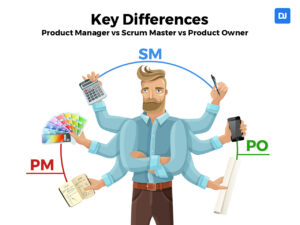DevOps developers are among the top three tech roles that are the hardest to fill. The main reason is that DevOps involves expertise in multiple disciplines, such as coding and scripting, site reliability, CI/CD and more. So, how can the interviewing process be streamlined to identify the right candidate?
With the right DevOps interview questions, you can understand more in-depth about each candidate’s experience and knowledge. The key is to ask them about the skills you need them to have for the specific role and project you’re looking for.
Keep in mind that there’s more to interviewing than these questions. While these are useful as a guide, part of tech recruiting is conducting the right assessments and tests.
For this guide, we handpicked 90 DevOps interview questions, divided into 10 different categories, to provide a more general overview of the role.
Note: Answers will vary depending on the developer’s experience and skillset. Here, we provide sample answers to illustrate the knowledge and competencies you should expect from candidates.
Categories:
- Systems Administration
- Coding And Scripting
- Continuous Integration/Continues Development
- Software Management
- Security Practices
- Monitoring And Logging
- SRE and Reliability Engineering
- Problem-solving and Critical Thinking
- Cultural Fit (Remote Work)
10 Systems Administration Interview Questions for DevOps
1. Can you explain the standard virtualization technologies used in DevOps?
Virtualization is key in creating consistent and scalable environments for development, testing, and deployment. These are some of the standard virtualization technologies used:
Virtual Machines (VMs): VMs allow you to run multiple operating systems on a single physical machine using a hypervisor to create and manage virtual hardware. Each VM includes a full operating system and a set of virtualized hardware resources. Examples of VMs tools include VMware, VirtualBox, and Hyper-V.
Containers: Containers are used for developing, shipping, and running applications consistently across different environments. They are ideal for microservices architectures and are easily scalable. Common containers are Docker, Podman, and Containerd.
Container Orchestration: Container orchestration tools manage the deployment, scaling, and operation of containers. They handle tasks such as load balancing, service discovery, and health monitoring. These tools include Kubernetes, Docker Swarm, and Apache Mesos.
Infrastructure as Code (IaC): IaC tools enable infrastructure management through code, allowing for automated provisioning and configuration. While not a virtualization technology per se, they work closely with virtual environments to ensure consistent and repeatable setups. Some of its popular tools are Terraform, Ansible, Chef, and Puppet.
Serverless Computing: Serverless computing allows developers to build and run applications without managing the underlying infrastructure. The cloud provider handles the server management, scaling, and maintenance. Serverless computing tools include AWS Lambda, Azure Functions, and Google Cloud Functions.
2. Why are there multiple software distributions? What are their differences?
Multiple software distributions exist to cater to the varied needs, preferences, and requirements of different users and organizations. Each distribution emphasizes different aspects, such as stability, security, performance, usability, and specific use cases.
Firstly, the target audience and use case significantly influence the design and functionality of a distribution. General-purpose distributions like Ubuntu and Fedora are crafted to be user-friendly and versatile, serving both desktop and server environments with a balance of usability and features.
On the other hand, enterprise distributions such as Red Hat Enterprise Linux (RHEL) and SUSE Linux Enterprise Server (SLES) focus on providing stability, long-term support, and enhanced security, which are critical for enterprise environments. Specialized distributions like Kali Linux and Raspbian are tailored for specific purposes, such as security testing and supporting Raspberry Pi devices, respectively.
Another major difference lies in the package management systems. Debian-based distributions, including Ubuntu and Debian itself, utilize the APT package management system and .deb packages, which are known for their extensive repositories and ease of use.
In contrast, Red Hat-based distributions like RHEL and CentOS use the RPM package management system, which is favored in many enterprise settings for its robustness. Additionally, some distributions feature unique package management systems, such as Arch Linux with Pacman and Gentoo with Portage, offering different levels of customization and complexity to users.
Release models also vary among distributions. Some, like Arch Linux, follow a rolling release model where software updates are continuously provided, allowing users to always have the latest features at the risk of potential instability. Others, like Ubuntu and Debian, adhere to fixed release cycles, offering periodic updates that ensure stability and predictability, which are crucial for production environments. Furthermore, distributions like Ubuntu offer Long-Term Support (LTS) versions that provide extended support and maintenance, ideal for long-term projects.
3. What is caching? How does it work? Why is it important?
Caching is a technique for storing frequently accessed data in a temporary storage area, or cache, to speed up subsequent data retrieval. It works by keeping copies of the data in a cache so that future requests for that data can be served faster than retrieving it from its original source, which might be slower or more resource-intensive.
The cache can be located in various places, such as in memory, on disk, or even distributed across a network. When a request for data is made, the system first checks the cache. If the data is found (a cache hit), it is returned quickly to the requester. If not (a cache miss), the data is fetched from the original source, stored in the cache for future requests, and then returned to the requester.
Caching is important because it significantly improves system performance and scalability by reducing the time and resources needed to access data. By offloading work from primary data sources, it helps alleviate bottlenecks, decrease latency, and handle higher loads.
4. Explain stateless vs. stateful.
The main difference between stateless and stateful systems lies in how they handle information across interactions. Stateless systems treat each request independently without retaining past information, making them simpler and easier to scale. Stateful systems maintain context and information across requests, offering a more continuous and cohesive user experience but requiring more complexity and resource management.
5. Explain the process of setting up and configuring a new server in a cloud environment (e.g., AWS, Azure, GCP).
Setting up and configuring a new server in a cloud environment, such as AWS, Azure, or GCP, involves several key steps. Here’s a general overview using AWS as an example.
- Sign up at the AWS Management Console
- Navigate to the Compute Service: Go to the EC2 (Elastic Compute Cloud) Dashboard.
- Click on “Launch Instance.” Next, choose an Amazon Machine Image (AMI), which is a pre-configured template for your instance. Select an instance type based on the required CPU, memory, and network performance.
- Configure instance details such as network settings, subnet, auto-assign public IP, and IAM roles. Add storage by selecting the type and size of the volumes.
- Configure the security group to define firewall rules, specifying which ports should be open. Assign or create a key pair for SSH access.
- Review all the configurations. Click on “Launch” and select the key pair for SSH access.
- Use an SSH client to connect to the instance using the public IP and key pair. Configure the server (e.g., update packages, install software, configure services).
- Enable CloudWatch for monitoring metrics and setting up alarms. Configure regular snapshots or backups of your EBS volumes.
6. Describe the steps you would take to diagnose and resolve a sudden drop in server performance. What tools and techniques would you use?
Diagnosing and resolving a sudden drop in server performance involves a systematic approach to identify the root cause and implement appropriate solutions. Here are the steps I would take:
Initial Assessment
- Gather Information: Collect details about the issue, such as when the performance drop started, any recent changes or deployments, and the specific symptoms being observed.
- Check Server Health: Use tools like top, htop, or Task Manager to get an overview of CPU, memory, disk, and network usage.
Monitor System Resources
- CPU Usage: Check if any processes are consuming unusually high CPU. Tools like htop, top, or Windows Resource Monitor can be useful here.
- Memory Usage: Look for memory leaks or applications consuming excessive memory. Use free, vmstat, or Task Manager to monitor memory.
- Disk I/O: Check for high disk I/O, which can cause bottlenecks. Tools like iostat, iotop, or Windows Performance Monitor can help.
- Network Traffic: Monitor network activity to identify potential issues like bandwidth saturation or unusual traffic patterns. Use iftop, nload, or Wireshark.
Analyze Application Performance
- Application Logs: Review logs for any errors or warnings that might indicate issues. Tools like grep, journalctl, or centralized logging systems (e.g., ELK Stack) can be used.
- Database Performance: If the application relies on a database, check its performance. Use database-specific tools like MySQL Workbench, pgAdmin, or SQL Server Management Studio to monitor queries and performance.
- Application Profiling: Use profiling tools like New Relic, AppDynamics, or Dynatrace to gain insights into application performance and identify slow transactions or bottlenecks.
Check for External Factors
- Network Issues: Verify if there are any network-related issues outside the server that could be impacting performance. Tools like ping, traceroute, or MTR can help diagnose network latency or connectivity issues.
- Service Dependencies: Check the status of external services or APIs that the server depends on. Downtime or slow responses from these services can impact performance.
Review Recent Changes
- Code Changes: If there were recent code deployments, review the changes to identify any potential performance-impacting code.
- Configuration Changes: Check for recent configuration changes in the server, application, or network that could affect performance.
Implement Solutions
- Resource Optimization: Optimize resource-intensive processes, such as adjusting application configurations, optimizing database queries, or adding caching mechanisms.
- Scaling: If the server is under heavy load, consider scaling up (adding more resources to the existing server) or scaling out (adding more servers to distribute the load).
- Patch Management: Apply necessary patches or updates to the operating system, application, or dependencies to address known performance issues or bugs.
Monitoring and Alerts
- Set Up Monitoring: Ensure continuous server performance monitoring using tools like Nagios, Prometheus, Grafana, or cloud-native monitoring solutions like AWS CloudWatch, Azure Monitor, or Google Cloud Monitoring.
- Configure Alerts: Set up alerts for critical metrics (e.g., CPU usage, memory usage, disk I/O, response times) to proactively identify and address performance issues before they escalate.
7. What are the key differences between RAID levels (e.g., RAID 0, RAID 1, RAID 5, RAID 10)? In what scenarios would you use each type?
RAID (Redundant Array of Independent Disks) is a data storage technology that combines multiple physical disk drives into a single logical unit for improved performance, reliability, or both. Each RAID level offers different benefits and is suited to specific scenarios.
RAID 0, also known as striping, splits data across multiple disks, providing high performance and increased storage capacity but offering no redundancy; it is ideal for situations where speed is critical, such as in high-performance computing or gaming, but where data loss is acceptable.
RAID 1, or mirroring, duplicates the same data on two or more disks, ensuring high reliability and data redundancy. It is best used in environments where data integrity and availability are paramount, such as small businesses or personal data storage.
RAID 5, which uses striping with parity, distributes data and parity information across three or more disks, providing a good balance of performance, storage efficiency, and fault tolerance; it is suitable for general-purpose servers and applications requiring a balance between performance and redundancy.
Finally, RAID 10, or RAID 1+0, combines mirroring and striping by creating striped sets from mirrored drives, offering both high performance and redundancy; it is ideal for database servers and applications requiring high availability and fast data access, making it suitable for enterprise environments.
8. How do you handle log management and analysis for a distributed system?
In a distributed system, I handle log management and analysis by implementing centralized logging solutions such as the ELK Stack (Elasticsearch, Logstash, and Kibana) or similar platforms like Graylog or Splunk.
These tools aggregate logs from various services and servers into a single location, allowing for easier monitoring and analysis. I ensure logs are properly formatted and enriched with relevant metadata to facilitate searchability and correlation.
Additionally, I set up alerts for critical events and use visualization dashboards to monitor system health and identify potential issues quickly. Regular log rotation and archival policies are also established to manage storage efficiently.
9. Discuss your approach to monitoring server health and performance. What metrics do you track, and which tools or platforms do you rely on for real-time monitoring and alerting?
To monitor server health and performance, I focus on key metrics, including CPU usage, memory usage, disk I/O, network I/O, and application-specific metrics such as response time and error rates.
I use tools like Prometheus for metrics collection and Grafana for visualization. For real-time monitoring and alerting, I rely on tools such as Nagios or Zabbix, and integrate these with Alertmanager to receive notifications via email, Slack, or other messaging platforms.
I also ensure proper configuration of thresholds and anomaly detection to proactively address potential issues.
10. How do you ensure high availability and failover for critical services running on a cluster of servers?
To ensure high availability and failover for critical services running on a cluster of servers, I implement the following strategies:
- Load Balancing: Use load balancers (e.g., HAProxy, NGINX, or cloud-based solutions like AWS ELB) to distribute traffic evenly across multiple servers, preventing any single server from becoming a bottleneck.
- Redundancy: Deploy multiple instances of critical services across different nodes in the cluster to eliminate single points of failure.
- Cluster Management: Utilize orchestration tools like Kubernetes or Docker Swarm to manage containerized services, ensuring they are automatically rescheduled and redistributed in case of node failures.
- Health Checks and Monitoring: Set up regular health checks and monitoring using tools like Prometheus and Grafana to detect and respond to failures promptly. Implement self-healing mechanisms where services can automatically restart or be moved to healthy nodes.
- Automatic Failover: Configure automatic failover mechanisms, such as using database replication and failover strategies (e.g., PostgreSQL with Patroni or MySQL with Galera Cluster) to ensure that secondary instances take over seamlessly if the primary instance fails.
- Data Replication: Ensure data is replicated across multiple nodes and data centers, leveraging technologies like distributed file systems (e.g., GlusterFS or Ceph) and cloud storage solutions.
- Disaster Recovery Plan: Maintain a comprehensive disaster recovery plan that includes regular backups, failover drills, and documentation to ensure quick recovery in case of catastrophic failures.
10 Coding and Scripting DevOps Interview Questions
1. Explain Declarative and Procedural styles.
Declarative Style focuses on what the outcome should be. You describe the desired state, and the system figures out how to achieve it. It is commonly used in configuration management tools like Kubernetes, Terraform, and Ansible.
The procedural style focuses on how to achieve the outcome. You provide step-by-step instructions to reach the desired state. It’s commonly used in scripting languages like Bash, Python, and configuration management with scripts.
2. How would you use a scripting language to automate the deployment of a web application?
To automate the deployment of a web application using a scripting language, I would typically use a language like Python or Bash.
The script would start by provisioning the necessary infrastructure, such as setting up virtual machines or containers using tools like Docker. It would then install required dependencies, including the web server (e.g., Nginx or Apache), the application server, and any runtime environments or libraries needed by the application.
Next, the script would pull the latest version of the application code from a version control system like Git. It would then configure the web server and application server, adjusting configuration files as necessary to match the deployment environment. After configuration, the script would start the services and perform health checks to ensure that the application is running correctly.
Finally, it would set up monitoring and logging and send notifications of the successful deployment to relevant stakeholders. Throughout this process, error handling and logging within the script would ensure that any issues are promptly identified and addressed.
3. Explain how you would use a Python script to monitor the status of services in a distributed system and notify the team if any service goes down.
To monitor the status of services in a distributed system and notify the team if any service goes down using a Python script, I would follow these steps:
- Setup Monitoring:
- Use Python libraries such as requests to send HTTP requests to the services’ health check endpoints.
- Schedule regular checks using a library like schedule or APScheduler.
- Check Service Status:
- Write a function to check the status of each service. This function would send a request to the service and verify the response (e.g., HTTP status code 200 for healthy services).
- Notification Mechanism:
- Integrate with a notification service like email (using smtplib), Slack (using slack-sdk), or any other messaging platform (e.g., Twilio for SMS).
- Create a function to send notifications if a service check fails.
- Main Script:
- Combine the health check and notification functions.
- Schedule the checks to run at regular intervals.
Here’s a simplified example script:
import requests
import smtplib
from email.mime.text import MIMEText
from slack_sdk import WebClient
import schedule
import time
# Configuration
services = {
'ServiceA': 'http://service_a/health',
'ServiceB': 'http://service_b/health',
}
email_recipients = ['[email protected]']
slack_token = 'your-slack-token'
slack_channel = '#alerts'
def check_service(name, url):
try:
response = requests.get(url, timeout=5)
if response.status_code == 200:
return True
except requests.RequestException:
pass
return False
def notify_via_email(service):
msg = MIMEText(f'{service} is down!')
msg['Subject'] = f'Service Alert: {service} is down'
msg['From'] = '[email protected]'
msg['To'] = ', '.join(email_recipients)
with smtplib.SMTP('smtp.example.com') as server:
server.sendmail(msg['From'], email_recipients, msg.as_string())
def notify_via_slack(service):
client = WebClient(token=slack_token)
client.chat_postMessage(channel=slack_channel, text=f'{service} is down!')
def check_services():
for name, url in services.items():
if not check_service(name, url):
notify_via_email(name)
notify_via_slack(name)
# Schedule the checks
schedule.every(5).minutes.do(check_services)
# Run the scheduler
while True:
schedule.run_pending()
time.sleep(1)This script regularly checks the health of specified services and sends notifications via email and Slack if any service is found to be down.
4. How would you manage environment variables securely in a deployment script for a multi-environment setup?
To manage environment variables securely in a deployment script for a multi-environment setup, I would follow these best practices:
Environment-Specific Configuration Files: Store environment variables in separate configuration files for each environment (e.g., .env.development, .env.production). Use a library like python-dotenv in Python to load these variables into the script.
Secret Management Services: Use secret management services such as AWS Secrets Manager, Azure Key Vault, or HashiCorp Vault to securely store and retrieve sensitive environment variables. Integrate these services into the deployment script to fetch secrets dynamically.
Access Control: Configuring appropriate IAM roles and policies ensures that only authorized personnel and processes have access to the environment variables.
Encryption: Encrypt environment variable files at rest using encryption tools or services. Ensure that data is transmitted securely (e.g., using HTTPS) when fetching secrets from secret management services.
Temporary Variables: To minimize exposure, set environment variables only for the duration of the script’s execution. This can be done using shell commands or within the script itself.
Here’s an example of how to securely manage environment variables in a Python deployment script:
import os
from dotenv import load_dotenv
import boto3
from botocore.exceptions import NoCredentialsError, PartialCredentialsError
def load_environment_variables(env):
dotenv_file = f".env.{env}"
if os.path.exists(dotenv_file):
load_dotenv(dotenv_file)
else:
raise FileNotFoundError(f"{dotenv_file} not found")
def fetch_secret_from_aws(secret_name):
client = boto3.client('secretsmanager')
try:
response = client.get_secret_value(SecretId=secret_name)
secret = response['SecretString']
return secret
except (NoCredentialsError, PartialCredentialsError) as e:
print(f"Error fetching secret: {e}")
return None
def set_environment_variables(env):
load_environment_variables(env)
db_password = fetch_secret_from_aws('prod/db_password')
if db_password:
os.environ['DB_PASSWORD'] = db_password
def main():
env = os.getenv('DEPLOYMENT_ENV', 'development')
set_environment_variables(env)
# Your deployment logic here, using os.environ to access environment variables
if __name__ == "__main__":
main()In this script:
- Environment-Specific Configuration: .env.{env} files are loaded based on the deployment environment.
- Secret Management: Sensitive variables like database passwords are fetched from AWS Secrets Manager.
- Environment Setup: Environment variables are set dynamically for the script’s execution, ensuring they are only in memory for the necessary duration.
5. Describe a scenario where you had to use a combination of Bash and another scripting language (e.g., Python) to solve a complex automation problem.
In a recent project, I needed to automate the deployment and monitoring of a web application across multiple servers. I used a combination of Bash and Python to achieve this.
First, I wrote a Bash script to provision the servers using Terraform, automating the setup of EC2 instances on AWS.
After provisioning, the Bash script SSHed into each server to execute a deployment script, which handled system updates, dependency installation, and application deployment. For monitoring and alerting, I created a Python script that used the requests library to check the health of application endpoints and smtplib to send email alerts if any service was down.
This script was scheduled to run at regular intervals using the APScheduler library. By leveraging Bash for infrastructure provisioning and remote execution, and Python for monitoring and alerting, I streamlined the entire deployment process, ensuring efficient and reliable management of the application.
6. How would you implement a script to parse and analyze log files, extracting useful metrics and generating reports?
First, I’d use Python’s built-in os and glob modules to locate and open log files. Then, I’d utilize regular expressions (re module) to parse the log entries and extract relevant metrics such as error rates, response times, and user activity. I’d store these metrics in a structured format using pandas DataFrames for easy manipulation and analysis.
Once the data is collected and organized, I’d use pandas to perform data aggregation and generate summary statistics. For visualization and reporting, I’d leverage libraries like Matplotlib and Seaborn to create graphs and charts.
Finally, I’d output the results as a PDF report using ReportLab or save them as CSV/Excel files for further analysis.
7. Can you explain how you would use a script to automate the scaling of a cloud infrastructure based on specific performance metrics?
To automate the scaling of cloud infrastructure based on specific performance metrics, I would use AWS services along with a Python script. First, I’d set up auto-scaling groups in AWS to manage instances. Using AWS CloudWatch, I’d monitor performance metrics like CPU utilization and set alarms to trigger scaling actions. Then, I’d write a Python script utilizing the boto3 library to interact with AWS services. This script would periodically check CloudWatch metrics, and based on predefined thresholds, it would adjust the auto-scaling group’s desired capacity by either increasing or decreasing the number of instances. This approach ensures dynamic and efficient scaling of cloud resources in response to real-time performance data.
8. How do you ensure code quality and maintainability in your scripts, especially when they are part of a larger automation framework?
To ensure code quality and maintainability in scripts within a larger automation framework, I follow best practices such as modular design, adhering to consistent coding standards, and using version control systems like Git. I write comprehensive documentation, implement automated testing with frameworks like pytest, and conduct thorough code reviews. Robust error handling and logging are integral, using libraries like Python’s logging. I set up CI/CD pipelines to automate testing and deployment, manage dependencies with tools like pipenv, and regularly refactor code to enhance readability and performance. These practices collectively ensure that scripts remain maintainable, reliable, and easy to understand within the broader automation framework.
9. How would you handle error checking and logging in a deployment script to ensure issues are quickly identified and addressed?
To handle error checking and logging in a deployment script, ensuring issues are quickly identified and addressed, I would follow these steps:
Comprehensive Error Handling:
- Use try-except blocks (in Python) or conditional checks (in Bash) to catch and manage errors gracefully. Ensure that every critical operation has error handling to prevent the script from failing silently.
- For example, in Python:
try:
response = requests.get('http://example.com')
response.raise_for_status() # This will raise an HTTPError if the HTTP request returned an unsuccessful status code
except requests.exceptions.RequestException as e:
log_error(f"Error fetching URL: {e}")
send_alert(f"Error fetching URL: {e}")
Logging:
- Implement logging to capture detailed information about the script’s execution, including timestamps, log levels (INFO, ERROR, DEBUG), and relevant context.
- Use Python’s built-in logging module to create log entries:
import logging
logging.basicConfig(filename='deployment.log', level=logging.INFO,
format='%(asctime)s - %(levelname)s - %(message)s')
logging.info("Deployment started")
try:
# Deployment code here
except Exception as e:
logging.error(f"Deployment failed: {e}")Alerting:
- Integrate alerting mechanisms to notify the team immediately when critical errors occur. This can be done via email, Slack, or other messaging platforms.
- Example using Python with email:
import smtplib
from email.mime.text import MIMEText
def send_alert(message):
msg = MIMEText(message)
msg['Subject'] = 'Deployment Script Error'
msg['From'] = '[email protected]'
msg['To'] = '[email protected]'
with smtplib.SMTP('smtp.example.com') as server:
server.send_message(msg)
# Usage within error handling
try:
# Deployment code here
except Exception as e:
logging.error(f"Deployment failed: {e}")
send_alert(f"Deployment failed: {e}")
Testing and Validation:
- Regularly test the error handling and logging mechanisms to ensure they work as expected. Simulate errors to verify that they are logged correctly and that alerts are sent.
10. Explain how you would script the provisioning and configuration of a new server using Infrastructure as Code (IaC) tools.
To provision and configure a new server using Infrastructure as Code (IaC) tools, I would use Terraform and Ansible. First, I’d create a Terraform configuration file (main.tf) defining the server instance and necessary resources.
After initializing Terraform with terraform init, I’d apply the configuration using terraform apply to provision the infrastructure. Next, I’d create an Ansible playbook (playbook.yml) to handle server configuration tasks like updating packages, installing Nginx, and deploying application code.
Using a dynamic inventory script, I’d fetch the server’s IP address output by Terraform and run the Ansible playbook with ansible-playbook -i inventory.sh playbook.yml. This approach leverages Terraform for infrastructure provisioning and Ansible for configuration management, ensuring a consistent and automated setup process.
10 Continous Integration/Continuous Development DevOps Interview Questions
1. Can you explain the key differences between Continuous Integration (CI) and Continuous Deployment (CD)
Continuous Integration (CI) is the practice of automatically integrating code changes from multiple contributors into a shared repository several times a day, with each code commit being verified by an automated build and test process. This helps detect integration issues early and ensures that the codebase remains in a healthy state.
Continuous Deployment (CD), on the other hand, takes this a step further by automatically deploying every change that passes the CI pipeline to production. This means that all code changes that pass automated tests are immediately and automatically released to users, ensuring rapid and frequent updates to the live application.
While CI focuses on integrating and testing code, CD emphasizes delivering tested code to production without manual intervention.
2. A team member proposes switching from your current CI/CD platform to a different one. How would you evaluate this suggestion, and what factors would you consider before deciding?
To evaluate the suggestion of switching CI/CD platforms, I would consider several key factors:
- Compatibility: Ensure the new platform supports our current technology stack and integrates well with our existing tools and workflows.
- Features: Compare the features of both platforms, focusing on capabilities like pipeline configuration, automated testing, deployment options, scalability, and monitoring.
- Ease of Use: Assess the new platform’s usability and learning curve for our team, including documentation and community support.
- Cost: Analyze the new platform’s pricing model and compare it to our current costs, considering both direct costs and potential hidden costs (e.g., training, migration effort).
- Performance and Reliability: Evaluate the performance, reliability, and uptime guarantees of the new platform, including historical data if available.
- Security: Review the new platform’s security features, including data encryption, access controls, and compliance with industry standards.
- Migration Effort: Estimate the effort required to migrate existing pipelines, configurations, and data to the new platform, including potential downtime.
- Support and Community: Consider the availability and quality of customer support, as well as the size and activity of the user community for troubleshooting and advice.
3. What is test-driven development (TDD)?
Test-driven development (TDD) is a software development methodology in which tests are written before the actual code. The process begins by writing a test for a specific functionality that the code should fulfill. Initially, this test will fail because the functionality is not yet implemented. Next, the developer writes the minimal amount of code necessary to pass the test.
Once the code passes the test, the developer refactors the code to improve its structure and readability while ensuring that it still passes the test. This cycle of writing a test, writing code to pass the test, and refactoring is repeated for each new functionality.
TDD helps ensure code quality, promotes better design, and reduces the likelihood of bugs by ensuring that all code is tested thoroughly from the outset.
4. Describe a situation where you encountered a failure in your CI/CD pipeline. How did you identify and resolve the issue?
In a recent project, we encountered a failure in our CI/CD pipeline. The build process consistently failed during the automated testing phase. To identify the issue, I first reviewed the pipeline logs to pinpoint the exact step where the failure occurred. The logs indicated that several unit tests were failing due to a database connection error.
To further diagnose the problem, I replicated the issue locally by running the tests on my development machine. I discovered that the database configuration settings had been changed in a recent commit, but these changes were not reflected in the CI/CD pipeline’s environment configuration.
To resolve the issue, I updated the environment variables in the CI/CD pipeline configuration to match the new database settings. I also added a step to the pipeline to validate the database connection before running the tests to catch such issues early in the future. After making these changes, I triggered the pipeline again, and this time the build and tests completed successfully.
Finally, to prevent a similar situation, I implemented a review process for changes to configuration files and added additional logging to the pipeline for better visibility. This experience highlighted the importance of maintaining consistency between local development environments and CI/CD environments, as well as the value of thorough logging and review processes in quickly identifying and resolving issues.
5. How do you manage environment-specific configurations in a CI/CD pipeline to ensure consistency across development, staging, and production environments?
To manage environment-specific configurations in a CI/CD pipeline and ensure consistency across development, staging, and production environments, I use environment variables to store configuration settings, which are supported natively by CI/CD tools.
I also maintain separate configuration files for each environment, managed in version control, and use scripts to load the appropriate configurations during the build and deployment process. For sensitive information, I rely on dedicated secrets management tools like HashiCorp Vault.
The CI/CD pipeline is configured to dynamically select environment-specific settings, with conditional logic to load the correct configurations. I use Infrastructure as Code (IaC) tools like Terraform to define and manage infrastructure consistently across environments, parameterizing the scripts for environment-specific values.
Additionally, I include validation steps in the pipeline to verify that the correct configurations are used, running environment-specific tests to ensure expected behavior and automating configuration validation to catch inconsistencies early.
6. Explain the role of containerization tools like Docker in CI/CD.
Containerization tools like Docker play a crucial role in CI/CD by providing a consistent and isolated environment for building, testing, and deploying applications.
- Docker ensures that the application runs the same way in different environments by packaging the application and its dependencies into a single, immutable container image, thereby eliminating environment-specific issues.
- The isolation provided by Docker containers ensures that different applications or services do not interfere with each other, which is particularly useful for running multiple services on the same CI/CD server or for parallel execution of tests.
- Docker images are highly portable, making it easy to move applications across different environments, from a developer’s local machine to a CI server and then to production.
- Additionally, containers start much faster than traditional virtual machines, which is advantageous for CI/CD pipelines where quick spin-up and tear-down of environments are essential for efficient testing and deployment.
- By using Docker images defined by Dockerfiles, the entire environment setup is codified, ensuring reproducible results across builds and deployments.
- Docker’s lightweight nature allows for easy scaling of applications, facilitating the running of multiple instances of test suites in parallel or deploying multiple instances of an application to handle increased load.
- Furthermore, most CI/CD tools, such as Jenkins, GitLab CI, and Travis CI, have excellent support for Docker, enabling seamless integration into the CI/CD process.
7. Can you discuss a time when you implemented a CI/CD pipeline from scratch?
At my previous company, we had a project that required setting up a CI/CD pipeline to automate the build, test, and deployment processes for a new web application. The application was built using a Node.js backend and a React frontend, and it was to be deployed on AWS.
Planning and Requirements:
First, I gathered requirements from the development team and stakeholders. The key objectives were to ensure rapid feedback on code changes, automate testing to maintain code quality, and streamline deployments to different environments (development, staging, and production).
Tools Selection:
I chose Jenkins as the CI/CD tool due to its flexibility and strong community support. I also selected Docker for containerizing the application and AWS Elastic Beanstalk for deployment because it provided a managed environment that simplified scaling and management.
Setting Up the CI/CD Pipeline:
Jenkins Installation and Configuration:
- I installed Jenkins on an EC2 instance and configured it with the necessary plugins for GitHub integration, Docker, and AWS Elastic Beanstalk.
Repository Integration:
- I integrated Jenkins with our GitHub repository using webhooks to trigger builds on every push to the main and feature branches.
Build Stage:
- I created a Jenkins pipeline script (Jenkinsfile) to define the build process. The pipeline started by pulling the latest code from GitHub, followed by building Docker images for both the Node.js backend and React frontend.
pipeline {
agent any
stages {
stage('Checkout') {
steps {
git 'https://github.com/your-repo/your-app.git'
}
}
stage('Build Backend') {
steps {
script {
docker.build('your-app-backend', './backend')
}
}
}
stage('Build Frontend') {
steps {
script {
docker.build('your-app-frontend', './frontend')
}
}
}
}
}Test Stage:
- In the Jenkinsfile, I added stages to run unit tests and integration tests for both the backend and frontend. Any test failures would halt the pipeline, ensuring only passing code could proceed.
stage('Test Backend') {
steps {
script {
docker.image('your-app-backend').inside {
sh 'npm install'
sh 'npm test'
}
}
}
}
stage('Test Frontend') {
steps {
script {
docker.image('your-app-frontend').inside {
sh 'npm install'
sh 'npm test'
}
}
}
}
Deploy Stage:
- For deployments, I configured stages to push Docker images to AWS ECR and deploy the application to Elastic Beanstalk. Each environment (development, staging, production) had its own Elastic Beanstalk environment.
stage('Deploy to Development') {
steps {
script {
sh 'aws ecr get-login-password --region us-west-2 | docker login --username AWS --password-stdin your-account-id.dkr.ecr.us-west-2.amazonaws.com'
docker.image('your-app-backend').push('latest')
docker.image('your-app-frontend').push('latest')
sh 'eb deploy your-app-dev'
}
}
}
Testing and Refinement:
- After setting up the pipeline, I ran several test builds to ensure everything worked as expected. During this phase, I identified and fixed issues related to environment configurations and dependencies. I also added notifications to alert the team of build failures via Slack.
The CI/CD pipeline significantly improved our development process. Developers received immediate feedback on their code changes, and the automated testing ensured a high level of code quality. Deployments became more reliable and faster, reducing the time to release new features and fixes.
8. How do you ensure that your CI/CD pipeline remains efficient and doesn’t become a bottleneck for development and deployment cycles?
To ensure that the CI/CD pipeline remains efficient and doesn’t become a bottleneck for development and deployment cycles, I regularly review and optimize the pipeline’s stages and processes.
This involves minimizing redundant steps, parallelizing tasks where possible, and ensuring that each stage is as fast and lightweight as possible.
I also monitor build times and resource usage to identify and address inefficiencies. Implementing caching strategies, such as caching dependencies and build artifacts, helps reduce build times. Regular feedback from the development team is also crucial to identify any pain points and make necessary adjustments.
9. Describe how you handle rollback scenarios in a CD pipeline when a deployment goes wrong.
In handling rollback scenarios in a CD pipeline when a deployment goes wrong, I implement automated rollback mechanisms that trigger when certain failure conditions are met. This involves maintaining versioned deployments so that the previous stable version can be redeployed quickly.
I use monitoring tools to detect issues immediately after deployment. If a critical problem is detected, the pipeline can automatically roll back to the last known good state. Additionally, I ensure that database migrations are reversible and that rollback scripts are tested thoroughly alongside the main deployment scripts.
10. What strategies do you use to monitor the health and performance of your CI/CD pipelines?
To monitor the health and performance of CI/CD pipelines, I use a combination of logging, monitoring, and alerting tools.
Tools like Grafana and Prometheus provide real-time metrics on pipeline performance, including build times, success rates, and resource utilization.
Logging tools like ELK (Elasticsearch, Logstash, Kibana) stack help track and analyze logs for any anomalies or recurring issues. Alerts are set up to notify the team of failures or performance degradation, allowing for quick response and troubleshooting.
Regular audits and reviews of the pipeline help identify potential areas for improvement and ensure its robustness and efficiency.
10 Software Management DevOps Interview Questions
1. What is version control?
Version control is a system that records changes to files over time, allowing you to track and manage different versions of those files. It enables multiple people to collaborate on a project, keeps a history of changes, and makes it possible to revert to previous versions if needed. Examples of version control systems include Git, SVN, and Mercurial.
2. Can you explain what a software repository is?
A software repository is a centralized location where software packages, libraries, or source code are stored and managed. It allows developers to share, collaborate, and distribute software efficiently.
Repositories can be public, like GitHub, GitLab, or Bitbucket, where anyone can access the code, or private, restricted to specific users or organizations. They typically support version control systems like Git, enabling tracking changes, maintaining version history, and managing different branches of development.
3. Describe various methods for distributing software.
Software can be distributed through several methods, including:
- Package Managers: Tools like npm, pip, and apt-get allow users to download and install software packages from repositories.
- Executable Files: Distributing compiled binaries or installers that users can run to install the software on their machines.
- Containers: Using containerization tools like Docker to package and distribute software along with its dependencies, ensuring consistent behavior across different environments.
- Cloud Services: Providing software as a service (SaaS) via cloud platforms, where users access the software through web browsers or APIs.
- Source Code Distribution: Sharing the source code through version control repositories, allowing users to build and install the software themselves.
4. How do you manage dependencies in your projects to ensure consistency across different environments and avoid conflicts?
To manage dependencies and ensure consistency across different environments, I use dependency management tools specific to the programming language, such as npm for JavaScript, pip for Python, or Maven for Java.
I create and maintain a package.json or requirements.txt file that lists all dependencies and their versions. For additional consistency, I use lock files (e.g., package-lock.json, Pipfile.lock) to lock dependencies to specific versions. Additionally, I employ containerization with Docker to package the application along with its dependencies, ensuring that it runs consistently in any environment.
Continuous Integration (CI) pipelines are also configured to build and test the application in a clean environment, catching any dependency issues early.
5. What strategies do you use to maintain documentation for software projects, and how do you ensure that it stays up-to-date?
To maintain documentation, I use tools like Markdown, Sphinx, or JSDoc, and keep the documentation in the same version control repository as the code. This ensures that documentation changes are versioned alongside the code.
I also implement a documentation review process as part of the code review workflow, ensuring that updates to the code include corresponding updates to the documentation. Automated documentation generation tools are used to create API documentation from code comments.
Regular documentation audits are conducted to review and update outdated information, and a culture of documentation is encouraged within the team, emphasizing the importance of keeping documentation current.
6. Describe a time when you had to manage a major software release. What steps did you take to ensure a smooth deployment?
When managing a major software release, I followed a structured approach to ensure a smooth deployment.
First, I created a detailed release plan outlining the timeline, tasks, and responsibilities. I ensured that all features and bug fixes were thoroughly tested in a staging environment that mirrored production. A freeze period was enforced, during which no new features were merged, focusing solely on stabilization and bug fixes. I coordinated with stakeholders to schedule the release during a low-traffic period to minimize impact. Comprehensive release notes were prepared, documenting all changes and known issues.
On the deployment day, I performed a final round of testing, followed by a gradual rollout strategy to monitor for any issues. Post-deployment, I closely monitored system performance and user feedback, ready to roll back if any critical issues were detected. Communication channels were kept open to quickly address any concerns from users or the team.
7. How do you handle versioning and updating APIs in a way that minimizes disruptions for users?
To handle versioning and updating APIs with minimal disruption, I follow a few key strategies. I use semantic versioning (e.g., v1.0.0) to clearly indicate breaking changes, new features, and patches.
For breaking changes, I create a new version of the API (e.g., v2.0.0) and continue to support the older version for a transitional period, giving users time to migrate. I document all changes thoroughly and provide migration guides to help users update their integrations.
I also implement feature flags and backward compatibility where possible, allowing users to opt-in to new features without breaking existing functionality. Communication with users about upcoming changes is crucial, so I use multiple channels (e.g., email, release notes, documentation) to inform them well in advance.
8. Explain the importance of code reviews in software management.
Code reviews are crucial in software management as they ensure code quality, maintainability, and adherence to coding standards.
Through peer review, developers can catch bugs and issues early, reducing the likelihood of defects in production. Code reviews also promote knowledge sharing and collaboration within the team, as developers learn from each other’s code and approaches. They help enforce coding standards and best practices, leading to more consistent and readable codebases.
Additionally, code reviews can identify potential performance or security issues, enhancing the overall robustness of the application. By integrating code reviews into the development process, teams can ensure higher quality software and reduce technical debt.
9. How do you manage technical debt in your projects, and what practices do you follow to minimize its impact over time?
To manage technical debt, I regularly review and refactor the codebase to address areas of poor design, outdated practices, or inefficiencies. I prioritize technical debt in the project backlog, balancing it with feature development to ensure it gets addressed incrementally rather than accumulating.
Code reviews are used to prevent new technical debt from being introduced. Automated tests and continuous integration help maintain code quality and catch issues early. I also promote a culture of writing clean, maintainable code and encourage developers to document their code and decisions thoroughly. Regularly scheduled technical debt sprints or dedicated time for refactoring and cleanup help keep the codebase healthy and manageable over time.
10. Describe your approach to software configuration management.
My approach to software configuration management involves maintaining and versioning configuration files separately from the codebase, often using environment-specific configuration files stored in a secure repository.
I use tools like Ansible, Puppet, or Chef to automate the configuration of infrastructure and applications, ensuring consistency across different environments. Environment variables are employed to manage sensitive information and configuration settings, and secrets management tools like HashiCorp Vault are used to securely store and access sensitive data.
I implement Infrastructure as Code (IaC) practices, using tools like Terraform to define and manage infrastructure configurations declaratively. Continuous monitoring and validation of configurations are conducted to ensure they remain up-to-date and aligned with the application’s requirements.
By automating and versioning configurations, I ensure that deployments are repeatable, consistent, and secure across all environments.
10 Security Practices DevOps Interview Questions
1. What do you think of this statement?: “Implementing DevOps practices leads to more secure software”?
I believe that statement is accurate. Implementing DevOps practices leads to more secure software because it integrates security into every stage of the development process.
By incorporating automated security testing and continuous monitoring into the CI/CD pipeline, we can detect and address vulnerabilities early. Additionally, the collaborative culture of DevOps ensures that security is a shared responsibility across development, operations, and security teams, which leads to faster identification and remediation of security issues. Overall, DevOps practices enhance security by embedding it into the workflow and promoting a proactive approach to vulnerability management.
2. Describe a time when you identified a security vulnerability in your DevOps pipeline. How did you address it?
In a previous role, I identified a security vulnerability in our DevOps pipeline related to inadequate access controls for our CI/CD system. Specifically, I noticed that several team members had higher levels of access than necessary, which posed a risk of unauthorized code changes or exposure to sensitive information.
To address this, I first conducted a thorough audit of user permissions and roles within the CI/CD system. I documented the necessary access levels for different roles and identified users who had excessive permissions.
Next, I worked with the security team to implement a principle of least privilege, ensuring that each user only had the access required for their specific tasks.
We also incorporated automated checks into the pipeline to monitor for any unauthorized access changes. Additionally, I set up a regular review process to reassess permissions and make adjustments as team roles evolved.
By tightening access controls and continuously monitoring for potential issues, we significantly reduced the risk of unauthorized access and enhanced the overall security of our DevOps pipeline. This experience reinforced the importance of regularly reviewing and updating security practices to adapt to changing team dynamics and emerging threats.
3. How do you integrate security into the CI/CD pipeline to ensure continuous security throughout the software development lifecycle?
Integrating security into the CI/CD pipeline involves several key practices to ensure continuous security throughout the software development lifecycle:
- Automated Security Testing: I incorporate automated security tools such as Static Application Security Testing (SAST) and Dynamic Application Security Testing (DAST) into the CI/CD pipeline. These tools run security scans on the codebase and deployed applications to identify vulnerabilities early in the development process.
- Dependency Scanning: I use tools like Dependabot or Snyk to automatically scan and update dependencies. This helps me identify and mitigate vulnerabilities in third-party libraries and packages.
- Container Security: For containerization applications, I implement container scanning tools like Aqua Security or Clair to ensure that the images used are free from known vulnerabilities. This is integrated into the pipeline to scan images before they are deployed.
- Infrastructure as Code (IaC) Security: I apply policies and checks to ensure that infrastructure configurations are secure using tools like Terraform or Ansible. Tools like Checkov or Terraform Cloud’s Sentinel can enforce security best practices in IaC.
- Continuous Monitoring and Logging: I set up continuous monitoring tools like Prometheus and ELK Stack to monitor application behavior and detect anomalies. I also monitor security logs for signs of potential breaches or suspicious activity.
- Secrets Management: Properly managing secrets and sensitive data is crucial. I use tools like HashiCorp Vault or AWS Secrets Manager to securely store and manage access to sensitive information such as API keys and passwords.
- Regular Security Audits and Penetration Testing: I integrate regular security audits and automated penetration testing into the CI/CD pipeline. Tools like OWASP ZAP or Burp Suite can be used to simulate attacks and identify weaknesses.
- Security Policies and Compliance: Implementing automated compliance checks using tools like Open Policy Agent (OPA) ensures that the code and infrastructure comply with security policies and regulatory requirements.
- Training and Awareness: Regular training sessions and updates are essential to ensure that all team members are aware of security best practices. This includes secure coding practices, awareness of the latest threats, and how to respond to security incidents.
4. What are some common security best practices you follow when writing scripts for automation and deployment?
When writing scripts for automation and deployment, following security best practices is crucial to ensure that the scripts themselves do not introduce vulnerabilities. Here are some common security best practices I adhere to:
- Least Privilege Principle: Ensure that scripts run with the minimum necessary permissions. Avoid running scripts as root or with administrative privileges unless absolutely necessary.
- Secrets Management: Never hard-code sensitive information such as passwords, API keys, or script access tokens. Use secrets management tools like HashiCorp Vault, AWS Secrets Manager, or environment variables to securely handle secrets.
- Input Validation and Sanitization: Validate and sanitize all script inputs to prevent injection attacks. This includes user inputs, environment variables, and any data received from external sources.
- Use Secure Protocols: Ensure that scripts use secure communication protocols (e.g., HTTPS, SSH) when interacting with remote servers or services. Avoid using plaintext protocols that can expose sensitive data.
- Code Review and Version Control: Use version control systems like Git to manage script changes and ensure that all scripts undergo thorough code reviews. This helps catch potential security issues early and maintains a history of changes for auditing purposes.
- Error Handling and Logging: Implement proper error handling to gracefully manage failures and prevent leakage of sensitive information through error messages. Log actions performed by scripts for audit purposes but avoid logging sensitive information.
- Dependency Management: To protect against known vulnerabilities, regularly update and patch dependencies used in scripts. Use tools like Dependabot or Snyk to automate dependency monitoring and updates.
- Avoid Using Temporary Files: If temporary files are necessary, ensure they are securely handled and deleted after use. Use secure methods for creating temporary files (e.g., mktemp in Unix-like systems) to avoid race conditions and unauthorized access.
- Environment Isolation: Run scripts in isolated environments (e.g., containers or virtual machines) to minimize the impact of a security breach. This helps contain any potential damage and makes it easier to manage dependencies and configurations securely.
- Static Analysis and Security Scanning: Use static analysis tools to scan scripts for common security issues and coding errors. Tools like ShellCheck for shell scripts or Bandit for Python can help identify potential vulnerabilities.
- Regular Audits and Penetration Testing: Conduct regular security audits and penetration testing on automation and deployment scripts to identify and remediate vulnerabilities. This helps ensure that scripts remain secure as they evolve.
5. Explain the concept of DevSecOps. How does it differ from traditional DevOps, and what additional steps are involved?
DevSecOps is an extension of the DevOps philosophy that integrates security practices into the DevOps process, ensuring that security is a shared responsibility across the entire development and operations lifecycle. The primary goal of DevSecOps is to build a culture where security is incorporated from the start, rather than being an afterthought or a separate process.
Key Differences Between DevSecOps and Traditional DevOps:
- Security Integration: In traditional DevOps, the focus is primarily on improving collaboration between development and operations to enhance efficiency and speed. Security is often handled as a separate phase at the end of the development cycle. DevSecOps, on the other hand, embeds security practices throughout the DevOps pipeline from the initial design phase through development, testing, deployment, and beyond.
- Shift-Left Security: DevSecOps emphasizes “shifting left” in the development process, meaning that security considerations and testing are moved earlier in the lifecycle. This approach helps identify and fix security issues early, reducing the cost and effort required to address them later.
- Automated Security Testing: DevSecOps incorporates automated security testing into the CI/CD pipeline. This includes tools for static application security testing (SAST), dynamic application security testing (DAST), and dependency scanning. These automated tools help continuously monitor and identify vulnerabilities as code is developed and deployed.
- Continuous Monitoring and Feedback: Continuous monitoring of applications and infrastructure is a core component of DevSecOps. This ensures that security issues are quickly identified and addressed in real-time. Traditional DevOps may not integrate this level of continuous security monitoring into the workflow.
Additional Steps Involved in DevSecOps
- Security Training and Awareness: Ensuring that all team members are educated about security best practices and the latest threats. This includes secure coding practices, awareness of common vulnerabilities, and how to respond to security incidents.
- Incorporating Security Tools: Integrating security tools into the CI/CD pipeline, such as:
- SAST for analyzing source code for security vulnerabilities.
- DAST for testing running applications for security flaws.
- Software Composition Analysis (SCA) for identifying vulnerabilities in third-party libraries and dependencies.
- Infrastructure as Code (IaC) Security: Ensuring that infrastructure configurations are secure by using IaC tools with built-in security checks. Tools like Terraform and Ansible should include security policies to enforce compliance.
- Continuous Security Assessments: Performing regular security assessments, including automated penetration testing and security audits, to identify and remediate vulnerabilities on an ongoing basis.
- Compliance Automation: Implementing automated compliance checks to ensure that code and infrastructure meet industry standards and regulatory requirements. This includes using tools like Open Policy Agent (OPA) to enforce policies.
- Secrets Management: Using secure methods for managing secrets and sensitive data. Tools like HashiCorp Vault or AWS Secrets Manager help securely store and access secrets used in applications and scripts.
- Incident Response and Recovery: Developing and integrating incident response plans into the DevOps process. This includes preparing for security incidents, conducting regular drills, and ensuring that the team can quickly respond and recover from security breaches.
6. How do you handle secrets management in your DevOps processes?
Handling secrets management in DevOps processes involves several best practices to ensure the security of sensitive information, such as passwords, API keys, and encryption keys. I use dedicated secrets management tools like HashiCorp Vault, AWS Secrets Manager, or Azure Key Vault, which provide secure storage, access control, and audit logging.
Secrets are injected at runtime through environment variables to avoid hardcoding them in the codebase. I enforce the principle of least privilege by ensuring only authorized users and services have access to the necessary secrets, using role-based access control (RBAC) and regularly reviewing permissions.
It is crucial to automate the rotation of secrets, and tools like Vault support automatic rotation, reducing the risk of long-lived credentials being compromised. All secrets are encrypted both in transit and at rest, and secrets management tools handle encryption to protect against unauthorized access.
Auditing and monitoring all access to secrets helps identify suspicious activity and ensure compliance with security policies. Developers are trained on secure coding practices to avoid including secrets in code repositories, and automated tools are used to scan for accidental inclusion. In CI/CD pipelines, secrets are securely accessed and injected at runtime using environment variables or secure configuration files, with access tightly controlled by RBAC.
Where possible, temporary credentials or tokens that expire after a short period are used to limit the risk of compromise. By following these practices, secrets are managed securely throughout the DevOps lifecycle, minimizing exposure risk and maintaining the integrity of sensitive information.
7. Describe your approach to conducting regular security audits and vulnerability assessments in a DevOps environment.
Conducting regular security audits and vulnerability assessments in a DevOps environment is crucial to maintaining a robust security posture. Here is my approach:
- Automated Security Scanning
I integrate automated security scanning tools into the CI/CD pipeline to continuously assess code, dependencies, and container images for vulnerabilities. Tools such as SonarQube for static code analysis, OWASP Dependency-Check for dependency scanning, and Aqua Security for container image scanning are utilized to ensure ongoing security checks with every code commit and build.
- Regular Manual Code Reviews
In addition to automated tools, I conduct regular manual code reviews focusing on security aspects. This involves peer reviews where experienced developers and security experts scrutinize the code for potential security flaws, adherence to security best practices, and compliance with organizational policies.
- Penetration Testing
Scheduled penetration testing is a key part of the security assessment process. I work with internal security teams or external specialists to conduct thorough penetration tests that simulate real-world attacks. These tests help identify vulnerabilities that automated tools might miss, such as business logic flaws or complex multi-step exploits.
- Vulnerability Management
I maintain a centralized vulnerability management system where identified vulnerabilities are logged, prioritized based on severity, and tracked until resolved. This system helps ensure that vulnerabilities are not overlooked and are addressed in a timely manner. Regular reports and dashboards are used to track progress and highlight critical issues that need immediate attention.
- Configuration Audits
Regular audits of infrastructure and application configurations are conducted to ensure compliance with security standards and best practices. This includes reviewing cloud infrastructure, network configurations, and application settings. Tools like Terraform and Ansible, with built-in security policies, help automate and enforce secure configurations.
- Compliance Checks
Automated compliance checks are integrated into the pipeline to ensure that code and infrastructure adhere to industry standards and regulatory requirements. Tools like Open Policy Agent (OPA) and Chef InSpec are used to define and enforce compliance policies.
- Continuous Monitoring and Logging
Continuous monitoring of applications and infrastructure is set up using tools like Prometheus and the ELK stack (Elasticsearch, Logstash, Kibana). Security logs are analyzed to detect anomalies, unauthorized access attempts, and potential breaches in real-time. Alerts are configured to notify the relevant teams of any suspicious activity.
- Security Training and Awareness
Regular security training sessions are conducted for development and operations teams to keep them updated on the latest security threats, best practices, and organizational policies. This helps foster a security-aware culture and empowers teams to identify and address security issues proactively.
- Incident Response Drills
Conducting regular incident response drills helps prepare the team for potential security incidents. These drills simulate various attack scenarios, allowing the team to practice their response, identify gaps in the incident response plan, and improve coordination and communication during actual incidents.
- Feedback Loop and Continuous Improvement
Finally, I establish a feedback loop to learn from past incidents, audits, and assessments. Post-mortem analyses of security incidents and audit findings are conducted to identify root causes and implement corrective actions. This continuous improvement process helps in evolving and strengthening the security posture over time.
8. How do you ensure compliance with security standards and regulations in your DevOps practices?
Ensuring compliance with security standards and regulations in DevOps practices involves a multi-faceted approach that integrates compliance checks throughout the development and deployment lifecycle. Here’s how I ensure compliance:
- Incorporate Compliance Early in the Pipeline
I integrate compliance checks into the CI/CD pipeline to ensure that code and infrastructure configurations are evaluated against security standards and regulations at every stage. Automated tools like Chef InSpec, Open Policy Agent (OPA), and HashiCorp Sentinel are used to enforce compliance policies during build and deployment processes.
- Define and Implement Policies
Clear and comprehensive security policies are defined based on relevant standards and regulations (e.g., GDPR, HIPAA, PCI-DSS). These policies are codified and implemented as part of the development process, ensuring that all code and infrastructure adhere to these guidelines. Policy-as-code tools help automate this enforcement.
- Automated Compliance Scanning
Automated compliance scanning tools are integrated into the pipeline to continuously monitor and assess the code, dependencies, and configurations for compliance. These tools check for known vulnerabilities, misconfigurations, and non-compliant practices, providing immediate feedback to developers.
- Regular Audits and Assessments
Regular internal audits and third-party assessments are conducted to review the security posture and ensure compliance with established standards. These audits help identify gaps and areas for improvement. Findings from these audits are tracked and remediated promptly.
- Continuous Monitoring and Logging
Continuous monitoring tools are set up to track and log all activities within the DevOps environment. Tools like ELK Stack (Elasticsearch, Logstash, Kibana), Splunk, and Prometheus help in real-time monitoring and alerting. Logs are regularly reviewed to ensure that all activities comply with security standards and any anomalies are investigated.
- Role-Based Access Control (RBAC)
RBAC is implemented to ensure that only authorized personnel have access to sensitive data and critical systems. Access controls are regularly reviewed and updated to align with the principle of least privilege, minimizing the risk of unauthorized access.
- Training and Awareness Programs
Regular training sessions are conducted to ensure that all team members are aware of the latest security standards, regulatory requirements, and best practices. This helps in fostering a culture of security and compliance within the organization.
- Incident Response and Management
A well-defined incident response plan is in place to handle security breaches and non-compliance issues. Regular drills are conducted to ensure that the team is prepared to respond effectively. Incident logs are maintained, and post-incident reviews are conducted to identify root causes and implement corrective actions.
- Documentation and Reporting
Comprehensive documentation is maintained for all compliance-related activities, including policies, procedures, audit findings, and remediation actions. Regular reports are generated for internal review and external regulatory bodies to demonstrate compliance and accountability.
- Continuous Improvement
A feedback loop is established to continuously improve compliance practices. Feedback from audits, monitoring, and incident response is used to update policies and practices. Regular reviews ensure that the DevOps processes evolve with changing regulatory requirements and industry standards.
9. Explain how you use monitoring and logging to detect and respond to security incidents in a DevOps setup.
In a DevOps setup, monitoring and logging are critical components for detecting and responding to security incidents effectively. Here’s how I utilize these tools:
- Comprehensive Logging
I ensure that comprehensive logging is in place across all layers of the application and infrastructure. This includes:
- Application Logs: Capturing detailed logs of application behavior, user activities, and errors.
- Server and Network Logs: Recording events from servers, network devices, firewalls, and load balancers.
- Audit Logs: Maintaining logs of access and administrative activities, especially for sensitive operations.
- Centralized Log Management
Logs from various sources are centralized using tools like the ELK Stack (Elasticsearch, Logstash, Kibana), Splunk, or Graylog. Centralizing logs helps in aggregating, indexing, and making sense of vast amounts of data, enabling efficient search and analysis.
- Real-Time Monitoring
Real-time monitoring tools like Prometheus, Grafana, and Nagios are set up to continuously monitor the health and performance of applications and infrastructure. These tools are configured to track key metrics and thresholds, such as CPU usage, memory consumption, and response times.
- Security Information and Event Management (SIEM)
A SIEM system is used to aggregate and analyze log data from multiple sources to detect potential security threats. SIEM tools like Splunk, ArcSight, or IBM QRadar can correlate events and identify patterns indicative of security incidents.
- Automated Alerts and Notifications
I configure automated alerts to notify the security team of any unusual or suspicious activities. These alerts can be based on predefined rules, such as multiple failed login attempts, unexpected changes in configuration files, or detection of malware signatures. Alerts are sent via email, SMS, or integrated messaging platforms like Slack.
- Anomaly Detection
Machine learning and anomaly detection tools are employed to identify deviations from normal behavior that may indicate security incidents. These tools can detect subtle signs of attacks, such as changes in user behavior, unusual network traffic, or anomalies in system performance.
- Incident Response Plan
A well-defined incident response plan is in place to guide the team in addressing security incidents. The plan includes:
- Identification: Determining the nature and scope of the incident using logs and monitoring data.
- Containment: Isolating affected systems to prevent the spread of the attack.
- Eradication: Removing the root cause of the incident, such as malware or unauthorized access.
- Recovery: Restoring affected systems and services to normal operation.
- Post-Incident Review: Analyzing the incident to identify lessons learned and prevent future occurrences.
- Regular Audits and Reviews
Regular audits and reviews of logs and monitoring systems are conducted to ensure that they are functioning correctly and capturing all necessary data. This helps in identifying gaps and improving the effectiveness of the monitoring and logging setup.
10. Discuss the role of automated security testing in a CI/CD pipeline. What tools and techniques do you use to implement it?
In a DevOps setup, automated security testing plays a pivotal role in ensuring that security is integrated into the CI/CD pipeline from the very beginning. This approach helps in early detection of vulnerabilities, maintaining continuous security assurance, and providing rapid feedback to developers.
To implement automated security testing, I leverage a variety of tools and techniques:
- Static Application Security Testing (SAST): I use tools like SonarQube and Checkmarx to analyze source code for security vulnerabilities without executing the code. These tools integrate seamlessly with the CI/CD pipeline and provide immediate feedback on code quality and security issues.
- Dynamic Application Security Testing (DAST): Tools like OWASP ZAP and Burp Suite are used to test running applications by simulating real-world attacks. This helps in identifying vulnerabilities that might not be evident from static analysis alone.
- Software Composition Analysis (SCA): I employ tools such as Dependabot, Snyk, and OWASP Dependency-Check to scan third-party libraries and dependencies for known vulnerabilities. This ensures that all components used in the application are secure.
- Container Security: For containerized environments, I use Aqua Security and Clair to scan container images for vulnerabilities and ensure they are compliant with security standards.
- Infrastructure as Code (IaC) Security: Tools like Terraform with Sentinel, Checkov, and AWS Config help in analyzing infrastructure configurations for security issues. This ensures that the infrastructure is as secure as the application code.
- CI/CD Integration: Tools like Jenkins, GitLab CI/CD, and CircleCI are configured to include security testing stages. These tools run security scans automatically as part of the build and deployment process, ensuring that any vulnerabilities are identified and addressed early.
In practical terms, here’s how I implement these techniques:
- Pipeline Configuration: I configure the CI/CD pipeline to include security testing at various stages. For instance, SAST runs after the code is committed, while DAST and SCA are executed after the application is built but before it is deployed.
- Failing Builds on Security Issues: To enforce security policies, I configure the pipeline to fail builds if critical vulnerabilities are detected. This ensures that only secure code gets deployed.
- Reporting and Alerts: I set up reporting tools to generate detailed security reports and configure alerts to notify the team of any critical issues. This allows for quick remediation and continuous monitoring of security status.
- Regular Updates: Ensuring that all security tools and rules are up to date is crucial. This helps in detecting the latest vulnerabilities and staying ahead of potential security threats.
10 SRE and Reliability Engineering DevOps Interview Questions
1. What are the differences between SRE and DevOps?
SRE (Site Reliability Engineering) and DevOps both aim to enhance software delivery and system reliability but differ in their focuses and methodologies.
DevOps primarily focuses on fostering collaboration between development and operations teams to streamline the software development lifecycle, automate processes, and improve deployment frequency and quality. It adopts a broad set of practices, including continuous integration/continuous deployment (CI/CD), infrastructure as code, and automated testing.
On the other hand, SRE emphasizes the reliability and availability of production systems, applying software engineering principles to operations. SREs use specific metrics like Service Level Objectives (SLOs) and Service Level Indicators (SLIs) to measure and manage system reliability, often writing code to automate operational tasks and handle incidents.
While DevOps aims to improve development velocity and reduce mean time to recovery (MTTR), SRE focuses on maintaining defined reliability targets and managing error budgets to balance innovation and stability. Culturally, DevOps promotes shared responsibility across teams, whereas SRE often operates as a specialized team dedicated to engineering reliability and managing system performance against specific objectives.
2. What specific responsibilities does an SRE team typically have within an organization?
An SRE (Site Reliability Engineering) team typically has a range of responsibilities focused on ensuring the reliability, scalability, and performance of the systems and services within an organization.
Here are the specific responsibilities an SRE team typically undertakes:
- System Availability and Reliability: Ensure that the systems and services meet defined Service Level Objectives (SLOs) and Service Level Agreements (SLAs).
- Incident Management: Respond to incidents and outages, perform root cause analysis, and implement fixes to prevent recurrence.
- Monitoring and Alerting: Set up and maintain comprehensive monitoring and alerting systems to detect issues before they impact end users.
- Performance Optimization: Analyze system performance and implement improvements to enhance efficiency and reduce latency.
- Capacity Planning and Scalability: Plan for future growth by ensuring that systems can scale appropriately.
- Automation: Develop and maintain automation tools to reduce manual work and increase efficiency.
- Infrastructure Management: Manage the infrastructure underlying the services, ensuring it is robust, resilient, and cost-effective.
- Release Engineering: Ensure that software releases are smooth and reliable by implementing continuous integration/continuous deployment (CI/CD) pipelines.
- Security and Compliance: Implement and maintain security best practices to protect systems and data.
- Capacity and Resource Management: Efficiently manage resources to optimize cost and performance.
- Documentation and Training: Maintain thorough documentation of systems, processes, and incident responses. SREs also train other teams on best practices for reliability and performance, sharing knowledge to improve overall system health.
- Collaboration and Communication: Work closely with development, operations, and product teams to ensure that reliability and performance are considered throughout the development lifecycle.
3. Can you explain what an error budget is?
An error budget is a critical concept in Site Reliability Engineering (SRE) that quantifies the acceptable amount of system downtime or errors within a given period, allowing for a balance between innovation and reliability. It is derived from the Service Level Objective (SLO), which sets the target level of reliability for a system.
For instance, if the SLO specifies 99.9% uptime, the error budget would be the remaining 0.1% of time that the system can be down without breaching the SLO.
4. What is your opinion on the statement: “100% is the only right availability target for a system”?
The statement “100% is the only right availability target for a system” is idealistic but impractical for most real-world applications. Here’s why:
- Cost vs. Benefit: Achieving 100% availability requires significant investment in redundant systems, failover mechanisms, and disaster recovery plans. The cost of these measures can be prohibitively high, and the incremental benefits of moving from 99.9% to 100% availability may not justify the expense.
- Complexity and Risk: Designing and maintaining a system with 100% availability adds immense complexity. This complexity can introduce new risks and potential points of failure, paradoxically making the system less reliable.
- Diminishing Returns: As availability approaches 100%, the effort required to achieve further improvements increases exponentially. The benefits gained from striving for absolute perfection often diminish compared to the resources expended.
- Realistic Expectations: Users generally understand that no system can be perfect. Setting a target like 99.9% or 99.99% availability provides a realistic expectation that balances reliability with practical constraints.
- Innovation Impact: An absolute focus on 100% availability can stifle innovation. Organizations need the flexibility to deploy new features and updates, which inherently carry some risk of causing downtime or issues.
- Error Budgets: Concepts like error budgets allow for a more balanced approach, where some level of imperfection is acceptable. This approach encourages continuous improvement and balanced decision-making between innovation and reliability.
- External Factors: Many factors affecting availability are outside an organization’s control, such as network outages, third-party service failures, and natural disasters. While mitigation strategies can reduce the impact, they cannot guarantee 100% availability.
5. How do you implement and manage SLIs (Service Level Indicators), SLOs (Service Level Objectives), and SLAs (Service Level Agreements) in your current or previous role?
Implementing and managing SLIs (Service Level Indicators), SLOs (Service Level Objectives), and SLAs (Service Level Agreements) involves several steps that ensure clear definitions, effective monitoring, and continuous improvement. Here is how I approach these in my role:
- Defining SLIs: The first step is to identify the key metrics that reflect the performance and reliability of the service. These metrics, known as Service Level Indicators (SLIs), should be quantifiable and meaningful. Common SLIs include request latency, error rates, throughput, and availability. I work closely with stakeholders, including development teams and product managers, to determine which metrics are most critical for our service.
- Setting SLOs: Once SLIs are defined, the next step is to set Service Level Objectives (SLOs). SLOs are the target values or thresholds for the SLIs. For example, an SLO might be that 99.9% of requests are completed within 200 milliseconds. These targets should be challenging yet achievable, reflecting a balance between user expectations and system capabilities. Setting SLOs involves analyzing historical data, understanding user requirements, and considering business goals.
- Establishing SLAs: Service Level Agreements (SLAs) are formal contracts between the service provider and the customer, specifying the agreed-upon SLOs and the consequences of failing to meet them. SLAs include details such as the scope of the service, performance metrics, response times, and penalties for breaches. I collaborate with legal, sales, and customer support teams to draft SLAs that are clear and enforceable.
- Monitoring and Measurement: Effective monitoring is crucial for managing SLIs, SLOs, and SLAs. I implement robust monitoring solutions that continuously collect data on the defined SLIs. Tools like Prometheus, Grafana, and cloud-native monitoring services (e.g., AWS CloudWatch, Google Cloud Monitoring) help track these metrics in real-time. Alerts are set up to notify the team when SLOs are at risk of being breached.
- Reporting and Review: Regular reporting on SLO performance is essential. I generate reports that provide insights into how well the service is meeting its SLOs. These reports are shared with stakeholders to maintain transparency and facilitate discussions on any necessary adjustments.
- Incident Management and Post-Mortems: When an SLO breach occurs, a detailed incident review and post-mortem process are conducted to understand the root cause and prevent future occurrences. This includes analyzing what went wrong, documenting lessons learned, and implementing corrective actions. Blameless post-mortems ensure that the focus remains on system improvement rather than individual fault.
- Continuous Improvement: Managing SLIs, SLOs, and SLAs is an ongoing process. I regularly revisit and refine these metrics based on feedback, technological advancements, and changing user needs.
6. Describe a time when you identified a reliability issue in a production system. How did you detect it, and what steps did you take to resolve it?
In one instance, while monitoring a production system, I identified a significant reliability issue related to increased latency in user request handling. This issue was detected through our established monitoring tools, specifically a combination of Prometheus for metrics collection and Grafana for real-time dashboards and alerts.
The alerting system, configured to notify us of any deviations from our Service Level Objectives (SLOs), flagged that the 95th percentile latency for API requests had spiked beyond our acceptable threshold of 200 milliseconds. Additionally, our user feedback channels began reporting slower response times and occasional timeouts.
These were the steps taken to resolve the issue:
Initial Assessment:
- I started by reviewing the alerts and corresponding metrics in Grafana to understand the scope and scale of the latency issue.
- I noticed that the increased latency coincided with peak traffic periods, suggesting that the issue might be related to load handling.
Deep Dive into Metrics:
- I drilled down into various metrics, including CPU usage, memory consumption, database query times, and network latency.
- It became apparent that database query times had significantly increased, indicating a potential bottleneck in the database layer.
Log Analysis:
- I examined the application logs using our centralized logging system (ELK stack: Elasticsearch, Logstash, and Kibana) to look for any error patterns or anomalies.
- The logs revealed that certain database queries were taking excessively long to execute, and some were even timing out.
Collaborative Troubleshooting:
- I convened a team meeting with database administrators (DBAs), backend engineers, and operations staff to discuss the findings.
- We identified that a recent deployment had introduced new features that were placing additional load on the database, and some queries had not been optimized for these changes.
Query Optimization:
- Working closely with the DBAs, we identified the slow queries and optimized them. This included adding appropriate indexes, rewriting complex queries, and adjusting database configuration parameters to better handle the increased load.
Infrastructure Scaling:
- As an immediate mitigation, we scaled up our database instances and added read replicas to distribute the load more effectively.
- We also increased the resources allocated to our application servers to ensure they could handle the peak traffic without degradation.
Monitoring and Validation:
- Post-optimization, we closely monitored the system to ensure that the changes had resolved the latency issue.
- The metrics showed a significant reduction in query times and overall latency returned to within acceptable limits.
Post-Mortem and Documentation:
- Conducted a blameless post-mortem to document the incident, root causes, and the steps taken to resolve the issue.
- Identified areas for improvement in our deployment and monitoring processes to prevent similar issues in the future.
Preventive Measures:
- Implemented automated performance testing as part of our CI/CD pipeline to catch performance regressions before they reach production.
- Enhanced our monitoring setup to include more granular metrics and alerting for database performance.
This incident highlighted the importance of comprehensive monitoring, cross-functional collaboration, and proactive performance management in maintaining system reliability.
7. What techniques and tools do you use to perform capacity planning and ensure that your systems can handle anticipated load and traffic?
In my capacity planning process, I utilize a combination of historical data analysis, load testing, and predictive modeling to ensure systems can handle anticipated load and traffic.
By continuously monitoring resource utilization using tools like Prometheus and Grafana, I identify trends and set thresholds to proactively manage capacity. I conduct regular load tests with tools such as Apache JMeter and Locust to simulate peak traffic conditions, allowing us to identify and address bottlenecks.
Additionally, I implement auto-scaling configurations using Kubernetes and AWS Auto Scaling to dynamically adjust resources based on real-time demand. Forecasting future capacity requirements through statistical analysis and predictive modeling, often using Python, ensures we can plan for growth and seasonal peaks effectively.
This comprehensive approach allows us to maintain system performance and reliability, ensuring we are prepared for both current and future demands.
8. How do you approach chaos engineering, and what benefits does it bring to reliability engineering?
My approach to chaos engineering involves deliberately injecting failures and disruptions into a system to identify weaknesses and improve its resilience.
I start by defining a steady state for the system, which represents normal operations. Using tools like Chaos Monkey for simulating random instance failures or Gremlin for more targeted chaos experiments, I introduce controlled disruptions to observe how the system responds.
These experiments help uncover hidden vulnerabilities, such as reliance on a single point of failure or inadequate failover mechanisms. By systematically testing and refining our systems under these conditions, we can enhance our ability to withstand real-world incidents.
The benefits of chaos engineering include increased system reliability, improved incident response, and a deeper understanding of system behavior under stress, ultimately leading to more robust and resilient infrastructure.
9. Explain the concept of “blameless post-mortems”
The concept of “blameless post-mortems” is a practice used in incident management, particularly in DevOps and Site Reliability Engineering (SRE), to analyze and learn from incidents without assigning blame to individuals.
The primary purpose of a blameless post-mortem is to focus on understanding what happened, why it happened, and how to prevent similar issues in the future, rather than punishing individuals.
This practice involves a thorough investigation to identify the root causes of the incident, including technical failures, process shortcomings, and contributing human factors. Team members are encouraged to speak freely about their actions and decisions without fear of retribution, fostering open communication and gathering accurate information about the incident.
10. What is the significance of toil in SRE, and how do you measure and reduce it within your team?
In Site Reliability Engineering (SRE), “toil” refers to the repetitive, manual, and mundane tasks that are necessary to keep a system running but do not contribute to its long-term improvement.
Toil is significant because it consumes valuable engineering time that could be better spent on activities that enhance system reliability, performance, and scalability. High levels of toil can lead to burnout, reduced job satisfaction, and less innovation within the team.
To measure toil, SRE teams often track the time spent on various operational tasks. These tasks include manual interventions, routine maintenance, handling alerts, and responding to incidents. Tools like time tracking software, ticketing systems, and automated logging can help in quantifying the amount of toil. Metrics such as the percentage of work hours spent on toil versus project work or improvements provide insights into the level of toil within the team.
To reduce toil, several strategies can be employed:
- Automation: Automating repetitive tasks is the most effective way to reduce toil. This includes automating deployments, monitoring, alerting, and incident responses. By scripting these tasks, SREs can eliminate the need for manual intervention.
- Process Improvement: Streamlining and improving existing processes can reduce the time and effort required to perform routine tasks. This might involve refining workflows, improving documentation, or implementing better tools.
- Standardization: Creating standardized procedures and templates for common tasks can reduce the variability and complexity of these tasks, making them easier and quicker to perform.
- Self-service Tools: Developing self-service tools that allow developers and other team members to perform common tasks without needing SRE intervention can significantly reduce toil. These tools can include dashboards, automated scripts, and user-friendly interfaces for common operations.
- Proactive Problem Management: Identifying and addressing the root causes of recurring issues can prevent future occurrences and reduce the need for repetitive manual interventions. This involves conducting thorough post-mortems and implementing long-term fixes.
- Capacity Planning and Scaling: Proper capacity planning and proactive scaling can prevent many incidents and performance issues, reducing the need for emergency interventions and firefighting.
10 Monitoring and Logging DevOps Interview Questions
1. How does Nagios help in the continuous monitoring of systems, applications, and services?
Nagios helps in the continuous monitoring of systems, applications, and services by providing the following key functionalities:
- Monitoring and Alerting: Nagios monitors the availability and performance of various systems, services, and applications. It sends alerts via email, SMS, or other methods when it detects issues, allowing for prompt resolution.
- Plugin-Based Architecture: Nagios uses a modular approach with plugins that can be customized to monitor a wide range of services and applications. This flexibility allows it to be adapted to different environments.
- Visualization and Reporting: Nagios provides web-based dashboards that offer real-time views of the health and status of the monitored resources. It also generates detailed reports and historical data, which help in trend analysis and capacity planning.
- Scalability and Extensibility: Nagios can scale to monitor large and complex environments. It can be extended with additional plugins, scripts, and integrations with other tools.
- Community and Support: Nagios has a strong community and commercial support options, offering a wealth of resources, plugins, and best practices for effective monitoring.
2. What are MTTF (mean time to failure) and MTTR (mean time to repair)?
MTTF refers to the average time that a system or component operates before experiencing a failure. This metric is particularly useful for non-repairable systems or components, providing insights into their expected lifespan and reliability. MTTF is calculated by dividing the total operational time of a system or component by the number of failures that occur during that period.
On the other hand, MTTR represents the average time taken to repair a system or component after a failure has occurred. This includes the time spent diagnosing the issue, obtaining necessary parts or resources, and implementing the repair. MTTR is a key measure of maintainability, indicating how quickly a system can be restored to full functionality after a disruption.
Together, MTTF and MTTR provide a comprehensive understanding of system performance, guiding efforts to enhance reliability and efficiency in operations.
3. How do you handle log aggregation in a distributed system?
Handling log aggregation in a distributed system is crucial for effective monitoring, troubleshooting, and performance analysis. Here’s how I approach it:
- Centralized Log Management: Use a centralized logging solution like the ELK Stack (Elasticsearch, Logstash, Kibana), Graylog, or Splunk. These platforms collect logs from various sources, centralize them, and provide powerful querying and visualization capabilities.
- Log Forwarders: Deploy log forwarders (agents) on each node of the distributed system. Tools like Logstash, Fluentd, or Filebeat are commonly used. These forwarders collect logs from local files or system logs and send them to the centralized log management system.
- Structured Logging: Implement structured logging to ensure logs are consistent and easily parseable. This involves logging in a format like JSON, which allows for more efficient searching and filtering.
- Tagging and Metadata: Include metadata and tags in logs to provide context, such as the source, environment (production, staging), service name, and instance ID. This helps in filtering and correlating logs from different parts of the system.
- Log Rotation and Retention Policies: Set up log rotation and retention policies to manage disk space and ensure that old logs are archived or deleted according to your organization’s compliance requirements.
- Error Handling and Alerts: Configure alerts for specific log patterns or errors. Use tools like Kibana or Grafana to set up dashboards and alerts, enabling proactive monitoring and quick response to issues.
- Scalability Considerations: Ensure the log aggregation system is scalable to handle the volume of logs generated by the distributed system. This might involve scaling out Elasticsearch clusters, using managed services, or optimizing log formats to reduce size.
- Security and Access Control: Implement security measures to protect log data, including encryption in transit and at rest, and strict access controls to ensure only authorized personnel can access sensitive log information.
4. What is the ELK stack?
The ELK Stack is a powerful suite of tools used for searching, analyzing, and visualizing log data in real time. It consists of three main components: Elasticsearch, Logstash, and Kibana.
- Elasticsearch: This is a distributed, RESTful search and analytics engine capable of storing and indexing large volumes of data quickly and efficiently. Elasticsearch is designed to handle structured and unstructured data, providing advanced search capabilities and real-time analytics.
- Logstash: This is a data processing pipeline that ingests data from a variety of sources, transforms it, and then sends it to a specified output, such as Elasticsearch. Logstash can parse, filter, and enrich log data, making it more meaningful and easier to analyze.
- Kibana: This is a data visualization and exploration tool that works with Elasticsearch. Kibana provides a user-friendly web interface for creating and sharing dynamic dashboards, graphs, and charts, allowing users to visualize log data and gain insights into their system’s performance and issues.
Together, the ELK Stack provides a comprehensive solution for log management, making it easier to collect, process, search, analyze, and visualize log data from diverse sources in a centralized manner.
5. Explain the difference between metrics, logs, and traces. How do these elements contribute to effective monitoring and troubleshooting?
Metrics, logs, and traces are three fundamental elements in observability, each serving distinct but complementary roles in monitoring and troubleshooting distributed systems.
Metrics are numerical data points that represent the state and performance of a system over time, such as CPU usage, memory consumption, and request latency. They provide a high-level overview and are ideal for identifying trends, anomalies, and performance issues. Logs are detailed records of events that occur within a system, capturing information such as error messages, transaction details, and user activities.
Logs offer deep insights into the specific events leading up to and following an issue, making them essential for diagnosing problems and understanding system behavior.
Traces, on the other hand, represent the journey of a request or transaction through various components of a distributed system, highlighting the interactions and dependencies between services. Tracing helps pinpoint performance bottlenecks and failures in complex architectures by showing the path and timing of requests.
Together, metrics, logs, and traces provide a comprehensive observability toolkit: metrics offer broad monitoring capabilities, logs deliver granular detail for root cause analysis, and traces illuminate the flow and interactions within the system.
6. How would you configure alerting for a production system to ensure that critical issues are detected and addressed promptly without generating excessive false positives?
Configuring alerting for a production system involves a balance between detecting critical issues promptly and minimizing false positives. Here’s how I would approach it:
- Define Critical Metrics and Thresholds: Identify the key performance indicators (KPIs) and metrics that are critical for the health of the system, such as CPU usage, memory usage, response times, error rates, and availability. Set appropriate thresholds for these metrics based on historical data and industry best practices.
- Multi-Level Alerts: Implement multi-level alerts to categorize issues by severity. For example, warnings for metrics that are nearing critical thresholds and critical alerts for metrics that have crossed critical thresholds. This helps prioritize responses and reduces alert fatigue.
- Rate of Change Alerts: Configure alerts not just on absolute values but also on the rate of change. Sudden spikes or drops in metrics can indicate potential issues that absolute thresholds might miss.
- Correlation of Events: Use alerting systems that can correlate multiple related events to reduce false positives. For example, a single high CPU usage alert might not be critical, but high CPU usage combined with increased error rates could indicate a significant issue.
- Anomaly Detection: Implement anomaly detection techniques using machine learning models that can identify unusual patterns and deviations from normal behavior. This can help catch issues that traditional threshold-based alerts might miss.
- Alert Suppression and Deduplication: Configure alert suppression to avoid alert storms caused by the same issue. Deduplicate alerts to ensure that multiple alerts from the same root cause are consolidated into a single alert.
- Escalation Policies: Set up clear escalation policies to ensure that alerts are addressed promptly. This includes defining on-call schedules, escalation chains, and automatic alert escalation if an alert is not acknowledged within a specified time.
- Regular Review and Tuning: Regularly review and tune alerting rules based on feedback and the evolving nature of the system. This helps maintain the relevance and accuracy of alerts, reducing false positives over time.
- Notification Channels: Use multiple notification channels such as email, SMS, Slack, or PagerDuty to ensure that alerts are received promptly by the relevant personnel. Ensure these channels are reliable and have appropriate redundancy.
- Runbooks and Automation: Develop and document runbooks for handling common alerts. Where possible, automate responses to certain alerts to reduce the time to resolution and minimize manual intervention.
7. What is the role of APM (Application Performance Management) tools in monitoring?
PM (Application Performance Management) tools play a crucial role in monitoring by providing real-time insights into application performance. They track key metrics like response times, error rates, and resource utilization, helping to identify and diagnose performance bottlenecks.
APM tools offer end-to-end transaction tracing to pinpoint where issues occur, facilitate root cause analysis, and monitor the user experience to ensure applications meet performance standards.
Additionally, they provide alerts and notifications for potential issues, integrate with DevOps processes for early detection of performance problems, and generate reports for ongoing performance analysis and optimization. Overall, APM tools are essential for ensuring the reliability, efficiency, and user satisfaction of software applications.
8. Can you explain how you would implement anomaly detection in a monitoring system?
To implement anomaly detection in a monitoring system, I would follow these steps:
- Define Normal Behavior: Establish baselines for key metrics such as response times, error rates, and resource usage. This involves collecting historical data and identifying patterns of normal performance.
- Select Detection Methods: Choose appropriate anomaly detection techniques based on the complexity and requirements of the system. Common methods include statistical analysis, machine learning models, and threshold-based detection.
- Data Collection: Ensure continuous collection of relevant metrics and logs from the system. Use monitoring tools to gather data in real time.
- Preprocessing: Clean and preprocess the collected data to remove noise and handle missing values. Normalize data if necessary to ensure consistency.
- Apply Detection Algorithms: Implement the selected anomaly detection algorithms. For example:
- Statistical Methods: Use techniques like moving averages or standard deviations to detect deviations from the norm.
- Machine Learning: Train models like clustering (e.g., K-means) or time-series analysis (e.g., ARIMA, LSTM) to identify anomalies.
- Thresholds: Set dynamic thresholds based on historical data to detect when metrics exceed normal ranges.
- Real-Time Analysis: Integrate the detection algorithms into the monitoring system to analyze incoming data in real time. This allows for immediate identification of anomalies.
- Alerting and Notification: Configure alerting mechanisms to notify the relevant teams when an anomaly is detected. Ensure alerts are actionable and provide enough context for quick investigation.
- Continuous Improvement: Regularly review and refine the anomaly detection models and thresholds based on feedback and new data. This helps in improving the accuracy and reducing false positives.
- Visualization: Use dashboards and visualization tools to display anomalies and provide insights into system performance trends. This aids in quick assessment and response.
9. How do you ensure the security and integrity of logs, especially in a multi-tenant environment?
To ensure the security and integrity of logs, especially in a multi-tenant environment, I would implement the following measures:
Encryption:
- In Transit: Use TLS/SSL to encrypt log data as it travels from the source to the log aggregation system, preventing interception and tampering.
- At Rest: Encrypt log files stored in databases or file systems to protect them from unauthorized access.
Access Control:
- Role-Based Access Control (RBAC): Implement RBAC to ensure that only authorized personnel can access or modify log data. Define roles and permissions based on the principle of least privilege.
- Multi-Factor Authentication (MFA): Require MFA for accessing log management systems to add an extra layer of security.
Tenant Isolation:
- Logical Separation: Ensure that logs from different tenants are logically separated within the log management system. Use unique identifiers for each tenant’s logs to prevent cross-access.
- Access Policies: Implement strict access policies to ensure that tenants can only access their own log data and not that of others.
Integrity Checks:
- Hashing: Use cryptographic hashing to generate a unique hash for each log entry. Store these hashes separately and periodically verify them to detect any unauthorized changes.
- Digital Signatures: Apply digital signatures to log entries to ensure their authenticity and integrity. Any modification to the logs would invalidate the signature.
Audit Logging:
- Logging Access: Maintain audit logs of all access to the log management system, including who accessed which logs and when. This helps in tracking unauthorized access attempts.
- Audit Trails: Create audit trails for all administrative actions performed on the log management system to ensure accountability.
Monitoring and Alerts:
- Anomaly Detection: Implement anomaly detection to monitor for unusual access patterns or changes to log data that could indicate a security breach.
- Real-Time Alerts: Configure real-time alerts for suspicious activities such as multiple failed access attempts or modifications to log data.
Regular Reviews and Updates:
- Policy Reviews: Regularly review and update security policies and access controls to adapt to new threats and vulnerabilities.
- Security Patches: Keep the log management system and associated software up to date with the latest security patches and updates.
Data Retention and Deletion:
- Retention Policies: Define and enforce log retention policies to ensure logs are stored only as long as necessary and securely deleted afterward.
- Secure Deletion: Use secure deletion methods to ensure that deleted log data cannot be recovered.
10. Describe how you would set up a monitoring solution for a microservices-based architecture.
Setting up a monitoring solution for a microservices-based architecture involves several steps to ensure comprehensive visibility, reliability, and performance monitoring. Here’s how I would approach it:
Define Key Metrics – Identify the critical metrics to monitor for each microservice, including:
- Application metrics: response times, throughput, error rates.
- Infrastructure metrics: CPU usage, memory usage, disk I/O, network latency.
- Custom metrics: specific to the business logic or functionality of each microservice.
Choose Monitoring Tools – Select appropriate tools that cater to microservices environments. Common tools include:
- Prometheus: For collecting and storing metrics.
- Grafana: For visualizing metrics and creating dashboards.
- ELK Stack (Elasticsearch, Logstash, Kibana): For log aggregation, analysis, and visualization.
- Jaeger or Zipkin: For distributed tracing.
Implement Metrics Collection
- Instrument Microservices: Integrate monitoring libraries into each microservice to expose metrics endpoints. Use libraries compatible with Prometheus, such as Prometheus client libraries for various languages.
- Exporters: Use exporters to collect metrics from infrastructure components like databases, message brokers, and load balancers.
Log Aggregation
- Centralized Logging: Deploy log forwarders (e.g., Logstash, Fluentd) to collect logs from each microservice and send them to a centralized log management system like Elasticsearch.
- Structured Logging: Ensure logs are structured, preferably in JSON format, to facilitate easier parsing and analysis.
Distributed Tracing
- Integrate Tracing Libraries: Add tracing instrumentation to each microservice to trace requests as they flow through the system. Use Jaeger or Zipkin for collecting and visualizing trace data.
- Unique Trace IDs: Ensure that each request has a unique trace ID to correlate logs and metrics across different services.
Dashboard and Visualization
- Grafana Dashboards: Create comprehensive Grafana dashboards to visualize metrics from Prometheus. Set up panels for key metrics, aggregate views, and service-specific views.
- Kibana Dashboards: Set up Kibana dashboards for log analysis, providing insights into log patterns, errors, and anomalies.
Alerting and Notifications
- Prometheus Alertmanager: Configure alerting rules in Prometheus to trigger alerts based on defined thresholds and conditions.
- Notification Channels: Set up notification channels (e.g., Slack, email, PagerDuty) to ensure alerts reach the relevant teams promptly.
Service Discovery
- Ensure monitoring tools can dynamically discover new instances of microservices as they are deployed. Use service discovery mechanisms provided by container orchestration platforms like Kubernetes.
Security and Compliance
- Access Control: Implement role-based access control (RBAC) to ensure only authorized personnel can access monitoring data.
- Data Encryption: Encrypt data in transit and at rest to protect sensitive monitoring information.
Scalability and High Availability
- Scalable Architecture: Ensure the monitoring stack is scalable to handle the load from multiple microservices. Use clustered setups for Prometheus and Elasticsearch to ensure high availability.
- Resource Management: Allocate sufficient resources for monitoring tools to prevent them from becoming a bottleneck.
Regular Reviews and Refinements
- Feedback Loop: Regularly review monitoring dashboards, alerts, and incident reports to refine and improve the monitoring setup.
- Capacity Planning: Perform capacity planning and adjust monitoring thresholds and configurations based on system growth and changes.
10 Problem-solving and Critical Thinking DevOps Interview Questions
1. You encounter a situation where the deployment pipeline frequently fails at the same stage, but the logs provide no clear reason. How would you approach diagnosing and resolving this issue? (Scenario-Based)
When encountering a situation where the deployment pipeline frequently fails at the same stage without clear log information, my approach involves several steps to diagnose and resolve the issue. First, I would replicate the failure in a controlled environment to gather more detailed information and confirm that the issue is consistently reproducible.
Next, I would enable more verbose logging or debugging output for the specific pipeline stage to capture additional details that might not be included in the standard logs.
If the issue persists, I would review recent changes to the codebase, configurations, and dependencies to identify any potential triggers. I would also analyze the environment and infrastructure where the pipeline runs, checking for resource constraints, network issues, or other environmental factors that could affect the deployment process.
Collaboration with the development and operations teams is crucial, so I would involve team members to provide additional perspectives and insights. This might include pair programming or conducting a joint debugging session. If necessary, I would use diagnostic tools such as static code analyzers, performance profilers, or network analyzers to gain a deeper understanding of the problem.
As a final step, I would consider implementing automated tests or health checks within the pipeline to validate each stage and catch issues early. This approach ensures that the pipeline becomes more resilient and provides clearer feedback for troubleshooting. Through these steps, I aim to identify the root cause of the failure, implement a solution, and enhance the overall reliability and transparency of the deployment pipeline.
2. A critical application is experiencing intermittent performance issues during peak hours. Describe your process for identifying the root cause and implementing a solution. (Root Cause Analysis)
When a critical application experiences intermittent performance issues during peak hours, my process for identifying the root cause and implementing a solution involves several key steps:
Initial Assessment and Data Collection:
- I begin by gathering as much information as possible about the performance issues. This includes reviewing monitoring dashboards, application logs, and any user reports to understand the scope and frequency of the problem.
- Tools like Prometheus and Grafana help visualize metrics such as CPU usage, memory consumption, response times, and error rates during peak hours.
Reproduce the Issue:
- If possible, I try to reproduce the performance issues in a staging environment that mirrors production. This helps to isolate the problem without affecting live users.
Analyze Metrics and Logs:
- I perform a detailed analysis of the collected metrics and logs to identify patterns or anomalies that correlate with the performance issues. This includes looking at resource utilization, database query performance, network latency, and application response times.
- Tools like the ELK stack (Elasticsearch, Logstash, Kibana) are useful for log aggregation and analysis.
Investigate Resource Bottlenecks:
- I check for resource bottlenecks such as CPU saturation, memory leaks, disk I/O contention, or network bandwidth limitations. This involves using tools like top, htop, iostat, and network monitoring utilities.
- I also examine database performance, using tools like SQL Profiler or database-specific monitoring solutions to identify slow queries or contention issues.
Examine Application Code and Configuration:
- I review recent changes to the application code, configurations, and infrastructure that could have introduced the issue. This includes looking for inefficient algorithms, improper caching mechanisms, or misconfigured load balancers.
Collaborate with Teams:
- I involve relevant team members, such as developers, database administrators, and network engineers, to gain different perspectives and insights. This collaborative approach helps in brainstorming potential causes and solutions.
Implement and Test Fixes:
- Based on the findings, I implement targeted fixes. This might include optimizing code, scaling resources, adjusting configurations, or tuning the database.
- I test these fixes in a staging environment to ensure they resolve the issue without introducing new problems.
Monitor and Validate:
- After deploying the fixes to production, I closely monitor the application’s performance to validate the effectiveness of the solution. This involves real-time monitoring and gathering feedback from users.
- I use alerting mechanisms to quickly detect any regressions or new issues.
Documentation and Continuous Improvement:
- I document the root cause, the steps taken to resolve the issue, and any lessons learned. This documentation helps in preventing similar issues in the future.
- I also look for opportunities to improve the monitoring and alerting setup to catch such issues earlier.
3. During a deployment, a crucial service goes down, causing a major outage. What steps would you take to quickly restore service and prevent future occurrences? (Incident Response)
When a crucial service goes down during a deployment, causing a major outage, the immediate priority is to restore service as quickly as possible, followed by steps to prevent future occurrences. Here’s how I would approach this situation:
Immediate Response
- Assess the Situation:
- Quickly gather information on the scope and impact of the outage. Identify which services are affected and the extent of the disruption to users.
- Communication:
- Notify relevant stakeholders, including the incident response team, management, and affected users, about the outage and provide regular updates on the status of the recovery efforts.
- Roll Back:
- If the deployment is identified as the cause, initiate an immediate rollback to the last known stable version. This is usually the quickest way to restore service.
- Ensure that rollback procedures are well-documented and tested regularly to facilitate swift action.
- Mitigate Further Impact:
- If a rollback is not possible or does not resolve the issue, employ temporary mitigation strategies, such as rerouting traffic, enabling failover mechanisms, or scaling out unaffected components to handle the load.
Root Cause Analysis and Prevention
- Post-Incident Review:
- Once service is restored, conduct a thorough post-incident review to determine the root cause of the outage. This involves analyzing logs, reviewing the deployment process, and understanding any recent changes.
- Detailed Investigation:
- Examine deployment scripts, configuration changes, code modifications, and infrastructure adjustments made during the deployment.
- Use monitoring and logging tools to correlate deployment activities with the service outage.
- Implement Fixes:
- Based on the findings, implement targeted fixes to address the root cause. This may involve correcting code errors, adjusting configurations, or enhancing deployment scripts.
- Improve Testing and Validation:
- Enhance pre-deployment testing to include more comprehensive test cases that cover edge scenarios. This includes unit tests, integration tests, and end-to-end tests.
- Implement staging environments that closely mirror production to catch issues before they reach live users.
- Strengthen Deployment Processes:
- Introduce canary deployments or blue-green deployments to minimize risk by gradually rolling out changes to a small subset of users before full deployment.
- Automate deployment pipelines with continuous integration and continuous deployment (CI/CD) tools to ensure consistency and reduce human error.
- Enhance Monitoring and Alerting:
- Improve monitoring to provide better visibility into the health and performance of services. This includes setting up more granular alerts that can detect anomalies and potential issues early.
- Ensure real-time monitoring dashboards are in place for critical services, allowing for quick detection and response to issues.
- Documentation and Training:
- Document the incident, the steps taken to resolve it, and the measures implemented to prevent future occurrences. Share this information with the team to ensure collective learning.
- Conduct training sessions to ensure that all team members are familiar with the improved processes and procedures.
4. Your CI/CD pipeline has become slow, significantly impacting developer productivity. How would you identify bottlenecks and optimize the pipeline? (Optimization Challenge)
To identify bottlenecks and optimize a slow CI/CD pipeline, I would start by using pipeline monitoring tools to track the duration of each stage—build, test, and deploy—to identify the slowest steps.
I would then examine detailed logs and metrics to pinpoint specific tasks or operations causing delays. Optimizing the build processes by implementing incremental builds, caching dependencies, and parallelizing tasks can significantly reduce build times. Streamlining the testing phase by prioritizing and parallelizing tests, using faster test frameworks, and adopting test suites focused on critical areas can also improve efficiency.
Evaluating and ensuring adequate and optimized resource allocation for the CI/CD infrastructure is essential to prevent resource-related slowdowns.
Additionally, automating repetitive tasks and simplifying complex scripts can reduce manual overhead and potential errors. Regular maintenance and updates of dependencies, tools, and environments help take advantage of performance improvements and fixes.
By systematically addressing these areas, I can effectively identify bottlenecks and implement optimizations to enhance pipeline speed and overall developer productivity.
5. Design a scalable and fault-tolerant logging system for a distributed application. What components would you include, and how would you ensure reliability and performance? (System Design)
Designing a scalable and fault-tolerant logging system for a distributed application involves several key components and strategies to ensure reliability and performance. Here’s how I would approach it:
Components
Log Collection Agents:
- Fluentd/Logstash: Deploy agents on each application server to collect logs. These agents should be lightweight and capable of handling high throughput.
- Filebeat: Another option for lightweight log collection that works well with the Elastic Stack.
Message Queue:
- Kafka/RabbitMQ: Use a message queue to decouple log producers from consumers, ensuring that log data is reliably stored and can be processed asynchronously. Kafka is particularly well-suited for handling large volumes of log data.
Centralized Storage:
- Elasticsearch: For indexing and storing logs, Elasticsearch provides powerful search capabilities and scalability. It allows for efficient querying and analysis of log data.
- S3/Cloud Storage: For long-term storage and archival, cloud storage solutions like Amazon S3 can be used to store raw log data.
Log Processing and Analysis:
- Logstash: For transforming and enriching log data before storing it in Elasticsearch.
- Kibana: For visualization and analysis, providing an intuitive interface for querying logs and creating dashboards.
Monitoring and Alerting:
- Prometheus/Grafana: To monitor the logging infrastructure and set up alerts for any anomalies or issues such as log ingestion failures or high latency.
Ensuring Reliability and Performance
Redundancy and Failover:
- Deploy log collection agents in a redundant manner across all application servers to ensure no single point of failure.
- Use Kafka with multiple brokers and set up replication to ensure log data is not lost in case of a broker failure.
Scalability:
- Scale Kafka brokers and Elasticsearch nodes horizontally to handle increasing log volumes.
- Use partitioning in Kafka to distribute log data evenly across brokers, ensuring balanced load distribution and high throughput.
Efficient Data Processing:
- Configure Logstash pipelines to handle high volumes of log data efficiently. Use filters and processors to enrich and transform log data in real-time.
- Optimize Elasticsearch by tuning indices, shard allocation, and query performance to ensure fast search and retrieval times.
Data Integrity and Durability:
- Ensure that log data is acknowledged by Kafka brokers before being considered successfully written, providing durability guarantees.
- Use Elasticsearch’s snapshot and restore capabilities to back up indices to cloud storage, ensuring data can be recovered in case of failures.
Load Balancing and Rate Limiting:
- Implement load balancing across log collection agents and Kafka producers to prevent any single component from becoming a bottleneck.
- Use rate limiting to protect the logging system from being overwhelmed by sudden spikes in log volume.
Monitoring and Alerting:
- Continuously monitor the health and performance of the logging system using Prometheus and Grafana.
- Set up alerts for critical metrics such as log ingestion rates, processing latency, and storage utilization to proactively address any issues.
6. A security vulnerability has been identified in a third-party library used in your application. What steps would you take to mitigate the risk and ensure the application remains secure? (Security Breach)
When a security vulnerability is identified in a third-party library used in our application, the first step is to assess the severity and impact of the vulnerability. I would review the library’s documentation and any available advisories to understand the specifics of the vulnerability.
Next, I would identify all instances of the vulnerable library within our codebase and dependencies. I would then look for an updated version of the library that addresses the vulnerability and test it thoroughly in a staging environment to ensure compatibility and stability. If an update is not immediately available, I would implement temporary mitigation measures, such as applying patches or workarounds recommended by the library maintainers.
Finally, I would conduct a security review of our application to ensure no other vulnerabilities exist and update our security policies and practices to prevent similar issues in the future.
7. You need to automate the creation of development environments for new projects. What approach would you take, and what tools would you use to achieve this efficiently? (Automation Task)
To automate the creation of development environments for new projects, I would use Infrastructure as Code (IaC) tools such as Terraform or AWS CloudFormation.
These tools allow us to define infrastructure configurations in code, ensuring consistency and repeatability. I would create templates that specify the required resources, such as virtual machines, databases, and networking components, and integrate them into our CI/CD pipeline using tools like Jenkins or GitLab CI.
Additionally, I would use configuration management tools like Ansible or Chef to automate the setup and configuration of development environments. This approach ensures that environments are provisioned quickly and consistently, reducing manual effort and the risk of configuration drift.
8. Your team needs to migrate a large database to a new cloud provider with minimal downtime. How would you plan and execute this migration? (Data Management)
To migrate a large database to a new cloud provider with minimal downtime, I would start by planning the migration meticulously.
First, I would choose a migration strategy, such as using a database replication tool like AWS Database Migration Service (DMS) or a combination of backup and restore methods. I would perform a thorough assessment of the current database, including its size, structure, and dependencies, and establish a clear timeline for the migration process.
Next, I would set up the target database environment in the new cloud provider, ensuring it matches the source environment’s configuration. I would initiate data replication or incremental backups to minimize the amount of data that needs to be transferred during the final cutover.
During the migration, I would closely monitor the process to address any issues promptly. Finally, I would perform a thorough validation of the migrated data and switch over the application to use the new database, ensuring minimal downtime and a smooth transition.
9. Two team members disagree on the best tool to use for a specific task. How would you facilitate a resolution that considers both viewpoints and leads to a productive outcome? (Collaboration Problem)
When two team members disagree on the best tool for a specific task, I would facilitate a resolution by first understanding each viewpoint and the rationale behind their preferences.
I would arrange a meeting where both members can present their arguments, including the pros and cons of each tool.
I would encourage an open and respectful discussion, focusing on the requirements and goals of the task. To reach a productive outcome, I might suggest creating a small proof-of-concept or pilot project using both tools to evaluate their performance in our specific context.
Additionally, I would consider factors such as team familiarity, integration with existing systems, and long-term maintainability.
Based on the findings and feedback from the team, I would help guide the decision towards the tool that best meets our needs and aligns with our objectives.
10. Describe a time when you identified an area for improvement in your team’s DevOps processes. How did you propose and implement changes, and what was the impact? (Continuous Improvement)
In a previous role, I identified that our deployment process was slow and prone to errors due to manual steps. I proposed automating the deployment process using a CI/CD pipeline with tools like Jenkins and Docker.
I outlined the benefits of automation, including faster deployments, reduced human error, and improved consistency. After gaining buy-in from the team, I implemented a proof-of-concept pipeline that automated code building, testing, and deployment to our staging environment.
We iterated on this pipeline, adding more automation steps and integrating with our production environment. The impact of these changes was significant: deployment times were reduced by 50%, the number of deployment-related issues decreased, and the team could focus more on development rather than manual deployment tasks.
This improvement also increased overall confidence in our release process, leading to more frequent and reliable deployments.
10 Cultural Fit (Remote Work) DevOps Interview Questions
1. Can you describe a time when you had to work closely with a team to achieve a common goal? How did you handle any conflicts or differences in opinion?
In one project, our team was tasked with migrating a legacy application to a cloud-based architecture. This involved close collaboration between developers, operations, and QA teams.
During planning, there were differing opinions on which cloud services to use and how to structure the new architecture. To handle these conflicts, we held a series of focused meetings where each team member presented their preferred solutions along with pros and cons.
By facilitating open discussions and encouraging data-driven decision-making, we were able to reach a consensus that balanced performance, cost, and ease of implementation.
This collaborative approach not only helped in achieving our goal but also strengthened team cohesion.
2. How do you ensure effective communication and collaboration with team members when working remotely?
Effective communication and collaboration when working remotely require a combination of the right tools and best practices.
I use collaboration tools like Slack for real-time communication, Zoom for video meetings, and Confluence for documentation. To ensure clarity, I establish regular check-ins and status updates through daily stand-ups and weekly team meetings. I also make it a point to over-communicate and document everything, ensuring that all team members have access to the information they need.
Building a culture of openness and responsiveness helps in maintaining strong team dynamics even when working remotely.
3. DevOps environments can change rapidly. Can you give an example of a time when you had to quickly adapt to a new tool, process, or change in priorities?
In a previous role, we decided to transition from a traditional VM-based infrastructure to a containerized environment using Kubernetes. This change required me to quickly learn Kubernetes and adapt our CI/CD pipeline to support container orchestration. I took the initiative to undergo intensive training and hands-on practice with Kubernetes. Simultaneously, I collaborated with my team to rewrite deployment scripts and update our monitoring setup. This rapid adaptation enabled us to smoothly transition to the new environment, improving our deployment speed and system scalability.
4. How do you manage work-life balance when working remotely?
To manage work-life balance while working remotely, I set clear boundaries between work and personal time. I adhere to a consistent work schedule and designate a specific workspace to maintain focus. During work hours, I take regular breaks to avoid burnout and ensure sustained productivity. After work, I disconnect from work-related communication tools and engage in personal activities or hobbies. This discipline helps me stay productive while also maintaining my well-being.
5. What aspects of our company’s culture appeal to you, and how do you see yourself contributing to it?
I appreciate your company’s commitment to innovation, collaboration, and continuous improvement. These values resonate with my own professional ethos. I see myself contributing by bringing a proactive approach to problem-solving and a collaborative spirit to cross-functional teams. My background in implementing efficient DevOps practices aligns with your focus on operational excellence, and I am eager to contribute to fostering a culture of continuous learning and improvement within the team.
6. Working remotely requires a high level of self-motivation and discipline. Can you describe how you structure your day to stay productive and focused?
I start my day by reviewing my to-do list and prioritizing tasks based on urgency and importance. I use time-blocking techniques to allocate specific periods for focused work, meetings, and breaks. Tools like Trello or Asana help me track progress and stay organized. I also set aside time for regular exercise and short breaks to maintain energy levels. By following a structured routine and staying disciplined, I ensure that I remain productive and focused throughout the day.
7. How do you handle receiving constructive feedback?
I view constructive feedback as an opportunity for growth and improvement. When I receive feedback, I listen carefully and seek to understand the perspective of the person providing it. I ask clarifying questions if needed and reflect on how I can apply the feedback to enhance my performance. I then create an action plan to address the feedback and follow up with the person to show my progress and appreciation. This approach helps me continuously develop my skills and contribute more effectively to the team.
8. Describe a situation where you identified a problem in your team’s workflow. How did you approach solving it, and what was the outcome?
In a previous project, I noticed that our deployment process was causing frequent delays due to manual steps and inconsistent configurations.
I proposed automating the deployment process using a CI/CD pipeline. After presenting the benefits and obtaining buy-in from the team, I implemented a proof-of-concept pipeline with automated build, test, and deployment stages. This automation reduced deployment times by 50% and minimized errors.
The improved workflow increased our overall efficiency and allowed us to deploy updates more frequently and reliably.
9. How do you approach working in a diverse team, and what steps do you take to ensure inclusivity and respect for different perspectives?
Working in a diverse team requires open-mindedness and active inclusion. I approach it by actively listening to different perspectives and valuing the unique contributions of each team member.
I encourage open communication and create an environment where everyone feels comfortable sharing their ideas. I also make an effort to understand cultural differences and adapt my communication style accordingly.
By promoting inclusivity and respect, I help foster a collaborative and innovative team culture.
10. What tools and technologies do you find most effective for remote DevOps work, and why?
For remote DevOps work, I find the following tools and technologies most effective:
- Slack/Teams: For real-time communication and collaboration.
- Zoom: For virtual meetings and screen sharing.
- Jenkins/GitLab CI: For automating CI/CD pipelines.
- Docker/Kubernetes: For containerization and orchestration.
- Terraform: For Infrastructure as Code (IaC).
- Prometheus/Grafana: For monitoring and alerting.
- GitHub/GitLab: For version control and code collaboration.
These tools enhance collaboration, streamline workflows, and ensure robust infrastructure management, making them essential for effective remote DevOps operations.
Hire the Right DevOps Expert with DistantJob!
When hiring DevOps engineers, the first step is to identify the exact skills required for your project and team. With this knowledge, you can create a set of questions and assessments to thoroughly evaluate candidates’ expertise.
While these 100 questions provide a solid foundation to test theoretical knowledge and understanding of DevOps basics, we recommend customized assessments for a more accurate evaluation. If you’re unsure where to start, contact us. We can help you hire a skilled DevOps engineer in less than two weeks.
Our 3-tier recruitment system ensures that candidates meet all your requirements while seamlessly integrating into your team’s dynamics and culture. Additionally, we handle all paperwork and documentation, allowing you to focus on the core aspects of your business.