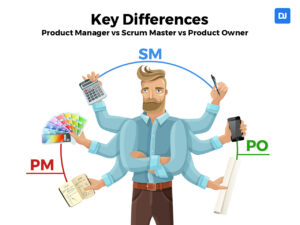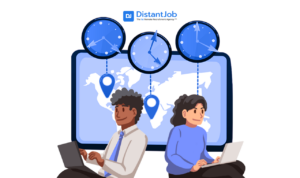Securing a good fit talent for your company, whether for junior or senior level positions, requires a deeper understanding of Android development principles, best practices, and advanced concepts.
You might have candidates in mind who have supposedly caught your eye as the perfect fit for the open roles. However, if you don’t have the right interview questions to ask, you stand a chance of missing out on the best talent for your team.
If you’re applying for an open Android developer role, knowing the interview questions to anticipate can offer you the very best chance to succeed.
In this article, we will share common Android developer interview questions and answers that’ll help you prepare for an upcoming interview.
18 Android Interview Questions for Junior Developers
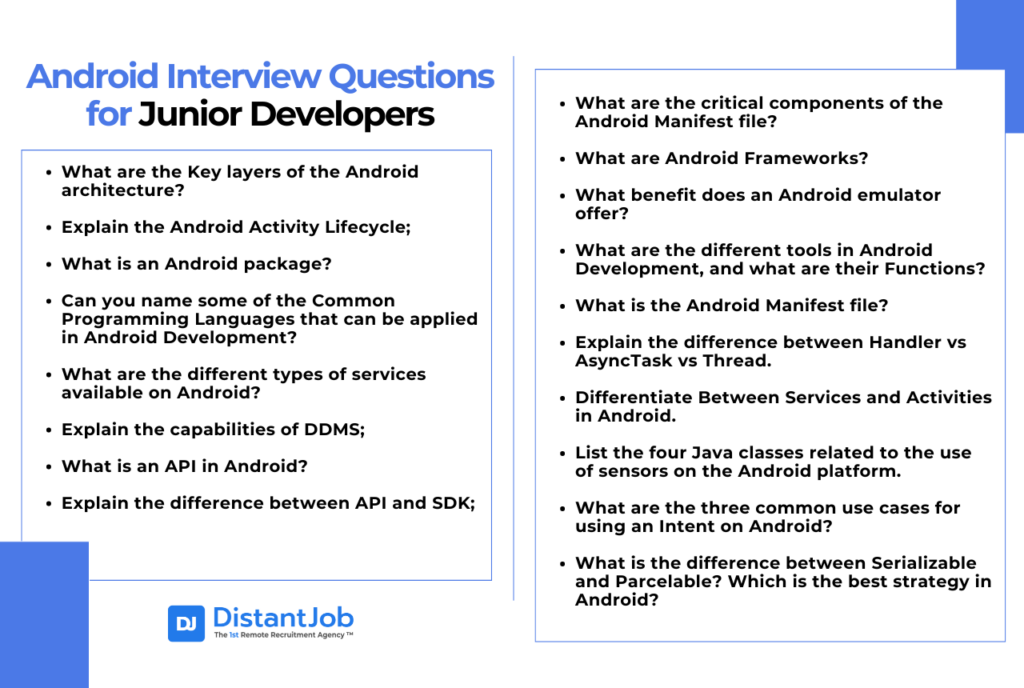
1. What are the key layers of the Android architecture?
The Android architecture consists of various layers and components, each providing different services to the one just above it. The key features are:
- Linux kernel
- Libraries
- Application framework
- Android runtime
- System applications
2. Explain the Android Activity Lifecycle
An Android activity lifecycle refers to the several states an Activity goes through after it’s first created to the end based on user interactions and events of the system. The key lifecycle methods are called depending on where the activity is and are as follows:
- onCreate(): when the activity is first created.
- onStart(): when the user is now able to view the activity.
- onResume(): When the user is capable of interacting with the activity.
- onPause(): When the activity becomes partly visible or loses focus.
- onStop(): When the user can no longer view the activity.
- onDestroy(): When the activity is not available in the memory.
3. What is an Android package?
An Android package refers to a compressed file format that you can use to distribute and install apps on Android devices. It contains all the files required for an Android app, such as code, assets, and resources. An Android package usually has a file extension “.apk” signed with a digital certificate to guarantee authenticity and integrity.
4. Can you name some of the Common Programming Languages that can be applied in Android Development?
The popular programming languages used to develop applications in Android include Java, Kotlin, C#, and Python.
5. What are the different types of services available on Android?
Services are application components that carry out long-running operations in the background without ongoing interaction with the application. The three main types of services in Android are:
- The Foreground service is responsible for operations noticeable to the user
- The Background service performs operations that aren’t directly noticeable to the user
- The Bound service provides a client-server interface that ensures components interact with the service, send requests, and receive results.
6. Explain the capabilities of DDMS.
Dalvik Debug Monitor Server (DDMS) is a tool used on an Android platform for debugging functions, call spoofing, network traffic tracking, location data spoofing, and more.
7. What is an ANR error and what measures can you take to avoid it?
An API (Application Programming Interface) is a software intermediary that determines or facilitates the interaction between different apps or software components.
8. Explain the difference between API and SDK.
An API allows two Android applications to interact with each other. In contrast, an SDK (software development kit) is a toolkit developers use to build software applications and their features.
9. What are the critical components of the Android Manifest file?
The file carries crucial information about the Android app, such as the following:
- Package name
- Activities
- Services
- Permissions
- Broadcast Receivers
- Android version support
- Hardware features support
10. What are Android Frameworks?
Android frameworks are a group of APIs that simplify the Android app development process by providing tools like intents or text fields for quick construction of the application’s skeleton.
11. What benefit does an Android emulator offer?
An Android emulator allows the developer to experiment with an interface as if it were a real and already operational on a mobile device.
12. What are the different tools in Android Development, and what are their Functions?
Android development relies on a toolset that ensures the entire process is easy and flawless. Some of the standard tools available to help Android developers include:
- Android Software Development Kit (SDK) and Virtual Device Manager: This tool generates and handles Android Virtual Devices (AVD) and SDKs.
- The Android Emulator: Android emulators are simple implementations of the Android Virtual Machine. They are designed to run Android processes within a device, especially those related to testing and debugging Android applications.
Android Debug Bridge (ADB): ADB is a command-line debugging application that enables developers to communicate with the device. It facilitates both the installation and debugging of an Android application.
13. What is the Android Manifest file?
This is an Extensible Markup Language (XML) file with an Android app’s metadata, including the package name, version number, permissions, and application components. It’s required by the Android system to determine how the application should behave.
14. Explain the difference between Handler vs AsyncTask vs Thread.
These three elements in Android serve different purposes. The Handler class is used in background threads that provide a simple communication channel with the UI thread. AsyncTask, on the other hand, uses the Handler without running in the UI thread and is vital for data fetching. Thread is the core element of multithreading; however, it can’t interact with the UI.
15. Differentiate Between Services and Activities in Android.
Services in Android are designed to run in the background to execute long-running operations. On the other hand, activities are designed to run in the foreground and can be terminated or closed anytime the user wishes. Services run continuously and can be independent, whereas activities are dependent and only use the user interface is necessary.
16. List the four Java classes related to the use of sensors on the Android platform.
- Sensor
- SensorManager
- SensorEvent
- SensorEventListener
17. What are the three common use cases for using an Intent on Android?
You can use an intent for the following typical use cases:
- To start an activity
- To start a service
- To deliver a broadcast
18. What is the difference between Serializable and Parcelable? Which is the best strategy in Android?
Serializable is a standard Java interface where Serializable objects are stored in memory. Parcelable is more Android-specific, and Parcelable objects are stored in an Android application bundle. Parcelable can be considered a better strategy in Android as it allows developers to write custom code for organizing and reorganizing, leading to fewer garbage objects compared to Serialization.
17 Mid-Level Android Interview Questions
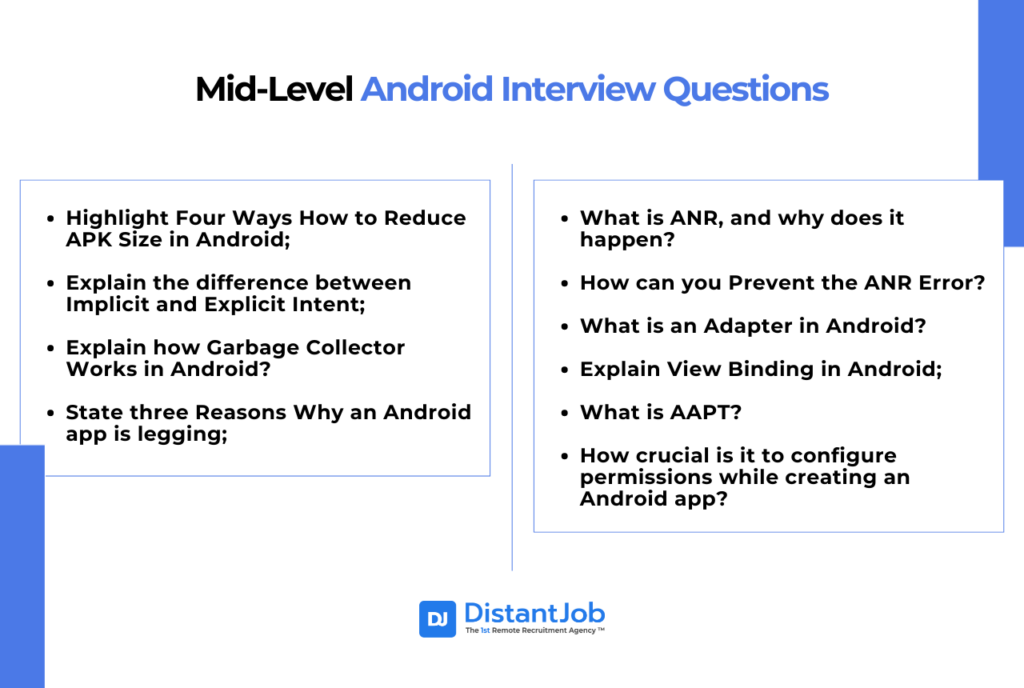
19. Highlight Four Ways How to Reduce APK Size in Android.
- Remove unused sources
- Reuse code
- Compress PNG and JPEG files
- Use images in WebP file format
20. Explain the difference between Implicit and Explicit Intent.
An Explicit Intent refers to a situation where you inform the Android system about which activity should handle this intent. Explicit intents are commonly applied throughout the communication within an application. An Implicit Intent is different in the sense that it allows you to declare the intent or action you plan to carry out—the intent doesn’t define the target component.
21. Explain how Garbage Collector works in Android.
A Garbage collector in Android is triggered whenever an object has been established to be unreachable and considered not in use. Garbage collection in Android can be triggered when
- OutOfMemoryError is about to be activated
- When a Garbage Collector was explicitly requested
22. State three Reasons why an Android app is legging.
- When you’re using an outdated SDK version
- When you use bad libraries
- When you’re doing too much on the main thread
23. What is ANR, and why does it happen?
‘ANR’ in Android stands for ‘Application Not Responding,’ which is commonly used when you interact with an activity in the onResume() method. An ANR error happens when you launch intensive tasks such as downloading data in the main UI thread.
24. How can you Prevent the ANR Error?
The first action in preventing ANR errors in Android applications is to ensure that the main UI thread remains responsive at all times. Here’s how you can achieve this by moving heavy operations off the main thread using AsyncTask (deprecated from API level 30)
import threading
# Define a function to perform heavy task in a separate thread
def perform_heavy_task():
# Simulating a heavy task
for i in range(1, 11):
print(f”Executing heavy task step {i}”)
# Simulate delay
time.sleep(1)
# Create a new thread to perform heavy task
thread = threading.Thread(target=perform_heavy_task)
# Start the thread
thread.start()
# Continue with other operations on the main thread
print(“Continuing with other operations on the main thread…”)
25. What is an Adapter in Android?
An Android adapter serves as a link between an AdapterView and the underlying data for the same view. It stores the data and forwards it to the adapter view, which can then show the data from several views, including the spinner, a list, and grid views.
26. Explain View Binding in Android
View binding is a feature that allows for simplified interactions with views. It’s a feature in Android Studio 3.6 that easily lets you write code that interacts with views, eliminating the need to call findViewById() repeatedly. With View binding, there are automatic binding classes for each of XML layout files and a direct reference to the views present in that layout/module.
27. What is AAPT?
AAPT, or Android Asset Packaging Tool is a tool that allows android developers to browse, generate, and update ZIP-compatible archives (zip, jar, and apk). The tool can also compile resources into binary assets.
28. How crucial is it to configure permissions while creating an Android app?
Permissions protect an application’s integrity from cyberattacks during the app development process. Configuring permissions while creating an Android app will limit access to its data and code to just authorized users with the necessary login credentials.
13 Android Interview Questions for Senior Developers

29. List at least three different types of Android layouts
- LinearLayout
- FrameLayout
- ConstraintLayout
30. What are Broadcast Receivers in Android Systems?
A broadcast receiver is a component of Android that the host application uses to listen for system-level events such as incoming calls. Two common types of Broadcast Receivers include:
- Static Broadcast Receivers: These are declared in the manifest file and continue working even when the Android app is closed.
- Dynamic Broadcast Receivers: These Broadcast receivers work only if the app is active or minimized.
31. What is a .Dex File?
Dalvik Executable or Dex files are a set of executable files in a particular format containing compiled code written for Android. The Dalvik virtual machine can interpret these files, and the file format .dex is designed to be efficient in storage and memory-mappable operations.
32. What is a View Group? How are they different from Views?
A ViewGroup is the container that defines the layout structure for View and other ViewGroup objects. It groups common views that developers use in Android apps. Views or View objects are the building blocks of User Interface (UI) elements in Android. The View is a simple rectangle box that responds to the user’s actions.
33. What measures can you take when an Android application crashes frequently?
An Android application may crash for various reasons, the most common being a lack of storage space on your device. This happens when you occasionally overload your device and there’s not enough space in memory.
To fix the situation, consider doing the following:
- Start by clearing the app data, such as the cache memory, using “settings” in the app manager
- Fix the memory management, as some applications work differently on different devices.
- Check for compatibility issues, especially if the app didn’t undergo pre-testing on multiple devices.
34. Describe how you would improve an Android application that handles resource-intensive tasks and big datasets.
Android applications that handle large datasets and resource-intensive tasks often require constant updates to improve efficiency. Aside from improving database queries utilizing appropriate data structures to increase performance, android developers can also rely on mechanisms such as:
- Efficient coding practices
- Background threading
- Minimizing unnecessary UI updates
- Pagination or lazy loading.
35. Highlight the four Android support dialog boxes you know.
Android primarily supports four dialog boxes as follows:
- AlterDialog: This dialog box provides 0-3 buttons and a list of selectable items like radio buttons and checkboxes.
- ProgressDialog: Known as an extension of AlertDialog, ProgressDialog displays a progress wheel or bar along with additional buttons.
- DatePickerDialog: This Android dialogue box allows you to choose dates. It provides a calendar interface for choosing a specific date and returns the selected date to the application.
- TimePickerDialog: From its name, the TimePickerDialog box allows users to choose their own time. It provides a clock-like interface for choosing hours and minutes and returns the selected time to the application.
36. How do you create an activity in Android that supports many setups and still provides a consistent user experience?
For Android developers, this is a process that requires you to address challenges relating to orientations and screen types. A good way to approach the challenges head on is by:
- Put onConfigurationChanged() to use: This approach allows you to deal with configuration changes in your activity where you can modify the behavior or UI design accordingly to align with the new configuration.
- Use responsive Layouts: Layouts such as FlexboxLayout or ConstraintLayout can also help you create an activity that adjusts and responds to various screen sizes and orientations.
Here’s how to handle configuration changes using VieWmodel:
public class MyViewModel extends ViewModel {
private MutableLiveData<String> myData;
public LiveData<String> getData() {
if (myData == null) {
myData = new MutableLiveData<>();
}
return myData;
}
}
3. Conduct a comprehensive test: One final approach is to further test the activity in different configurations such as with split-screen or multiple-screen sizes to ascertain if user responsiveness.
37. As an Android app developer, how do you tell if an application crash is connected to the lifecycle of an activity or just a fragment?
- Start by checking the crash logs: The best place to start is by check for exceptions or failures that arise from lifecycle methods such as onConfigurationChanged() or onCreate(). This will tell you the exact cause and whether it is linked to an Activity or not.
- Examine lifecycle management: An application lifecycle management revolves around ensuring three key things. First, deploy onConfigurationChanged() to handle configuration changes, onRestoreInstanceState() to restore state, and onStop() alongside onDestroy() to release resources to prevent resource leaks.
38. How do you assess compatibility and dependability when incorporating third-party libraries and APIs into Android applications?
- Perform in-depth research to ascertain documentation
- Verify compatibility
- Check for community support throughout the process.
39. What is a fragment in the context of Android software development?
A Fragment refers to a section of the user interface (UI) of an application. Fragments oversee their own layouts, lifecycles, and input events; however, they cannot coexist on their own as they need another fragment or action for maintenance.
Here is how to create a fragment layout:
<!– res/layout/fragment_text.xml –>
<?xml version=”1.0″ encoding=”utf-8″?>
<RelativeLayout xmlns:android=”http://schemas.android.com/apk/res/android”
android:layout_width=”match_parent”
android:layout_height=”match_parent”
android:padding=”16dp”>
<TextView
android:id=”@+id/text_view”
android:layout_width=”wrap_content”
android:layout_height=”wrap_content”
android:textSize=”24sp” />
</RelativeLayout>
40. What is the use of a Fragment in Android development?
Fragments are used by developers to divide complicated user interfaces into smaller, easier-to-manage chunks. Fragments can also be used to add features to an already-existing activity or to provide a shared user interface across many activities.
41. What is the ViewHolder pattern? Why does it matter?
ViewHolder is a design pattern that can be applied as a way around repeated use of findViewById(). A ViewHolder holds the reference to the id of the view resource in a list item, so these references don’t need to be repeatedly looked up after you “find” them: This increases the performance of the application.
private static class ViewHolder {
final TextView text;
final TextView timestamp;
final ImageView icon;
final ProgressBar progress;
ViewHolder(TextView text, TextView timestamp, ImageView icon, ProgressBar progress) {
this.text = text;
this.timestamp = timestamp;
this.icon = icon;
this.progress = progress;
}
}
public View getView(int position, View convertView, ViewGroup parent) {
View view = convertView;
if (view == null) {
view = // inflate new view
ViewHolder holder = createViewHolderFrom(view);
view.setTag(holder);
}
ViewHolder holder = view.getTag();
// TODO: set correct data for this list item
// holder.icon.setImageDrawable(…)
// holder.text.setText(…)
// holder.timestamp.setText(…)
// holder.progress.setProgress(…)
return view;
}
private ViewHolder createViewHolderFrom(View view) {
ImageView icon = (ImageView) view.findViewById(R.id.listitem_image);
TextView text = (TextView) view.findViewById(R.id.listitem_text);
TextView timestamp = (TextView) view.findViewById(R.id.listitem_timestamp);
ProgressBar progress = (ProgressBar) view.findViewById(R.id.progress_spinner);
return new ViewHolder(text, timestamp, icon, progress);
Additional Tips for Interviewing Android Developers
Android developer interviews are a great way to assess a developer’s technical know-how and whether their experience level fits the role you’re hiring for. The evaluation provides the chance to test the candidate’s technical and soft skills, such as problem-solving.
Here are a few interviewing tips that can help you hire the best Android developers for your company:
- Define the Job Requirement & Skills: Outline of the technical skills and experiences you’re looking for in a developer. These include proficiency in Android SDK or Java/Kotlin programming languages.
- Crafting an Effective Job Description: Create a job description that details the developer’s work responsibilities and other specified requirements.
- Ask the Right Android Developer Interview Questions: Create a set of Android technical interview questions that evaluate the candidates’ familiarity with Android. For example, focus on Android app development interview questions if you want to know a candidate’s background in creating mobile applications.
- Embrace a Broader Approach in your Assessment: Follow an approach that allows you to assess candidates using a mix of technical tests, coding exercises, and in-person interviews to identify the most qualified ones.
Let’s Help You Hire Your Next Android Developers
As a company in need of IT talent, you know that hiring the best Android developers requires you to conduct a thorough candidate assessment process. Knowing the right Android developer interview questions to ask is just one part of a complex process.
The IT industry is one of the most competitive when it comes to hiring talent, and requires deeper familiarity with the technical recruiting aspects. The good news is that DistantJob exists and is here to help you get everything over the line!
We can help you hire the best Android developers by asking the right questions and conducting a thorough interview. We seek tech candidates with the right technical skills and experience, as well as those who perfectly fit your company culture.Don’t hesitate! Book a discovery call today!