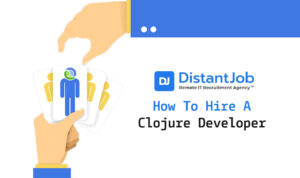Salesforce is a leading cloud-based service, accounting for over 20% of the market share of global CRM applications. Its service model embraces sales, marketing, and analytics while eliminating expensive in-house hardware to deliver a superior customer experience.
The increase in Salesforce CRM implementation over the past years has led to a rise in the demand for Salesforce developers. Companies need developers who can build APIs, automate workflows, and maintain a high level of software code in the salesforce ecosystem
When hiring a Salesforce developer, it’s crucial to understand not only their coding skills but also their potential to use Salesforce technologies to build solutions for your customers.
In this article, we’ll take you through the essentials on how to hire a salesforce developer that fits your company needs and culture. We’ll evaluate everything, from where to look for candidates, how to evaluate their skillsets, what salary range to give, and other key details.
Let’s dive in!
What is the Role of a Salesforce Developer?
Salesforce developers are individuals responsible for customizing, integrating, and optimizing the Salesforce platform to meet the unique needs of organizations across industries.
Roles and Responsibilities:
- Design and develop custom applications, features, and integrations within the Salesforce platform.
- Maintain, create, and execute Visualforce, APEX code, Salesforce incorporation, and AppExchange pages.
- Work closely with business analysts and project managers to gather and analyze requirements.
- Create technical documentation, such as design specifications, test plans, and user guides.
- Test the stability and functionality of the application.
- Develop complex CRM solutions and create customer workflows.
Skills and qualifications
Before you hire a Salesforce developer, it’s crucial to carry out a developer skill and portfolio assessment to ascertain if they can perform the role successfully
These are some of the skills and qualifications to look out for:
- Expertise in programming languages such as Apex and Visualforce
- Familiarity with JavaScript
- Understanding of the Salesforce ecosystems
- Salesforce certification
- Experience building custom objects, fields, picklists, page layouts, validation rules, reports, and dashboards, among other elements
- Experience in administration setup
- Strong problem-solving abilities.
Preparing to Hire a Salesforce Developer
Hiring a Salesforce developer requires careful planning and preparation to ensure you find the right candidate for your business needs. You‘ll first need to define the specific skills and experience you’re looking for.
To clearly determine what you need in a Salesforce developer, thoroughly assess your organization’s Salesforce requirements, including current and future project needs, integration requirements, and the level of Salesforce expertise required.
These preparations help you in the latter stages of Salesforce developer recruitment, such as crafting a job description that accurately reflects the position.
Here’s a more detailed look at how to proceed with the hiring process:
- Define your requirements
Define your project needs before you begin the search for a Salesforce developer. Identify the skills, background and credentials you seek in a Salesforce developer. Consider the Salesforce features and products you require knowledge on, such as custom Salesforce platform development or the Sales, Service, and Marketing clouds.
- Prepare a Job Description
After establishing your requirements, you can tailor the job description, outlining all the duties, necessary skills, and requirements for the Salesforce developer role. Provide a detailed description of the following.
- The kinds of projects they will be working on
- Salesforce certifications or expertise they should have
- Integrations or technologies they should know about.
You should also provide details about the team, your business, and any special needs or preferences you may have.
- Budget and Salary Expectations
After settling on the perfect applicant, make them a job offer with a clear outline of the salary, benefits, and other terms and conditions. Remember your budgetary restrictions and the salary ranges for Salesforce developers, and be ready to negotiate if needed.
It’s crucial to consider industry standards when determining salary expectations. For instance, the average salary for a Salesforce developer in the United States is around $110,000 per year. Comparatively, in Eastern Europe, a developer with similar skills might expect an average salary of $40,000 annually.
Understanding these regional differences can inform your negotiation strategy and ensure a fair offer for both parties involved.
Finding Salesforce Candidates – Where to Look?
Sourcing the right and qualified salesforce talent can be overwhelming. However, with the right strategies and resources, you can build a pipeline of exceptional Salesforce developers to drive your organization forward.
Some of the top places to look for salesforce talent include:
- Recruitment agencies
If you’re seeking remote Salesforce talent, a specialized recruitment agency like DistantJob is a perfect place to find and hire the best. DistantJob focuses on headhunting and identifying the talent that matches your requirements.
When you partner with DistantJob, you enjoy access to a global talent pool and streamline the hiring process, ensuring you find the perfect Salesforce developer to fit your needs.
One of the most effective ways to find Salesforce candidates is through professional networking platforms like LinkedIn. This is a powerful social platform with top hidden talent where you can search for individuals with relevant Salesforce experience, skills, and certifications.
LinkedIn also offers advanced filtering options that allow you to narrow down the exact profiles you’re looking for.
- Job Boards
Job boards are another valuable resource for finding Salesforce candidates. Platforms like Linkedin, Toptal, and Github offer a vast pool of developers, many of whom possess Salesforce expertise.
The secret to finding the best talent on these platforms is to craft compelling job descriptions and leverage their advanced search capabilities.
- Employee referrals
Lastly, consider the power of employee referrals. Build a culture encouraging your current Salesforce team members to refer qualified individuals from their professional networks. This can effectively tap into a pool of candidates already familiar with your company culture and Salesforce ecosystem.
Screening and Interviewing Salesforce Developers
To ensure you find the best candidate, you need a comprehensive screening and interviewing process that addresses the key aspects you need in a salesforce developer.
Here’s a breakdown of the aspects to consider:
1. Technical Assessments
When interviewing Salesforce developers, especially for senior-level roles, evaluating their technical skills and knowledge is essential. The key salesforce developer technical assessments should include:
- Salesforce Platform Expertise: Find out about their understanding of the Salesforce platform, including the various clouds, features, and functionalities. Probe their knowledge of Apex, Visualforce, Lightning, and other Salesforce-specific technologies.
- Data Model and Integration: Assess the candidate’s ability to design and implement Salesforce data models and their experience integrating Salesforce with other systems.
- Customization and Configuration: Evaluate the candidate’s skills in customizing and configuring Salesforce to meet specific business requirements.
- Debugging and Troubleshooting: Assess the candidate’s problem-solving skills and ability to debug and troubleshoot Salesforce-related issues.
2. Ask Technical Questions
Salesforce Developer Interview Questions that touch on the technical aspects of their roles are vital for vetting and finding candidates that are a perfect fit for your company. Here are some of the best Salesforce developer technical questions to ask:
- Define an Apex transaction.
Answer: It’s a set of operations executed as a single unit. Such operations include DML operations responsible for querying records. If an error occurs even in saving a single record, all the DML operations in a transaction either get completed successfully or get rolled back completely.
- Describe the differences between Apex, Visualforce, and Lightning and when you would use each in a Salesforce project.
Answer: Apex is a programming language for backend logic, Visualforce is for building custom UI, and Lightning is a modern framework for both UI and backend. Apex is best for complex logic, Visualforce is best for highly customized UI, and Lightning is best for faster, responsive UI with built-in components.
- Explain what ‘’Data Skew’’ means.
Answer: ‘‘Data skew” is a condition that happens when working for a big client with over 10,000 records. When one single user owns that number of records, that condition is called ‘ownership data skew.’ When users run updates, performance issues will likely happen because of ‘data skew.’
- How would you approach designing a data model for a Salesforce application that needs to integrate with a legacy ERP system?
Answer: Start by mapping out data entities in the ERP system and identifying key integration points. Then, Salesforce objects are designed to mirror the ERP data structure, ensuring compatibility before using Salesforce integration tools like APIs for seamless data exchange.
- Walk us through creating a custom object and its associated fields, layouts, and workflows in Salesforce.
Answer: Create a custom object by defining its fields, including data types and relationships—design layouts to arrange fields for user input. Set up workflows to automate processes triggered by object actions, such as field updates or record creation.
3. Behavioral Interviews
In addition to the salesforce developer technical assessments, evaluating the candidate’s soft skills and cultural fit is essential. Conduct behavioral interviews to understand their problem-solving approach, communication skills, and ability to work in a team.
For example:
- Describe a time when you faced a significant challenge while working on a Salesforce project and how you overcame it?
Possible answer: During my last salesforce projected, I encountered a data migration issue that jeopardized the project timelines and deliverables. I led a cross-functional team to identify the root cause and coordinated efforts to develop a workaround solution that ensured minimal disruption to the project.
- Can you provide an example of a time when you had to communicate complex technical concepts to a non-technical audience?
Possible answer: This happened during a client presentation. I needed to explain the benefits of a customized Salesforce solution to senior executives who had limited technical knowledge. But I managed to find a solution by preparing a simplified presentation, focusing on the business impact and ROI. I later engaged them in a dialogue to ensure their understanding and buy-in.
4. Reference Checks
Finally, conduct thorough reference checks to validate the candidate’s experience and work ethic. Contact their previous employers or clients to comprehensively understand their strengths, weaknesses, and overall performance.
5. Making the Final Decision
Once you’ve settled on the right fit for your needs, the onboarding process is crucial. Ensure the new Salesforce developer understands your company’s systems, workflows, and expectations. You should also provide them with the necessary training and resources to hit the ground running and contribute to your Salesforce initiatives from day one.
Conclusion
Hiring Salesforce developers always comes with its challenges. By approaching this process with a strategic and thoughtful mindset, you can build a strong Salesforce team that will drive your organization’s success.
If you’re planning to hire a salesforce developer, DistantJob can be a great place to start. We’re a remote recruitment agency specializing in sourcing top global talent.
We have a vast team of recruitment experts who handle all your recruitment needs, allowing you to focus on your core business. Get in touch with us today and take the first step towards building your dream Salesforce team.