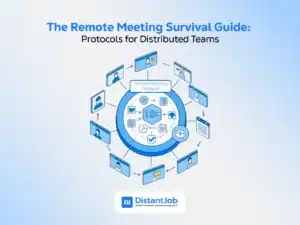In the field of project management, software development stands out as a particularly complex and dynamic area. According to a Techpedia report, organizations using project management practices have a 92% success rate in meeting their goals and objectives.
In software development, this means more than just juggling tasks. Project management in this sector is about mastering cutting-edge technology, refining processes, and leading teams with precision. This vital blend is what sets apart successful software projects, and it’s what we’ll be diving into in this guide.
But how to get started? What are the essential steps to know when it comes to workflow management in software projects?
This guide offers a clear and practical overview of software development project management. We’ll delve into how detailed planning, agile methodologies, and effective technology integration are key to project success. Let’s start with the basics.
What is Software Development Project Management?
Software development project management (SDPM) is a specialized field that combines the principles of project management with the challenges of software development.
It involves overseeing the process of planning, executing and delivering software projects on time and within budget while meeting stakeholders’ expectations.
Product development teams use IT project lifecycle management for projects of all sizes and shapes, including:
- Updates and patches
- Test-driven development (TDD)
- Software development and new products
- Information system development
- Configuration management
Simply put, literally every software development project will be quite complicated enough to require the use of project management.
All systems, whether software or hardware or a combination of both, go through a development life cycle. The objective of the life cycle is to guide complex processes to expedite development while avoiding costly mistakes.
In software development, you have different Software Development Life Cycle (SDLC) methodologies that go from rigid models like Waterfall to more flexible approaches like Agile.
The Role of a Project Manager in Software Development
A project manager in software development leads the entire development process, coordinating between tech teams, managing resources, and ensuring that software projects are completed on time, within budget, and to the required quality standards.
In order to do so, their responsibilities are:
- Defining the scope, resources, and timeframe of a project.
- Supervising the project so it respects the initially defined scope, resources, and timeframe.
- Creating and managing the team responsible for the project’s development.
- Assignment of tasks to the team to work towards meeting the project’s milestones.
- Preside over regular team meetings to assess the team’s progress and help them with any issues they may have.
- Being the central point of communication between developers, executives, and clients.
- Research possible technology to include in projects and weigh their costs and benefits.
How to Lead Software Projects: 5 Management Tips for Getting Started
While the SDLC paves the way when it comes to software development, as an IT project manager, you need to take steps ahead to ensure your team will meet the desired goal.
Regardless of your knowledge of tech, here’s when the human part comes into play. As a PM, you need to be able to coordinate with various departments, keep track of all supporting details, and, most importantly, keep your team in the right headspace.
Here are some insights from industry professionals:
1. Build Strong Foundations Through Strategic Hiring
Understanding team dynamics starts before your first hire. At DistantJob, we’ve learned that building successful remote development teams begins with selecting the right personalities who can thrive in a remote environment. When you hire developers who naturally align with your communication style and company culture, you’re setting yourself up for long-term success.
Getting it right from the start means evaluating both technical skills and soft skills. While some developers might have impressive technical capabilities, they may struggle with remote collaboration or asynchronous communication. That’s why our vetting process focuses on both aspects – we know that a mismatch in either area can lead to costly team disruptions down the line.
Consider this: replacing a developer can cost up to 200% of their annual salary, not to mention the lost productivity and team morale impact. By investing time in proper screening and ensuring cultural fit from day one, you avoid the common pitfall of rushing to fill positions with candidates who look good on paper but might not integrate well with your remote team structure.
Once you have the right people in place, then you can focus on:
- Tailoring communication strategies to individual working styles
- Creating environments where both introverted and extroverted developers can thrive
- Building collaborative spaces that respect different personality types
- Establishing clear expectations for remote interaction and participation
“One of the most common mistakes I notice with tech project managers is their focus on plans and methodologies. Don’t get me wrong, these are fundamental, but at the end of the day, it all boils down to hiring the right people from the start. If you manage this, you have everything to succeed” – Sharon Koifman, CEO of DistantJob
2. Use Relevant Metrics
In other words, what do you want to measure?
In project management, particularly in software development, there are many different metrics. During the first stages of the project, make sure to select those metrics that can serve as a compass, helping you understand if the project is moving in the right direction. It’s also key to remain flexible, as priorities can change.
These are some of the most common metrics used in PM:
| Metrics | Description |
| Sprint Burndown Chart | Useful in Agile methodologies. It shows the amount of work remaining in a sprint. If the burndown chart isn’t trending down as expected, it could indicate issues with task estimation or execution. |
| Lead Time and Cycle Time | Measures the time from project inception to completion, while cycle time measures the time it takes to complete a specific task. These metrics help in identifying bottlenecks in the development process. |
| Code Quality Metrics | These include metrics like number of bugs, code churn (how frequently the code changes), and code coverage (percentage of code tested). They help in assessing the technical health of the project. |
| Velocity | This tracks the amount of work a team completes in a sprint and can be used to forecast future performance. |
“The most important thing about metrics is the value they provide. The idea is not to add additional pressure or create a tense environment on your team. When choosing metrics, always make sure that these provide real value and insights rather than just looking good on paper.”- Luke Woliey, Project Manager at Num
3. Choose Tools That Make Sense for Your Team
Similar to metrics, when it comes to software development project management tools, you need first to assess your goals and priorities to see what your needs add and how tools can help you solve those needs.
There are thousands of great tools recommended by everyone, but in many cases, these might not be ideal for your team and add even more workload. Your role as a software development PM is to select those that make things more efficient and productive.
Here are some strategies for selecting the right tools:
- Identify your main challenges – Understand what are the main obstacles you’re facing or could potentially face, and select a tool that can help you avoid that. For example, if your project has tight deadlines, a tool that enhances time tracking and task management could be beneficial.
- Integration with existing systems – Ensure that the tool integrates smoothly with other systems and tools already in use. This can prevent data silos and enhance workflow efficiency.
- Scalability and flexibility – Consider tools that can adapt and grow with your project. Scalability is crucial, especially in dynamic projects where requirements can change.
“The simpler, the better. Even when you have complex projects, there’s no need to have tools for everything. Select the ones that bring the most value and work around those. Most times, it’s better to choose a tool that’s easy to use and understand over one with a plethora of features that aren’t necessary. “ – Karolina Fernandez, Product Manager at Viva
4. Set Realistic Deadlines
It’s normal to be highly optimistic at the start of a project, wanting to do everything at once and promising stakeholders you’ll be able to finish it as soon as possible. But as soon as challenges arrive (as they always do), these due dates become your number one nightmare.
When starting a project, communication with stakeholders is key. Here’s where you need to ask hundreds of questions that will help you make the right project design. Always be realistic; while you might want to look good by setting a due date as fast as possible, it’s always better to set achievable deadlines that account for potential challenges and uncertainties.
“When it comes to managing software projects, never over-promise. Over-promising and under-delivering damage trust and credibility. Even though it can take more time, build a timeline that considers realistic workloads taking into account your resources and potential risks.” – Ihor Shcherbinin, Director of Recruitment at DistantJob
5. Make Sure You Always Understand the Why’s
As a project manager, you’re responsible for the project. If something goes wrong, you’re the one who needs to respond. So this is why it’s key to understand the ‘whys’ of what’s happening on your project.
Make sure that every step you’re taking has a reason behind it. Even if you make risky decisions, if you know the reason and the importance, then when explaining your choices to stakeholders, your rationale will be clear and justifiable. It’s crucial to not just focus on the ‘what’ and the ‘how’ of your actions but to deeply comprehend and communicate the underlying ‘why’.
“Understanding the ‘why’ behind every decision is the cornerstone of effective project management. It’s not just about the actions we take but the reasoning that guides them. This depth of understanding is what differentiates a good project manager from a great one.” – Jordan Matthews, Senior Project Management Consultant
What Are the Best Project Management Tools for Software Development?
Project management tools can effectively help you lead the process. They help you not only with software process project management but also with software development team management as well.
Here are some of the best project management tools for software development:
1. Basecamp
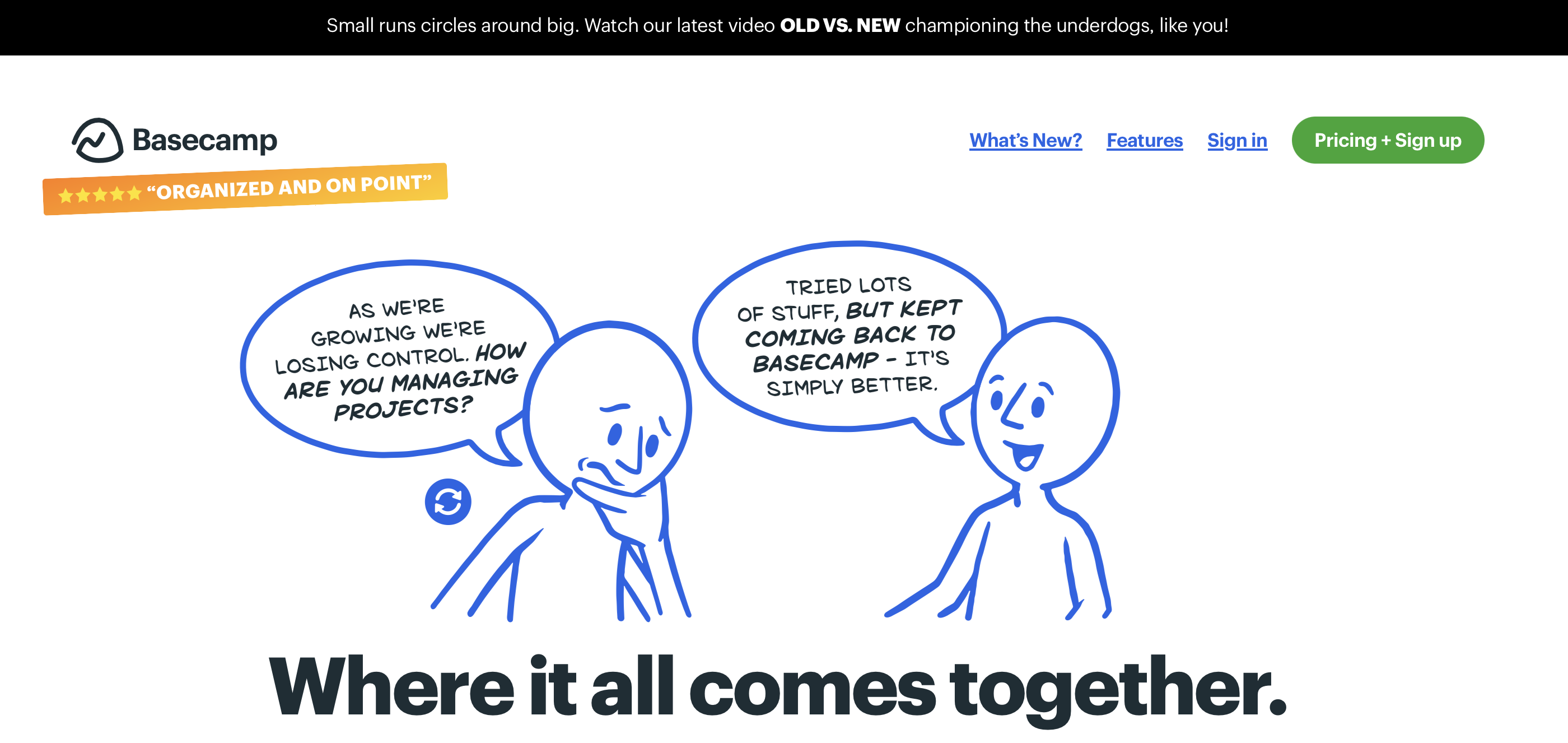
Basecamp is one of the most popular project management applications and probably has the largest number of admirers globally. The tool has a user-friendly and plain interface for cooperation between teammates and customers, allowing you to set up tasks with several todos, distribute them among your team and allow the participants to discuss and share ideas.
Key features:
- To-do Lists
- Message Boards
- Scheduling and Calendars
- Document & File Storage
- Automatic Check-ins
- Reporting
Best for: Small to medium-sized teams.
2. Trello
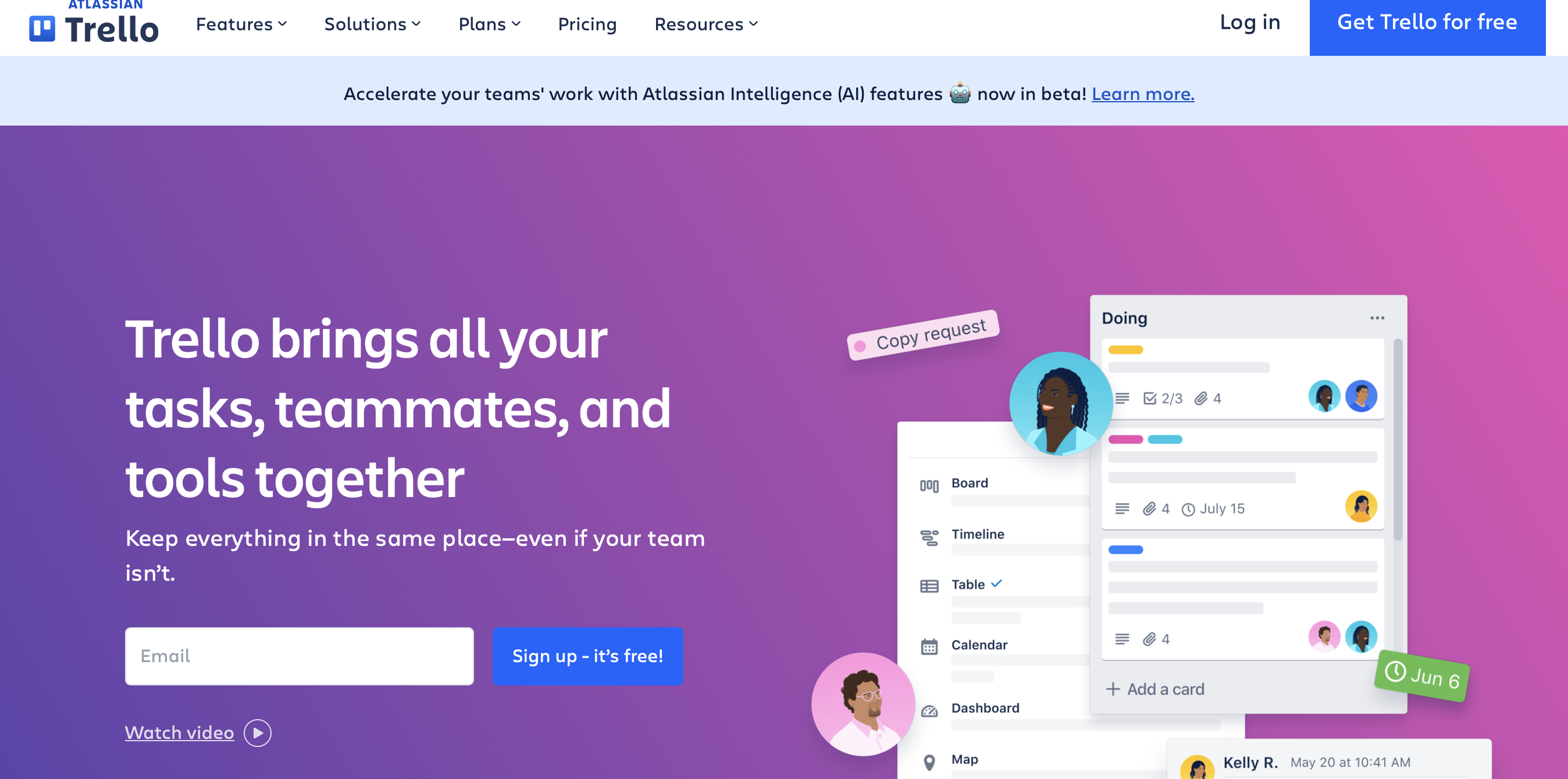
Trello’s main feature are its Kanban boards, which are very useful for tracking ideas from the initial concept to the end product. You can create task cards that can then be used to track their progress with to-do lists and where your team can share comments and attachments, keeping all relevant information in one place.
Key features:
- Boards, Lists, and Cards
- Customizable Workflow
- Drag-and-Drop Interface
- Integration with Third-Party Apps
- Power-Ups
- Notifications and Automation
Best for: Individuals and teams of all sizes who need a straightforward and highly visual tool to manage tasks and projects
3. Jira
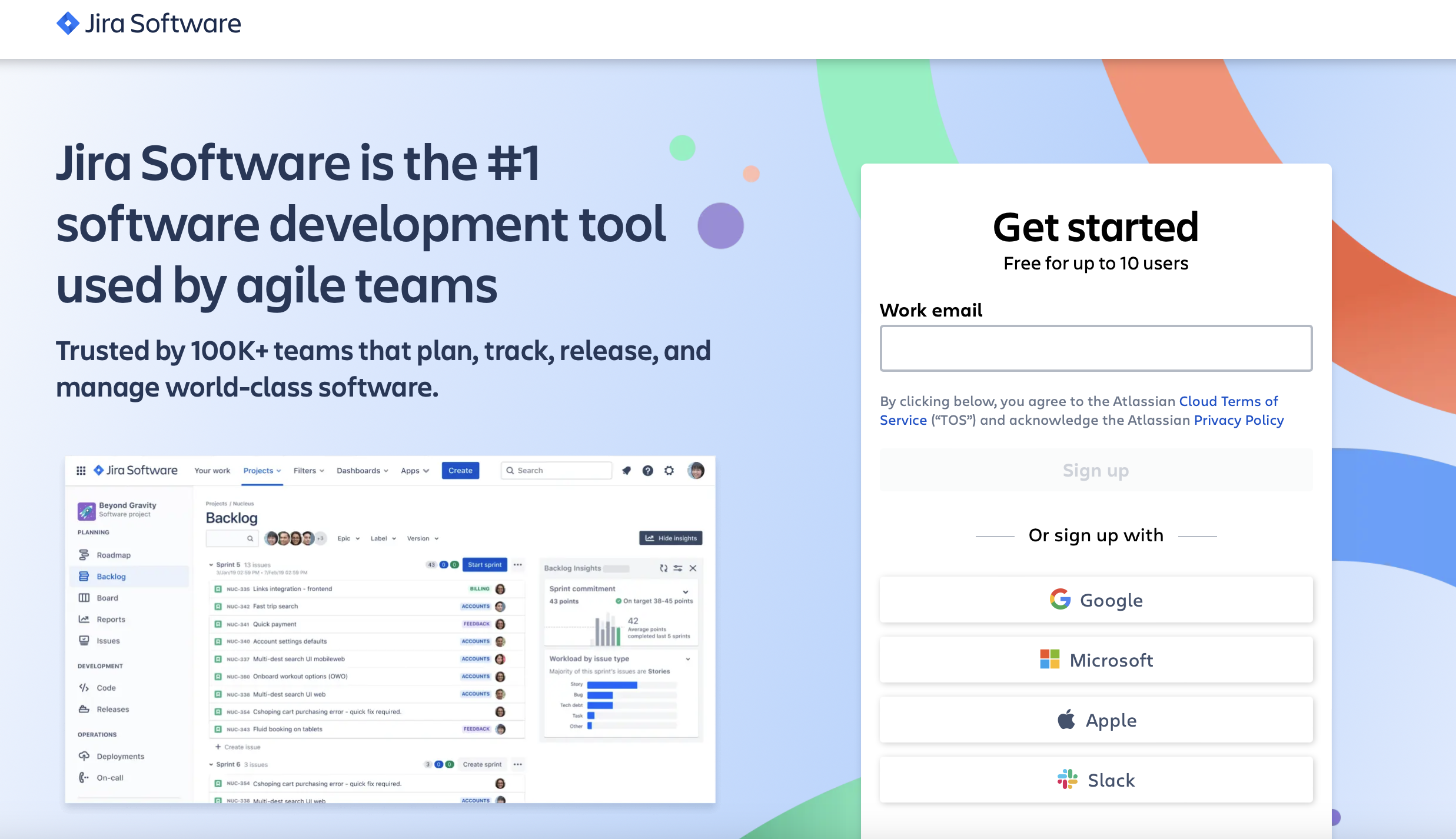
Jira is a platform issue tracking tool, which is a great choice for Scrum and Agile projects. It allows you to use Kanban and Scrum boards for iteration to keep track of and plan sprints, which you can then prioritize and distribute across your development team.
Key features:
- Agile Project Management
- Issue and Bug Tracking
- Customizable Workflows
- Advanced Reporting
- Integration Capabilities
- Roadmaps and Planning Tools
Best for: Medium to large teams.
4. Docuo
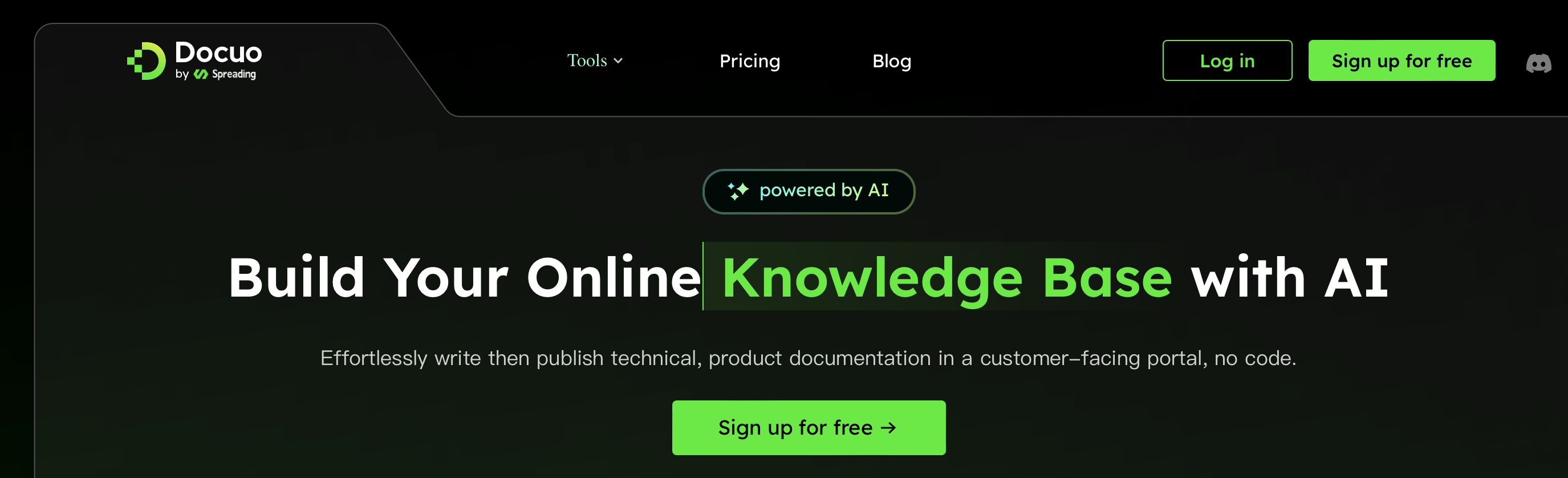
Docuo is a comprehensive document management and workflow automation software that offers a suite of tools designed to help businesses organize, manage, and track their documents and processes.
Key features:
- Document Management
- Workflow Automation
- Collaboration Tools
- Security and Compliance
- Integration Capabilities
- Customizable Categories and Metadata
Best for: Small to medium-sized teams.
5. Project Plan 365
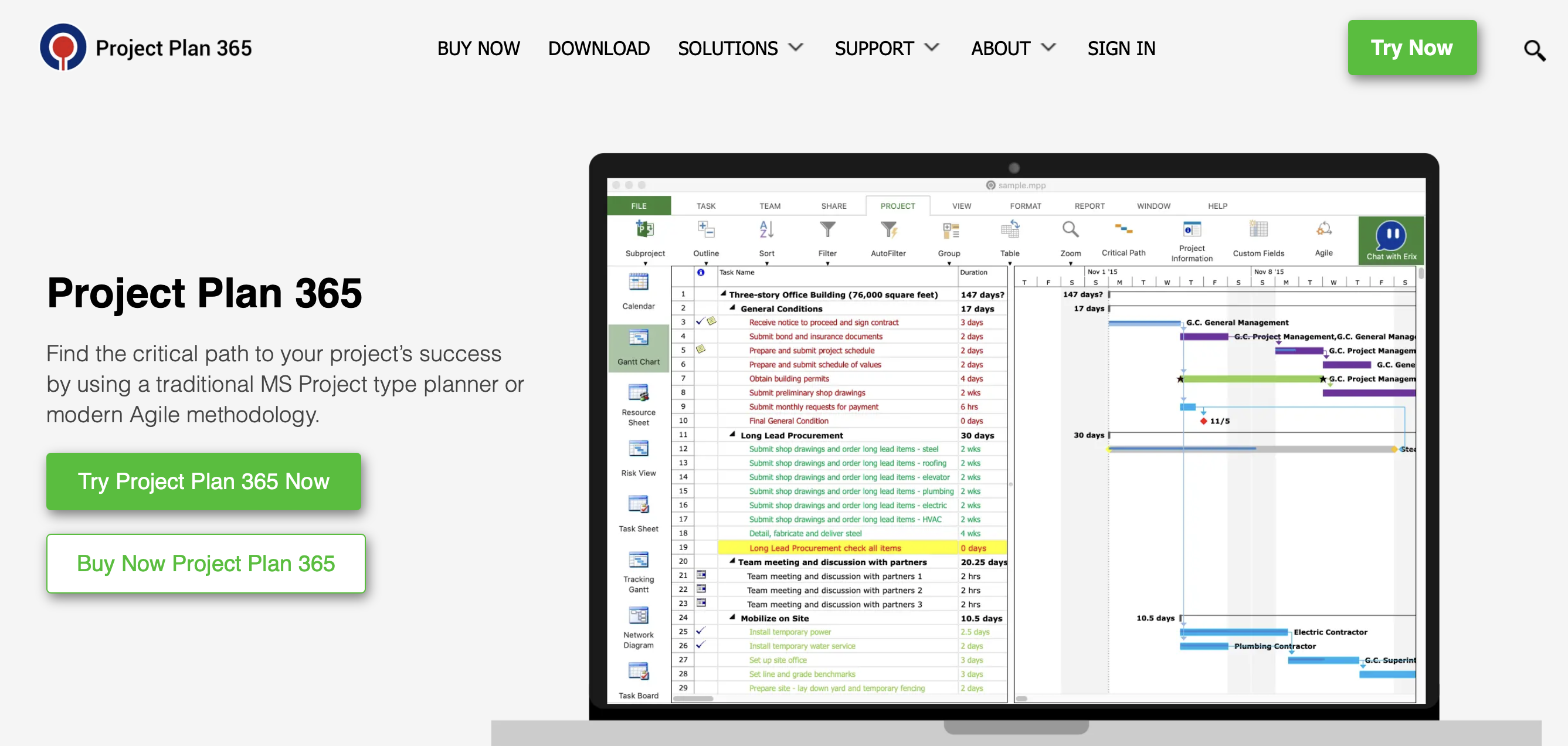
Project Plan 365 is a versatile project management software that is designed to be compatible with Microsoft Project. It’s known for its user-friendly interface and flexibility, making it a suitable choice for a wide range of project management needs.
Key features:
- MS Project Compatibility
- Gantt Chart Tools
- Resource Management
- Collaboration
- Cross-Platform Accessibility
- Reporting and Analytics
Best for: Teams of all sizes.
6. ClickUp
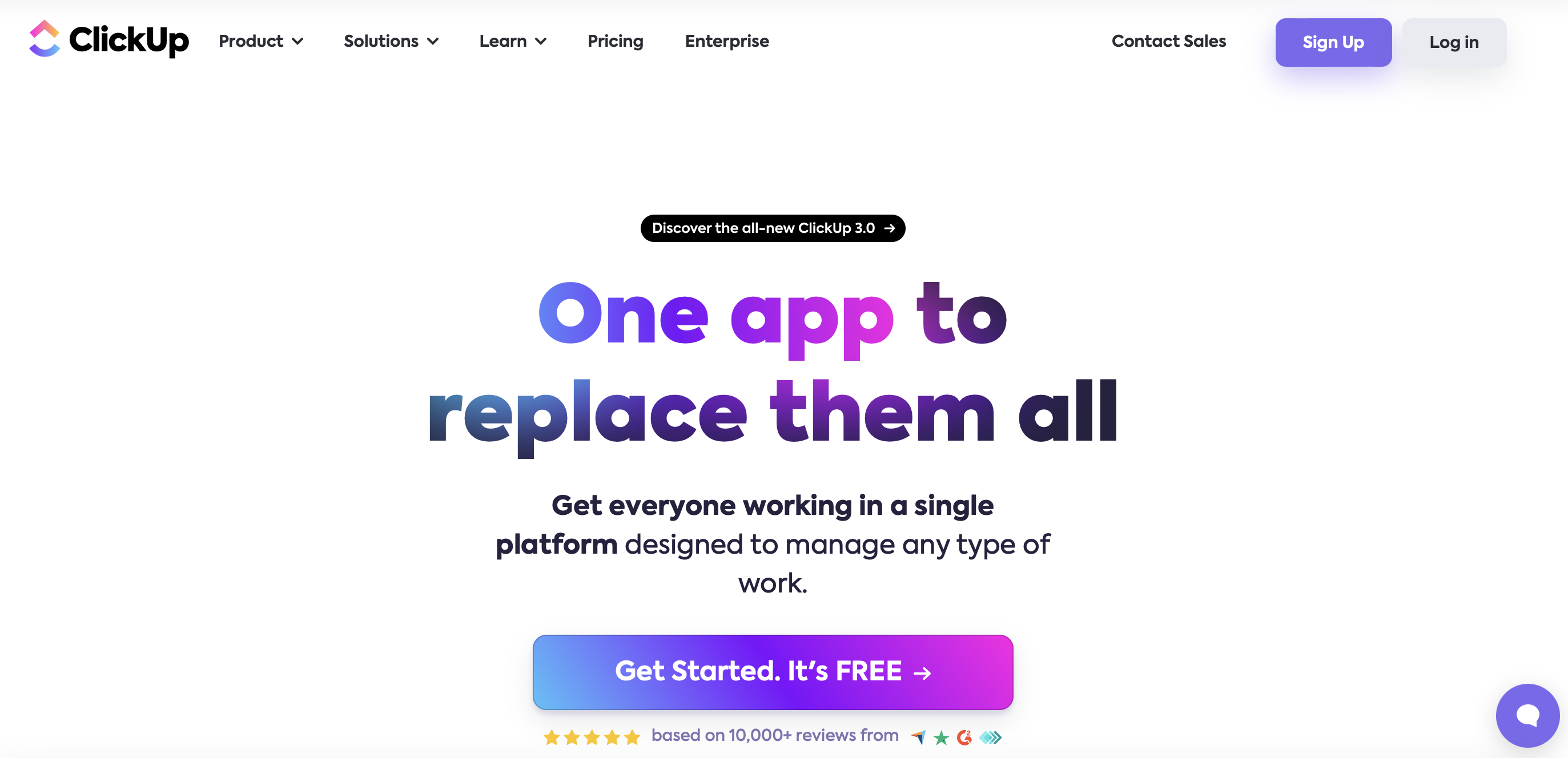
ClickUp is a cloud-based project management and productivity tool that aims to consolidate various work-related tasks and processes into a single platform.
Key features:
- Task Management
- Customizable Views
- Document Collaboration
- Time Tracking and Reporting
- Integration Capabilities
- Automation
Best for: Teams of all sizes.
Looking for a Software Development Project Manager?
Software development project management helps to smooth out the development process by making it more achievable and understandable.
With the aid of project management tools such as Asana, Basecamp, and Trello, you can keep every member of your team and customers in the loop. This makes collaboration and communication with all relevant stakeholders seamless.
That said, if you are searching to hire programmers for project management, DistantJob has you covered. Contact us, tell us the requirements for the candidate, and in 2 weeks, you’ll be welcoming a new software developer to the team.