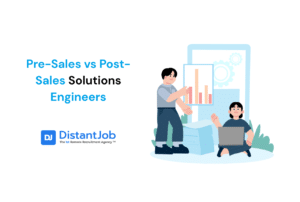Building a scalable cloud architecture is necessary for tech success. The landscape of cloud computing has evolved with cloud-native design, AI-driven optimizations, and ever-growing user demands. Now it’s time to adopt cloud computing best practices for 2025. It will ensure your systems can grow with performance and reliability.
Scalability in cloud computing means the technological infrastructure (servers, database, etc.) can scale up or down its resources dynamically to meet changing workload demands. Both high reliability and optimizing performance lead to efficient scalability.
Below, we explore the eleven best practices for cloud scalability in 2025. Design principles, cutting-edge innovations… It’s all here: emerging trends for cloud scalability and efficiency.
1. Design Scalability-First Architectures from the Start
Start baking your scalable architecture from day one; it is almost impossible to retrofit later on. At a higher level, one starts with a modular monolith and slowly crafts microservices.
This shouldn’t be a surprise; Martin Fowler, a British software engineer, co-author of the Agile Manifesto, and international public speaker on software development, says:
- Almost all the successful microservice stories have started with a monolith that got too big and was broken up
- Almost all the cases where I’ve heard of a system that was built as a microservice system from scratch, it has ended up in serious trouble.
That doesn’t mean you won’t have your cloud architecture crafted from day one, but rather, the breaking of applications into microservices must be done only when needed.
Assuming that your modular monolith isn’t able to handle the load and requests any longer, you implement your transition. You already loosely planned it from day one. Make some adjustments, and it’s ready to go.
Break applications into independent services, letting each component scale horizontally as needed. Every independent service might have its own small team.
Decouple services (e.g., via APIs or messaging queues). It ensures that one high-demand area (like user uploads or analytics) can grow without bottlenecking the whole system.
Think more about horizontal scaling than vertical, as it turns out you put one more server/node under the load rather than put one big machine. Build it to grow, not to patch.
Also, select a cloud provider with scalability in mind. Top cloud platforms (AWS, Azure, Google Cloud) offer global infrastructure and managed services that simplify scaling. For example, using container orchestration (Kubernetes) or serverless functions enables on-demand scaling.
Plan your data storage with scalable solutions (cloud databases, object storage) that handle load and request increases. You can lay a strong foundation that handles future growth without major overhauls by designing for scale from the outset. Use loosely coupled microservices and scalable cloud services. In short, early architectural foresight saves headaches later.
2. Auto-Scaling and Load Balancing
Auto-scaling ensures you always have “just the right amount” of computing resources running. It works like a smart thermostat for your cloud. As demand increases, an auto-scaler automatically launches new server instances; when demand drops, it safely terminates the excess.
This dynamic scaling lets your apps handle traffic spikes while cutting costs during lulls. For example, if your web service faces a sudden surge of users, auto-scaling can spin up additional instances in real time: performance stays smooth. Has the surge finally ceased? The auto-scaling feature will scale back down to normal. It avoids paying for idle capacity. No performance bottlenecks: only efficient resource usage (and cheaper cloud bills)!
Load balancing works similarly, distributing incoming traffic across your servers. A load balancer acts as the traffic cop, ensuring no single server gets overwhelmed.
The load balancer feature prevents bottlenecks and single points of failure by spreading requests, allowing horizontal scaling to shine. Modern load balancers also perform health checks, boosting your application’s reliability. It automatically removes any unhealthy instance from rotation until it recovers.
Together, auto-scaling and load balancing form a powerful duo for resilient, efficient cloud systems. Auto-scaling adds/removes capacity as needed, and load balancing keeps the workload evenly distributed. Your application will handle heavy loads without manual intervention, maintaining performance and uptime even under unpredictable demand.
Let the cloud work for you – use automation to match resources to workload in real time.
3. Adopt Multi-Cloud Strategies for Flexibility
A multi-cloud strategy uses multiple cloud providers (and often on-premises/private clouds in a hybrid setup) to increase flexibility and resilience. Why put all your eggs in one basket?
Companies are increasingly blending services from cloud vendors to avoid lock-in and capitalize on each platform’s strengths. Flexera’s 2024 State of the Cloud Report reveals that most companies are using a multi-cloud strategy. For example, a Flexera report indicates that 89% of enterprises have adopted a multi-cloud approach, with 73%¨also adopting a hybrid cloud model.
By going multi-cloud, you can cherry-pick the best services. Perhaps you would like to use Google Cloud’s AI tools, AWS’s analytics, and Azure’s AD services together to optimize cost and performance for each workload.
Multi-cloud boosts redundancy and uptime – if one provider has an outage or region failure, your application can run on another cloud, mitigating downtime. This vendor-agnostic approach keeps businesses agile: you’re not restricted to one ecosystem’s pricing or limitations.
Another approach is the hybrid cloud, mixing public and private clouds. For instance, you might prefer sensitive data or steady workloads might stay on a private cloud or on-premise servers. In the meantime, other components run on a public cloud for scalability (like an e-commerce website).
A hybrid cloud is a good option for maximizing your existing infrastructure investments while still leveraging the elasticity of public clouds. Both multi-cloud and hybrid architectures result in scalable, secure, and reliable systems that keep services running through outages and adapt to changing needs.
If you wish to succeed with multi-cloud, invest in cloud-agnostic tools and practices: use container platforms (like Kubernetes) or orchestration layers. They will run consistently across cloud providers, managing infrastructure with IaC templates that can be deployed on any cloud.
Keep in mind that multi-cloud is a trade-off. It adds complexity – monitoring and securing multiple environments requires solid planning, but the payoff is flexibility. Multi-cloud lets you use the right tool for each job and to switch gears if needed, all while staying resilient to any disruptions.
4. Utilize Containerization and Microservices
Think of a container (like a Docker container) as a package that holds your microservices and everything they need to run. It’s like putting a complete toy set into a box – no missing pieces when you open it somewhere else. Your microservice will work the same way no matter where you run it, from your computer to a big server. It’s easy to deploy, rollback, and scale it out!
These containers are lightweight and portable, so you can scale out your microservices to meet demand. Tools like Kubernetes help you manage all these containers. You ensure your app behaves consistently everywhere.
Imagine many people looking at a specific product on your e-commerce application. You only need to make more copies of the “showing products” service, not the entire store. You can make easier and quicker updates on individual microservices as well!
However, managing many small services might be troublesome. This is where AI (Artificial Intelligence) comes in. Big companies are now using AI-powered tools to help manage and improve their microservices. For example, according to the “AI Techniques in the Microservices Life-Cycle: a Systematic Mapping Study” article from Springer, AI helps to implement self-adaptive anomaly detection solutions, including securing APIs.
In short, containers and microservices give you an architecture for scalability. Adding intelligent automation turbocharges it for the next level of efficiency.
5. Plan for Multi-Region High Availability
Scalability isn’t just about handling growth; it’s also about surviving outages, recovering from disasters, and ensuring uptime. Spread your critical components across multiple regions and availability zones to ensure high availability.
If all your servers live in one data center or one cloud region, a single failure (power outage, network issue, natural disaster) could take down your whole application for hours. According to the ITIC 2024 Hourly Cost of Downtime Report, outages might cost more than $300,000 each hour, while 41% of companies might lose between $1 million and $5 million per hour. Even brief stops can lead to bigger losses. Plus, we recently had a global IT outage in July 2024. Airlines, airports, banks, gas stations, government institutions, hotels, hospitals, manufacturing, stock markets, retail stores… The outage affected the whole economy, and the damage is estimated at around US$10 billion.
To avoid outages as much as possible, deploy your application in at least two distinct geographic regions. In an active-active model, both (or all) regions serve live traffic – not only does this provide resilience against outages, but it can also improve performance by serving users from the region closest to them. For example, a global app might run in data centers on the East and West coasts; if one goes down, the other seamlessly handles all users, and in normal operation, each handles nearby users with lower latency.
Alternatively, an active-passive (failover) setup keeps a secondary region on standby if the primary fails. Whichever pattern you choose, the goal is to eliminate any single point of failure.
Use global load balancers or DNS-based routing to direct users to the healthiest region automatically. Ensure your data is replicated across regions (consider cloud databases with multi-region replication or use data lakes that sync periodically). In that way, users see up-to-date information no matter which site serves them. Distribute critical services across the cloud provider’s availability zones (isolated data centers in one region) – it guards your app against local failures.
Public cloud environments make multi-region deployments easier than ever by offering on-demand resources. Use that flexibility to optimize latency and reliability. For example, serve European customers from an EU region and American customers from a US region to minimize latency, and both regions back each other up for disaster recovery.
Not an easy task for sure: think about session management across regions, or higher costs of running duplicate infrastructure. The trade-off is resilience. Your app will be unlikely to be taken down. As long as your cloud engineers simulate disaster recovery, a multi-region strategy will keep your services online through adverse events and bring your app physically closer to users for speed.
6. Implement Robust Monitoring and Logging
Monitoring and logging provide you with the vision of the whole system to maintain performance and solve issues as soon as possible. You can’t fix or improve your system if you can’t see what it is doing. Imagine a car without a speedometer, a fuel gauge, or any warning lights. How would you know if you’re going too fast, running out of gas, or if the engine is about to break down? You’d probably crash!
The same goes for a system in the cloud. Therefore, embrace observability: centralized logging for all application and system logs, metrics collection (CPU, memory, request rates, etc.), and distributed tracing to follow request flows in microservices. Set up shiny dashboards and real-time alerts for key indicators – for example, you might get alerted if response time for an API exceeds a threshold or CPU usage stays above 80% for 5 minutes.
Scalable systems must be observable to avoid silent failures. If a service is struggling under load, good monitoring will pinpoint the issue (e.g., high database latency or a stuck process) so you can intervene or auto-scale appropriately.
A good example of an observability stack is: using Prometheus/Grafana for metrics; the ELK stack or cloud services for logs, and OpenTelemetry for tracing. It allows comprehensive monitoring and troubleshooting of the whole system (infrastructure, applications, microservices, etc.).
Again, AI can be your best friend here: AI might spot unusual patterns. For example, if your app normally has very few errors, but suddenly the error rate jumps a little (even if it’s not a huge jump), AI can flag that as suspicious. This helps you catch problems much faster than just waiting for a big crash. This is called anomaly detection. AI can even read through all those automatic logs to find subtle hints of trouble that a human might miss.
So, in short, good monitoring and logging are like giving your car all the best gauges and warning lights. It means you can always see what’s happening, catch problems early, and keep your system running smoothly, no matter how big and complex it gets.
You can’t scale up a system you can’t measure!
7. Master Infrastructure as Code (IaC) and Automation
Infrastructure as Code (IaC) is like using detailed blueprints for your computer systems. Instead of clicking buttons to set up servers, networks, and other pieces (which can lead to mistakes or differences between setups), you write down all the instructions in code. IaC uses code templates in formats like Terraform, AWS CloudFormation, or Azure Bicep.
This approach brings software development rigor to infrastructure: you can version control your environment configurations, review changes, and roll out updates reliably. IaC ensures that whenever you need to deploy new resources – be it for scaling out, spinning up a new environment, or recovering from an outage – the process is automated and consistent every time.
Say goodbye to “works on one server but not the other” caused by manual configuration. By automating infrastructure provisioning with IaC tools, teams can launch complex environments in minutes, consistently across developers, testers, and producers.
Now, imagine you’ve got the blueprints of your infrastructure (IaC), but you also want to automate the building process itself. That’s where CI/CD pipelines come in. Think of them as the automated assembly lines for your software and its infrastructure.
Embrace DevOps practices. You should automate your development and deployment, not just app builds and releases. You can also automate infrastructure updates and scaling actions.
IaC and CI/CD automate infrastructure provisioning and deployment. These pipelines use tools like GitHub Actions, reduce errors, and accelerate changes. Scripts ensure consistent configurations even during surges
In practice, this might mean using Terraform scripts to define an entire application stack and ArgoCD or Jenkins to deploy it in a blue-green or canary style. The result is consistent, repeatable, and scalable.
Mastering these saves time and ensures infrastructure growth matches demand.
8. Integrate AI/ML for Performance and Cost Optimization
AI is the cloud architect’s secret weapon in 2025. Integrating AI/ML tools into your cloud management can dramatically improve performance tuning and cost efficiency.
One major use is predictive autoscaling: instead of reactive scaling based solely on current metrics, AI models analyze usage patterns. Then it foresees upcoming events to forecast demand. Thanks, Data Science! It means your system can scale ahead of a traffic spike (say, a sale event or daily peak) so users never experience lag.
AI is also enhancing load balancing and resource allocation. AI-driven load balancing might dynamically route requests based on predictive models of which server or region will provide the lowest latency or highest reliability. In other words, it’s like having a clairvoyant who predicts the best time to deploy load balance measures!
Cloud providers are including AI into their infrastructure services. From databases that auto-tune queries, to storage systems that store cache hot data ahead of time. These optimizations were once manual guesswork; now they’re handled by machine learning analyzing vast telemetry.
FinOps has adopted AI-powered cloud cost management and has become a game changer. Machine learning can identify patterns of resource use and recommend rightsizing. For example, it might suggest using smaller instance types at night or moving workloads to spot instances for savings.
AI can also automate changes: for instance, automatically shutting down developer environments during lull hours or scaling to cheaper instance classes when appropriate.
Companies have cut costs dramatically by letting algorithms continuously find inefficiencies. Arabesque AI, for example, achieved a cost reduction of 75% of server costs.
AI and ML also intersect with monitoring and security. For example, automated anomaly detection (using ML) in performance metrics can flag issues faster (as discussed before). AI-driven security analytics can detect threats in cloud logs in real time.
In short, AI becomes the brain of many cloud operations: optimizing everything from real-time resource allocation to threat mitigation. Businesses embracing these intelligent tools reap the rewards of unparalleled efficiency, cost savings, and performance levels once thought unattainable.
As a best practice, evaluate where AI/ML can augment your cloud strategy – be it through cloud provider services or third-party platforms – and integrate those to let your cloud continuously learn and self-optimize.
9. Prioritize Comprehensive Cloud Security
No cloud architecture can be considered well-designed if it’s not secure. Comprehensive cloud security must be a priority from the ground up – especially as your infrastructure scales, the attack surface and stakes grow larger.
Start with the fundamentals: Encrypt all data, in transit and at rest, so that even if data is intercepted or leaked, it remains unintelligible without the keys. Use strong encryption protocols, like TLS 1.3 for data in motion, and cloud-provider encryption services or BYO keys for data at rest in databases and storage. These measures protect sensitive information and provide a compliance requirement.
Adopting a zero-trust architecture is also very important. It operates on the principle “never trust, always verify.” In practice, no user or system is inherently trusted – even internal traffic between microservices should be authenticated and authorized.
For example, hackers recently attacked Golang developers by inserting malicious code inside a package via GitHub. There is no central gatekeeping in Go’s ecosystem; those who haven’t adopted zero trust policies have had their storage devices completely wiped out, and the data recovery was virtually impossible.
Cloud Security requires strict identity verification for anyone or anything accessing resources. You must utilize Identity and Access Management (IAM) roles for services and enforce multi-factor authentication (MFA) for human users.
IAM is guided by the principle of the least privilege, which means each user must have the minimum access necessary to work. The role of the cloud engineer here is to set up and manage policies, roles, and authentication systems. Multi-factor authentication ensures that hackers who steal passwords can’t log in with just that.
Scaling securely also means automating security wherever possible. Integrate security checks into your CI/CD pipeline, such as:
- static code analysis,
- dependency vulnerability scanning,
- and automated configuration audits
In that way, every release is vetted.
Don’t forget to use cloud-native security tools (AWS Security Hub, Azure Defender, etc.). These tools help your cloud environment’s continuous monitoring t in real time. Logging is critical here, too. You should maintain detailed security logs and use AI-driven analysis to catch anomalies or intrusion attempts. Additionally, ensure cloud compliance standards are met (GDPR, HIPAA, etc. if applicable) by design, via policies as code and regular audits.
Remember that security must scale with growth. As user counts increase, so do potential threats and the surface attack area. Web application firewalls (WAFs), DDoS protection, and API gateways help absorb and filter malicious traffic at scale. Regularly update and patch your systems (automate this via patch management tools) to reduce vulnerabilities. In summary, treat security as an integral part of your scalable architecture, not an afterthought. A breach can erode all the benefits of a scalable system in an instant. By following cloud computing best practices like zero-trust, strong encryption, rigorous IAM, and continuous security monitoring, you create a cloud environment that is not only scalable and efficient but also resilient against threats.
10. Adopt Edge Computing Solutions
As cloud applications grow, edge computing has emerged as a cloud computing best practice to extend your architecture’s reach and performance. Edge computing involves processing data and running services closer to the end-users or data source (at the “edge” of the network) rather than in a centralized cloud data center.
In short, edge computing is renting a physical device and placing it near the end-user or data source for a temporary boost in your computing power. Most major cloud providers do offer edge computing solutions (like Cloudflare Workers, AWS Greengrass, or Azure IoT Edge). You also might want to buy edge technology that can borrow its computing power to your services.
– You can reduce latency dramatically for time-sensitive operations by offloading certain tasks to edge locations, such as IoT devices, local gateways, or geographically distributed edge servers. For example, a streaming service might use edge servers in various cities to cache and serve video content, providing viewers instant start times and smooth playback. Similarly, a retail chain might process customer transactions or inventory updates on in-store edge devices for real-time responsiveness, syncing aggregated data to the cloud asynchronously.
The main benefit of edge computing is that it eases workloads, complementing the central cloud. Instead of every single request traveling to a distant data center, some edge computing happens nearby. It results in faster responses and reduced bandwidth usage. This is crucial for augmented reality, autonomous vehicles, or industrial IoT, where each millisecond matters.
By 2025, even fast-food restaurants will leverage edge computing. For instance, McDonald’s uses Google Cloud’s edge technology to make their kiosks and mobile apps more responsive and reliable on-site. Edge nodes handle the local, real-time processing. In the meantime, the cloud handles heavy lifting like aggregate analytics, storage, or machine learning training.
If you wish to adopt edge solutions, identify parts of your application that would benefit from being closer to users or data sources.
Implementing edge computing strategically might improve application performance and reliability. It will offload work from the central servers and provide local fail-safes. It also enhances resilience; if connectivity to the central cloud is lost, edge devices can often continue operating independently for critical functions.
However, keep in mind that edge computing introduces new considerations: data consistency (synchronizing edge and cloud data), security at edge nodes, and management of distributed infrastructure. Still, when combined with the cloud, it creates a powerful hybrid architecture. The cloud remains the core for centralized services, while the edge delivers ultra-low-latency interactions. Adopting edge computing is a forward-looking cloud computing best practice to meet the demands of distributed users.
11. Serverless Computing
Serverless architecture is building and deploying applications without handling the server part. With it, you can deploy code functions that automatically run in response to events and scale instantaneously on demand. No server management involved!
It offers true “pay-per-use” efficiency: you’re billed only for the time you consume, with no need to maintain idle servers. The result is highly cost-efficient scaling and faster, simplified operations.
It’s an emerging cloud computing best practice to architect “serverless-first” for new applications, letting the cloud handle scaling logic natively. In fact, according to Datahog, more than 70% of AWS users are now leveraging one or more serverless solutions (AWS Lambda, Google Cloud Functions, Azure Functions, etc.). The popularity of serverless is driven by its benefits: automatic scaling (each function invocation is handled in parallel, so capacity flexes effortlessly), faster development (no server setup – just code), and reduced ops burden. For suitable workloads – like sporadic tasks, APIs, or stream processing – serverless can drastically improve agility.
Consider using serverless components when architecting a scalable system for:
- asynchronous processing,
- scheduled jobs,
- infrequent triggers
- managed services (Backend-as-a-Service offerings) for things like authentication, databases, or messaging – these remove the need to run your own server instances and inherently scale as usage grows.
By adopting serverless and managed cloud services where appropriate, teams in 2025 can achieve scalability with minimal overhead. Just be aware of cold-start performance and ensure observability in your serverless components.
Overall, serverless computing transforms how we build scalable apps – enabling developers to focus on code and innovation, while the cloud transparently handles scaling and infrastructure.
Conclusion
Scalability, performance, security, and efficiency define cloud architecture in 2025. These best practices ensure systems handle current and future growth. The whole point of cloud best practices, now and ever, is high availability and robust security. Scalability? It’s a consequence.
But maybe you don’t know what best practice to do next. Perhaps you need to hire a cloud engineer or architect to make all these hard decisions.
I’m glad you’re here. Instead of hiring the best in town, how about hiring the best in the world? For a fraction of the value of a local programmer, we can find you the best employee! One who fills that skill gap by a mile, far cheaper for your budget! Contact us, and let’s plan your scalable cloud!