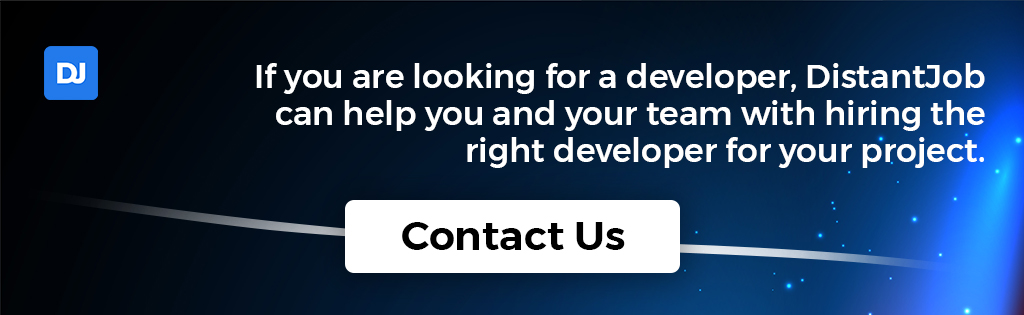AWS vs Azure is a decision you’ll eventually have to make when choosing the best cloud computing option for your organization. Their cloud ecosystems provide immeasurable benefits from service scalability, security, and superior computing power to carbon footprint reductions and unmatched cost-effectiveness.
The cloud computing space has risen rapidly, exploding into a massive array of cloud products, services, technologies, and providers as well as high demand for cloud engineers.
Even a basic cloud deployment offers options in the hundreds. As absurd as it may look, cloud computing has a problem of too many choices!
A lot of cloud providers use different terminologies for the same offerings. So you have similar tech having different names and clutter of like-for-like comparisons. To make your Microsoft Azure vs AWS decision a lot simpler, you need to understand what they offer and how it would benefit your company.
In this article, we will help you choose between the two leaders of the cloud computing industry: Microsoft Azure and Amazon Web Services (AWS).
AWS vs Azure: A Quick Review
AWS (Amazon Web Services) is a comprehensive and broadly adopted cloud platform that provides more than 200 featured services from data centers worldwide. The services offered include a content delivery network, database storage, computing power, and other cloud functionality to assist brands in scaling and growing.
Microsoft Azure, previously known as Windows Azure, is an open-source cloud computing platform that provides services for assisting brands in service hosting, service management, deployment, and data storage. Their cloud computing tool hosts many web applications on the internet through the help of Microsoft’s data centers.
While both platforms offer equivalent services, they have key differences that you should take into account when choosing which one is best for your needs.
AWS is a more established platform, and thus easier for newcomers to get into with plenty of learning resources available. Azure, on the other hand, provides more user friendly tools if you’re looking to explore Cloud Computing for AI or Machine Learning purposes. So, depending on your end goal when adopting this technology, the answer of which is best could change drastically.
Let’s fully delve into the differences between these two platforms so you can make a more informed decision.
AWS vs Azure: Key Differences Chart
| Parameter | AWS | Azure |
| Date of Launch | AWS was launched in 2006. | Azure was launched in 2010. |
| Global Market Share | Has a 31% share of the computing market – worldwide. | Azure has a much lesser global market share at 11%. |
| Availability Zone | AWS has 61 availability zones. | They have more availability zones at 140. |
| Storage Services | The storage services offered by this provider include: BucketsSDBEBSS3 DomainsSQS CloudFrontAWS Import/Export | The storage services offered by this provider include: Containers Azure Drive Blob Storage Storage StatsTable Storage |
| Databases Services | Oracle MySQLDynamoDB | SQL SyncMS SQL |
| Networking Services | Virtual private cloudRoute 53IP/Elastic and IP/ELB Firewall heavily configurableELB | Azure Connect Automatic IP assignment Load-balancing Endpoints defined in cscfg/csdef |
| Customers | Netflix Expedia Yelp Novartis AirbnbNokia Adobe | NBC EssarPearson 3M SerkoTowers Watson |
| Connection Type | Direct Connect | ExpressRoute |
| Type of Cloud | Virtual Private Cloud (VPC) | Virtual Network |
| Government Cloud | AWS possesses the edge concerning government cloud offerings. | Azure has a limited reach with regard to government cloud offerings. |
| Ecosystem | AWS features a software marketplace that has an extensive partner ecosystem. | Azure’s ecosystem isn’t big. |
| Hybrid-Cloud Support | AWS does not provide top-notch hybrid-cloud support. | Azure features leading hybrid-cloud support allowing organizations to integrate on-site servers with cloud instances. |
| Security | AWS provides security using defined roles and a permission control feature. | This provides security by enabling permissions on your whole account. |
| Extended Data Archiving | This permits long-term data archiving and retrieval. | Azure does not offer extended data archiving and retrieval as options. |
| Primary Features | Auto-scaling groups, zero setups, detailed monitoring. | Low cost, startup-friendly, high-performance. |
| Salary | The average salary of an AWD engineer is $141, 757 annually. | Microsoft Azure’s average salary starts from $113, 583 annually. |
| Machine Access | AWS provides separate machine access. | Azure groups machines into cloud services and responds to identical domain names with varying ports. |
| Maturity | This provides for big data a more mature cloud environment. | This has a less mature environment for big data. |
| Pricing Models | Per hourFree tierNo change for stopped services.Free trial per minuteEBS volume payments. | Per minute free trial |
Other key features include support for big data with AWS featuring EBS storage, which is great for handling big data, and Azure offering standard storage, which possesses tons of problems for big data. This means for Azure, you would require premium storage.
That said here are the following deployment services for AWS:
- Cloud Formation
- Amazon Web Services
- Amazon Machine Instance (AMI)
- Traditional Deployment Models
- Elastic Beanstalk
- Cloud Formation
- Fine-grained updates
The deployment services for Azure:
- Upload through API or portal via blob storage.
- Coarse-grained updates
- Click to scale option
- Fancy zip file (Cspkg)
1. Azure vs AWS: Compute
Now that we’ve given an overview of both cloud services, it’s time to compare them in-depth.
AWS
AWS provides resizable and secure computing with the aid of virtual servers. Also known as instances, these virtual machines are offered in many services, with the most popular being the Amazon Elastic Compute Cloud (EC2).
The computing services from AWS using virtual machines include:
- Amazon Lightsail: Tt provides an app and website building cloud interface that’s very easy to use.
- Amazon E2C Autoscaling: This is a computing instance that automatically adds or removes capacity.
- AWS Batch: All scales of processing are finished in batches.
- Amazon EC2 Spot: It runs fault-tolerant workloads at a steep discount.
Beyond virtual machine computing, AWS provides plans for hybrid configurations, serverless setups, cost and capacity management, and containers. In its most simplistic form, the AWS compute services includes some of the below features:
- Direct access to hardware
- Complete network access and security for all Amazon instances.
- Automated computing optimization for cost and performance.
- Flexible storage
- The ability to end and start instances.
- GPU graphics instances for your graphic-intensive projects.
- Multiple software and operating systems options.
- Templated machine images
Azure
Azure similarly offers computing features just like AWS but gives its services and features unique names. Below is Azure’s compute services and their respective features:
- Batch: This is for large-scale and batch computing apps.
- App Service: The app service is Azure’s general feature for hosting things like RESTful APIs and mobile app backends.
- Azure Spring Cloud: This is an optimized and sleek app hosting tool.
- Virtual Machines: This feature is Azure’s standard method for running VMs.
- Container Instances: This is a fast way to utilize a container void of virtual machine provisioning.
Azure also offers functions such as service fabric and Azure Kubernetes Service, which is for applications with containers. Some excellent features included with these functions are:
- Programming models
- Application updates
- Multi-region traffic managers
- Image and graphic services
- Security features such as SSLs
- Auto-scaling with scaling limits and load balancing.
- Application updates
- DevOps for local debugging
Who Wins: Tie
It’s nearly impossible to say if Azure or AWS wins in terms of computing features. Both services provide essentials like virtual machines and instances, high-intensity graphics support, location management, and automatic scaling. So for this metric, it is a tie.
2. Storage
AWS
Concerning storage solutions, AWS provides so many options such as Amazon Elastic File System for storing files, Amazon Simple Storage Service (S3), and the hybrid data transfer to AWS Storage Gateway. There are also other options like block storage, backups, and Edge storage.
Focusing on the essentials, here are the key features from Amazon Web Services regards to storage:
- Local disks featuring up to 2500 GB of storage capacity per volume and up to 24 volumes for each instance with zero redundancy.
- A backup solution that enables you to access your files more consistently and offers different kinds of cold storage.
- Cool storage, archival storage, and file storage.
- Block storage features a maximum volume of 16 TiB, snapshotting, and encryption.
- Distributed object storage featuring a globally unique key, events notifications, and regional deployment.
Azure
Azure offers backups, data boxes, file storage, and high-performance disk storage, amongst others. Here are additional specifics:
- Local disks featuring up to 2400 GB for each volume and the potential for unrestricted volumes per instance and zero redundancy.
- Cool storage, archival storage, and file storage.
- Block storage that features 64 TiB of maximum encryption, snapshotting, and volume size.
- Just one backup solution for storing data infrequently accessed.
- Distributed object storage that features zonal and regional deployment, events notifications, and an account level key.
Who Wins: Azure
Azure takes the crown due to the following features: the account level key, multiple deployment types, and block maximum storage capacity. That said, AWS provides superior cold storage, which nearly makes it a draw.
3. Pricing
Pricing, alongside features, is one of the most crucial aspects to consider for decision-making when registering for a cloud computing service provider. That said, getting an accurate price comparison for AWS vs Azure is quite tricky. This is because not everyone will use the same computing power, subscription model, and features.
So the best way to figure out AWS vs Azure pricing comparison for your particular situation is to use the below pricing calculators:
A Basic AWS vs Azure Price Comparison
The configuration below for both Azure and AWS was used for ensuring consistency:
- 4 vCPUs
- US-East as server region
- Linux operating system.
For the general-purpose VMs (virtual machined), the comparable specifications as listed below were used:
- 16 GiB of RAM – for AWS and Azure
- t4g.xlarge for AWS
- B4MS for Azure
This is what was used for compute-optimized machine usage:
- 8GiB Ram for Azure and AWS
- F4 for Azure
- c6g.xlarge for AWS
Lastly, the example includes the following configuration for machine usage (memory-optimized):
- 32 GiB of RAM for Azure and AWS
- r6g.xlarge for AWS
- E4a (v4) for Azure
Now here are the pricing results when you opt for the pay-as-you-go model:
- Azure (General-purpose): $0.17 every hour.
- AWS (General-purpose): $0.13 every hour.
For the compute-optimized instance:
- Azure (Compute-optimized): $0.20 every hour.
- AWS (Compute-optimized): $0.14 every hour.
For the Memory-optimized instance:
- Azure (Memory-optimized): $0.25.every hour
- AWS (Memory-optimized): $0.20 every hour
Irrespective of the instance type AWS cloud computing is the cheaper option based on the tested configuration example above. The example also took into consideration alternative subscription lengths such as 2 to 3-year contracts and payment upfront rather than subscribing. In every tested model, AWS was the least expensive option per hour with regards to computing power.
Who Wins: AWS
With basic requirements, AWS cloud computing comes out as the less expensive option. However, this simple test doesn’t capture the whole picture. For example, depending on your needs, Azure’s costs may be lower than AWS – for a particular database and object storage configurations.
The most accurate answer to the pricing question boils down to case-by-case experience. Online estimates cannot replace the use of the pricing calculators mentioned above for your particular project.
4. Databases
These days all software applications demand a database to hold information. AWS and Azure both offer database services irrespective of if you require a NoSQL or relational database offering. So let’s have a look at what they both offer individually.
AWS
Amazon’s RDS or Relational Database Service provides automatic replication and is highly durable and available. It works perfectly with NoSQL and relational databases to provide a commercial cloud environment for big data. Amazon Web Services’ core analytics features EMR (a managed Spark, Presto, and Hadoop solution) which helps set up an EC2 cluster and offers integration with many AWS services. AWS RDS supports up to 6 popular database engines: Amazon Aurora, MySQL, MariaDB, Oracle, Microsoft SQL, and Postgresql.
Azure
Azure provides an SQL server database that offers automatic replication and is extremely durable and available. It supports NoSQL and relational databases for supporting big data via Azure table and Azure HDInsight. Azure provides analytical products via its exclusive Cortana Intelligence Suite that features Spark, Storm Hbase, and Hadoop.
It provides a simple interface and tooling that makes it seamless to carry out various DB operations.
Who Wins: Tie
AWS offers more instance types that you can provide for additional control over your DB instances. However, Azure has a powerful interface that makes it extremely easy to carry out database operations.
5. Content Delivery and Networking
Azure and AWS create their cloud systems on data center networks spread around the world. These 2 cloud computing giants provide incredible networking services, top-notch security, and high-speeds irrespective of your geographic location.
Some of the key content delivery and networking features from AWS include:
- Cloud network locations in more than 245 regions.
- DNS with latency and geographic location-based routing.
- Content delivery and networking security via its AWS shield as well as route53 products.
- Networking products: virtual networking, CDN, dedicated interconnecting, DNS, and load balancing.
And in comparison, Azure has:
- Networking locations in more than 60 regions.
- DNS with any-cast serving. However, Azure offers no latency or geographic-based routing.
- CDN security via third-party partners such as Verizon and Akamai.
- Networking products: Virtual networking, DNS, dedicating interconnecting, load balancing, and CDN.
Both also have features for load balancing, decreased latency, and private connectivity.
In this content delivery and networking AWS vs Azure comparison, we also discovered that they have features for load balancing, decreased latency, and private connectivity.
Who Wins: AWS
Even though Azure is still a top-notch system for content delivery and networking AWS wins the fight due to its more powerful DNS and a massive number of cloud network locations.
6. Machine Learning
AWS provides SageMaker, while Azure offers a machine learning studio to help ensure faster and easier machine learning model development. But what are their differences? Both Azure and AWS offer a Managed service that handles the end-to-end machine learning pipeline to create, build and deploy machine learning models quicker. However, the way they both provide the feature as a service is entirely different.
Microsoft Azure and Amazon AWS make model-building easier and quicker, and comparing the two in this regard is like apples and oranges because how they work is very different.
AWS
The major difference here is that Amazon SageMaker is dependent entirely on code, giving it a steeper learning curve that may be complicated for starters. Engineers using AWS regarding machine learning have to understand python coding and the deep aspects of data engineering.
Azure
Microsoft Azure features an easy-to-use drag-and-drop user interface that allows the model building process to be architected on canvas. Azure’s studio also doesn’t need users to dive deep into data engineering complexities, python coding, and open source libraries.
Who Wins: Azure
Azure is the clear winner here, as when it comes to machine learning, ease-of-use is important. And the Microsoft cloud platform provides that with an easy drag-and-drop user interface that results in quicker and more efficient development processes.
7. Difficulty Level
If you are a beginner with Big Data, you are most likely searching for the answer to the easier option for studying AWS or Azure?
The documentation provided by Amazon is readily available and easy to follow, making it ideal for beginners.
Users comfortable with Microsoft technologies will probably find Azure easier to learn.
Based on the previous technologies you have used before and your specific needs, either of them can be good options. However, if you’re searching for the easiest cloud platform of the two without going through documentation, the obvious answer is Amazon Web Services.
Who Wins: AWS
Azure offers a steeper learning curve, and except for users who are used to Microsoft technologies, most people state AWS as easier to use.
Azure Vs AWS: Frequently Asked Questions
1. What are AWS’ advantages and disadvantages?
AWS Advantages
- Allows you to choose an operating system database and programming language of your choice.
- Provides deep and broad service offerings.
- Trusted by high-profile businesses and customers
- Minimal data is lost in server and storage transfer.
- Offers an easier licensing method.
- Greater support for BI and Analytics.
- Provides more data centers for low latency and availability.
- Better DevOps support
- Broad partner ecosystem
- Compute cloud enables you to decrease or increase storage according to the requirements of your organization.
AWS Disadvantages
- Not hybrid-cloud friendly
- The size of choices provided may be overwhelming to new beginners not familiar with the technology.
- It isn’t a fully open private cloud, making it a poor storage option for industries like banking.
- Its elastic load balancer isn’t equipped to hold as many requests as it receives.
2. What are Azure’s advantages and disadvantages?
Azure Advantages
- Completely scalable cloud computing solution that provides open access across multiple frameworks, languages, and tools.
- Complete support for Microsoft legacy apps.
- In most cases, it offers simple one-click migrations.
- Supports mixed Windows and Linux environments.
- Provides inbuilt tools such as Azure Stack to help organizations offer Azure service from their own data center.
Azure Disadvantages
- Data is hosted globally so if you have data restrictions forcing you to store it in a particular country you have to specify and verify with Microsoft.
- Many Azure cloud-based services have glitches that you may have to spend additional cash to fix.
- Minimal flexibility with regards to non-Windows server platforms in comparison to AWS.
- You are charged extra for paying as you go.
3. Why Choose Between AWS vs Azure?
Having been developed by two tech industry giants, both AWS and Azure have paved the way for innovative cloud products and services.
Amazon Web Services and Microsoft have been named leaders in Gartner’s recent Magic Quadrant for Cloud Infrastructure and Platform Services. These platforms feature at the highest position of the Leaders Quadrant, awarded on Completeness of Vision and the Ability to Execute.
When you want to get into Cloud Computing, your best bet is to go with a service that provides quality and security, and both AWS and Azure have proved to be both powerful and reliable.
AWS vs Azure: Which is Better?
So in the Azure vs AWS cloud computing giant battle, who wins? Let’s have a quick recap of the results:
- Pricing: AWS wins (depending on the factors involved)
- Compute: Tie
- Storage: Azure
- Database: Tie
- Difficulty Level: AWS
- Machine Learning: Azure
- Content Delivery and Networking: AWS
That is 3 points for AWS and 2 for Azure and 2 ties. This gives you some perspective. If you only require good storage or machine learning capability, go for Azure. However, if content delivery and networking, ease-of-use, and pricing are your major considerations, go for AWS.
So the overall winner for the AWS vs Azure product comparison depends on your particular situation and what you need.
If you are looking for a developer DistantJob can help you and your team with hiring the right Azure developer for you. For developers searching for opportunities, visit here for job offers.