Hey there, I’m Luís. You probably know me as the host of the DistantJob Podcast.
What you’re less likely to know about me is that for the past 15 years, I’ve been managing remote editorial teams in the videogame industry.
(Just between you and me and the thousands of people who read this blog… People in the gaming industry… They are badly paid, if at all. They are doing it because they love games, almost as a hobby. Getting them to deliver on schedule is like herding cats.)
I’ve since taken what I’ve learned from that experience and applied it to building a quite successful content marketing workflow for DistantJob. I’m sharing it with you now, so you can apply it to your own remote content marketing team.
Of course, feel free to change it to suit your process – and if you do so in any meaningful way, let me know! I’d love to hear about your additions. I’ve adapted this solution for use as an editorial calendar: if all you do is blogging, you can use it as a trello blogging workflow. But you can always use it as a Trello marketing calendar, too. I made it flexible enough to be adaptable to your needs.
The Basics: Trello
I use Trello because it’s the best tool I’ve found so far when it comes to managing workflows.
There are plenty of more powerful tools out there, but Trello is powerful enough for my purposes, and has the least overhead. By overhead I mean the brainpower and number of inputs needed to keep the workflow organised and updated.
At its most basic, Trello is simply a board where you can drag and drop magnetic post-it notes. You can then attach any meaningful info to each note as needed, again with a minimal amount of inputs.
Take a look at DistantJob’s Content Trello board:
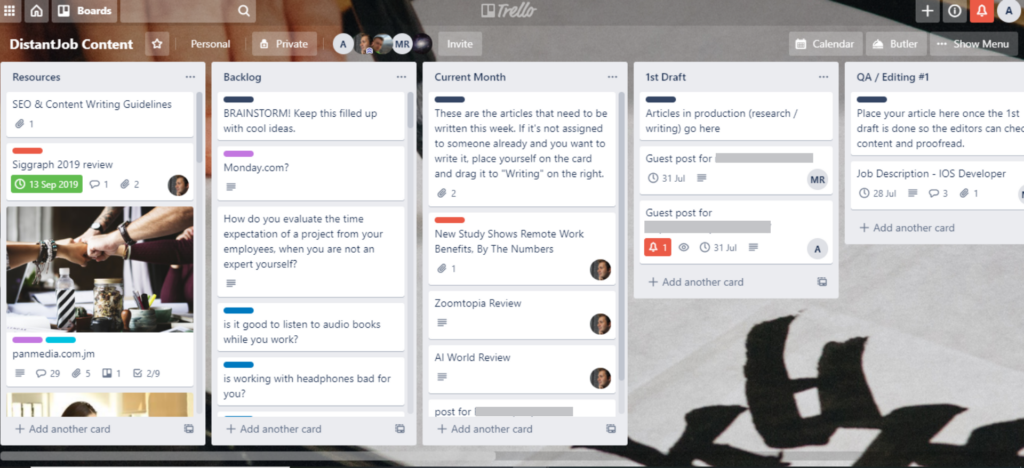
Producing good content is hard, but it’s not complicated. If you find yourself wishing for a more powerful or flexible tool, you might want to review your priorities.
I also use the free version of Trello; I had a Gold account for almost a year and barely used the features. There are some cool add-ons and automations that could be useful if you find yourself spending a lot of time moving cards around, or adding info to them. If that’s the case, it’s worth considering getting the paid subscription. But it won’t be necessary for putting into place the workflow described below.
Your Lists / Columns
These will form the underlying structure of your content marketing workflow.
A Trello board is divided into as many columns as you like. Trello calls each of these columns a “list”. I guess they mean it to be “a list of cards.”
I think this nomenclature is confusing (due to the existence of “task lists” that can be assigned on a per-card basis) so for the purposes of this workflow, I’m calling them “columns.” Consider these as stages in the production cycle/workflow; not as a descriptor of their contents.
Here are the basic columns you’ll want to create on your Content Marketing board:
- Resources
- Backlog
- Current Month/Week (1)
- Draft (2)
- Quality Assurance/Editing (2)
- Scheduled/Delivered
- Published
(1) Choose the timeframe that suits your content strategy the most. For bigger remote content marketing teams with a high-intensity posting rate, I recommend weekly.
(2) These columns are repeatable if you require multiple approval steps and/or don’t like to push cards back-and-forth between columns (more on that later). As an example: in the DistantJob Marketing team, we usually need to iterate twice on each piece of content. So we have the following columns: 1st Draft – QA #1 – Final Draft – QA #2.
The Columns (in Detail)
From left to right:
Resources
Here go any general instructions that your remote content marketing team might need to refer to at any time. Things like writing guidelines, SEO keywords, style guides, brand bibles, and template to-do lists (more on those later).
They’re bunched up on the left side of the board so they don’t clutter the workflow.
Backlog
Plant the fruits of your brainstorming here. This is your content marketing “bucket list.” Whenever anyone on the team has an idea, dump it here. These will be the building blocks of your content marketing calendar. When it’s the right time to work on it, drag it onto the next column and add info to the card to shape the idea (we’ll discuss how to do so in a minute).
Current Month/Week
This is where you place the cards that your team is going to work on for the length of your production cycle. (Pretentious people who once read a book about Agile can call it “a sprint”.)
Draft
A card is pulled here once the assigned team member starts working on it.
Quality Assurance/Editing
This is where people put cards once they feel the task is ready, or when they need to go through a round of feedback.
Scheduled/Delivered
After a piece of content is done, moving it here means that it’s ready for launch; or, in the case of content made for a third-party, that it has been delivered and awaits follow-up.
Published
Move a card here once you can add a link that points to the final product out in the wild. Use it for:
- Celebration
- Post-mortem feedback
- Social Media sharing (Either through a task list inside the card, or by copying it to a board with a Social Media workflow.)
Here’s How It All Flows Together – Trello Workflow
A card is born, perfect and pure, in the backlog.
It might be placed there by the marketing director/manager as a content piece that needs doing in the future, or by a team member, as a suggestion to be evaluated by said manager. At the end of a production cycle, the manager goes into the backlog to select the pieces of content to be worked on for the next cycle.
They move them to the Current Month/Week column, assigning each one to a team member and adding a due date, as well as fleshing out the description, as necessary.
Once one of the content producers starts on the task, they drag it to “Draft.” This signals that the task is being actively worked on.
When the person in charge of the task feels that the work is ready for delivery, or for a round of feedback, then they move it to QA/Editing.
(At this point, it’s helpful to @ the person who is supposed to review the work in the card comments.)
The editor will then decide if the content is ready (moving it to Scheduled/Delivered and assigning the appropriate action to another team member) or if it needs more work (in which case they drag the card back into the Draft column, or into the next Draft stage, if you are using multiple columns).
Once the content is confirmed to be out in the wild, the person responsible for managing your CMS drags the card to “Published.”
This is the time to add the live link to the card and tag the Social Media people to let them know they can set up promotion. It’s also a good time to tag all the parties involved and have a discussion about what worked and what didn’t; if there’s anything to improve; etc. Once that’s all over… Archive the card.
Aaaaaand you’re done!
Sounds simple, and it is. Using this system will let you have a birds’ eye view of what your remote content marketing team is up to. It will also let you diagnose the bottlenecks in your process (hint: look at the columns with the most cards).
As a manager, you should use and abuse the “watch” toggle on each card. Doing so will net you a notification whenever anyone moves or adds anything to the card. It might seem like information overflow at first, but once you get used to reading your Trello notification feed, you will appreciate how it streamlines reporting to you.
Some Extra Trello Content Management Board Tips
Put an “Instructions” card at the top of each column
The title should be a brief description of what goes in the column and when. This is helpful when your team is starting out, or if you get freelancer help often.
Create a “Task Lists” card in “Resources.”
This card contains templates for all task lists that you might need as part of your process.
As an example: I have a task list called “SMM.” (No, it’s not a list of kinky stuff. It stands for “Social Media Marketing.” WHY WOULD YOU EVEN THINK OTHERWISE?! Perv.)
On it, I list all the channels where we share stuff as a rule, so when the time comes to move a card to “Published,” I can just copy the list from this card and tag my SMM. (This time it means Social Media Manager. Marketing acronyms, right? Ugh.)
Labels: Yay or Nay?
Adding labels to your cards sounds cool in theory. And it’s cool in practice too! Mostly because Trello has a pretty good filtering system so you can reduce clutter and focus on a certain type of tasks. On the other hand, using labels means there’s one more step to deal with when creating and managing each card.
I suggest that if your remote content marketing team produces a lot of content of different types (video, audio, blogs, infographics, etc) it’s a good idea to have a label for each type. But if you only produce a couple of them, it’s not worth the overhead.
How to set due dates?
Two schools of thought:
- You set a due date for when the article needs to be published.
- You set a due date for when the card needs to reach the next stage in the workflow. The person who moves the card next will reset the due date.
The first option gives you a good general overview of when your content is going to be/needs to be out the door. It turns the workflow into a de-facto Trello marketing calendar / Trello content calendar. I use this method. But be warned… For this to work, you need to stay on top of the board on a daily basis to make sure to spot bottlenecks before the final due date is all but impossible. You also need to be more proactive in making sure everyone stays on top of their tasks.
The second option makes it easier for people to know what they are expected to do, when. But if you go this route, you need to make sure that:
A) Each person on the team knows what due date to set for the next step in the process.
B) You have a different system for knowing when a piece of content is ultimately due. (You can add the final due date to the card title – cumbersome, but effective.)
Go Forth, and Make Great Content
So that’s the process I’ve used and refined for over a decade of editorialising. May it serve you as well as it has served me.
Content is important – “the best SEO is quality content,” and all that – but you’ll never be able to get the content you need without a great team to follow your processes and your culture.
That’s why when we talk about remote team success, we always place the emphasis on finding great people who are specifically skilled for remote work. If that’s the situation you are in – or you want to enhance your team with new talent – get in touch and we’ll help you find the best people.




