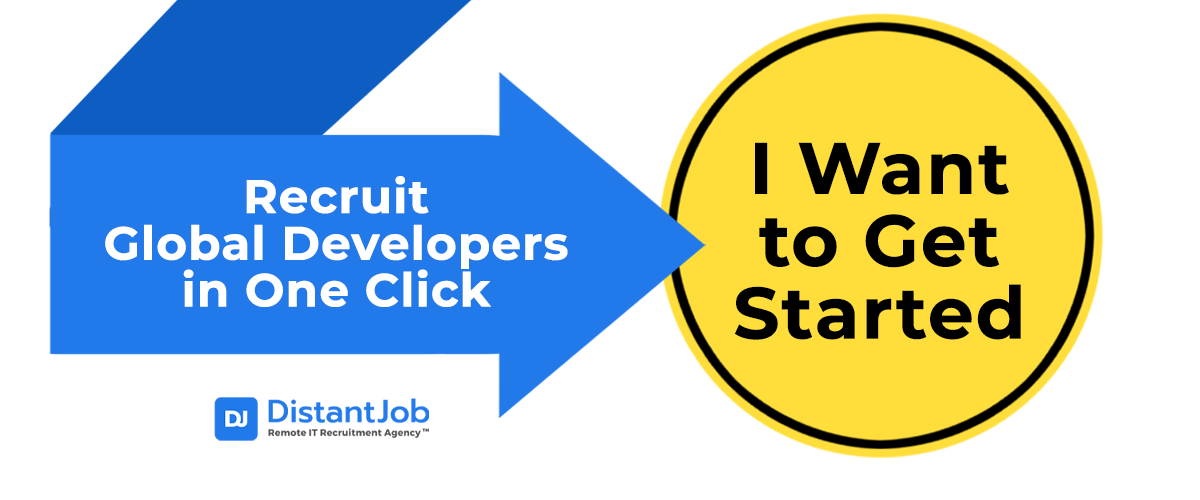The SDLC is the software industry’s term for how software is created. It’s the process by which software companies plan, produce the software, and maintain it after it is created. When we talk about building, outlining, or organizing the Software Development Life Cycle, we’re talking about drafting a map for how a specific software will be built and maintained. If your software development team were a football team, the SDLC would be their game plan.
In this article, we will review each of the stages that make up a healthy Software Development Life Cycle and discuss the more popular models used to structure it. Let’s start by defining the SDLC.
What is the Software Development Life Cycle?
Software Development Life Cycle (SDLC) is the process by which software comes to life. It can vary depending on the framework chosen by the team (more on that later), but whatever path you take, the journey from idea to final software in the user’s hands is what we call SDLC. The SDLC is a roadmap that helps development teams create a product in an organized timeline.
So what are the phases of the software development life cycle?
A full SDLC has 7 basic stages: Planning, requirements, design and prototype, software development, testing, deployment, and maintenance.
In some cases, depending on different variables (project, team, manager, etc.), certain steps can be omitted, split, or combined.
A well-planned SDLC helps teams reduce costs and release software faster by having a set plan to adhere to (even if some frameworks are more chaotic than others, it is still controlled chaos) and providing a clear “bird’s eye view” to help identify inefficiencies and roadblocks.

How Does SDLC Work?
There are 7 software development life cycle phases, and they are to be approached sequentially, although in some cases, two might run concurrently (just as development and testing).
SDLC “works” when your team organizes and executes according to this sequence; how they tackle each individual step will depend upon the framework they chose (more on that later.) For now, let’s outline what happens in each stage/phase.
1. Planning
In this phase, the project leads to defining the project’s purpose and the desired result.
If the team is developing for a customer instead of to market, the project manager meets with them to discuss the product, its purpose, and the results they want to achieve. The team gathers as much information about the product from the customer.
By the end of the planning phase, the team leads should have a working estimate of how much the project will cost and who will be part of the project. They also set a project deadline and milestones and overall create the basic structure for the project.
By the end of this phase (or, at the very least, the next one), each team member must understand their roles and tasks.
2. Requirements
This second phase of the software development life cycle is often done concurrently with the first. Here, the project lead analyzes the product or client’s goals and decides on the features to aim for as a final goal. Defining and establishing requirements determines what the application will do once launched, the necessary components, and the resources needed to launch it.
For example, if a team wants to develop software to control a robot that cleans, then the physical robot would be a requirement (component) in the process.
3. Design and Prototype
Once phases 1 and 2 are understood and established, developers can start designing the software.
The design phase defines how a software application will work. During this phase, teams decide on the programming language, screen layouts, and relevant documentation they will use.
Some of the fundamental aspects developers cover during this phase are:
- Architecture: Teams define if they want a specific type of template or if they want to implement any type of industry practice.
- User Interface: Teams define the way users will be interacting with the platform.
- Security: Developers must define how they will keep the application secure. This means they need to decide how to protect user data and general app data.
- Programming: Define the project’s tech and tool stack.
Prototyping is also part of this phase. A prototype is a basic idea of how the application looks and works.
Prototypes allow customers to get a sneak peek of how their application will look; they might even discover that their original idea is not good enough and change it during this phase.
4. Software Development
During this phase, developers start programming.
If they work on a small project, one developer takes over the coding tasks, while on large projects, the codebase might be worked on by several developers.
Before starting to code, teams must have clear predefined guidelines to ensure the code’s quality. In this phase, developers start building the entire system and shaping the project.
Depending on each team’s model, the phase may be conducted in sprints (Agile) or a single block (Waterfall). Teams spend most of their time during this phase ensuring that the application will work efficiently.
5. Testing
Often, testing happens in parallel with development, as developers write and test the code they’ve produced before moving on to the next coding task.
During this phase, different types of testing occur, such as code quality, unit testing, integration testing, performance testing, and security testing.
Running testing in parallel with development means that bugs can be fixed within the same sprint or time block, which is more efficient than adding a whole block of coding to be done at the end of the project. It also mitigates the trouble of bug fixes generating new bugs themselves.
6. Deployment
The deployment process starts once the testing phase is over and there are no bugs or errors in the development backlog.
The team ensures that the software is up-to-date and secure enough for users and pushes it from the development environment to a live environment–usually an app store.
During this phase, the tech support team looks for user feedback and ensures it reaches the dev team.
7. Maintenance
At this point in the SDLC cycle, the application is successfully launched and being used.
Yet this last phase is still important because bugs or errors missed during testing are bound to appear. Simultaneously, by studying user behavior and feedback, the team can start to think about and plan for upgrades.
SDLC Models and Methodologies
Even though there are specific steps to SDLC, there’s plenty of flexibility: teams adopt different methodologies with diverse approaches to the software development process.
The most popular SDLC models are Waterfall, V-Shaped, Iterative, Spiral, Big Bang, Prototype, and Agile.
1. The Waterfall Model
The waterfall model was the original SDLC process. This model divides the project into discreet phases, each with its own tasks and objectives.
In this model, the team must execute of every stage completely, meaning that the output of one phase is the input of the next phase.
If one phase is not completed, it’s impossible to move forward to the next one. Another characteristic of the Waterfall model is that it’s strictly documented and has predefined features expected to be developed in every phase.
The waterfall model looks like this:
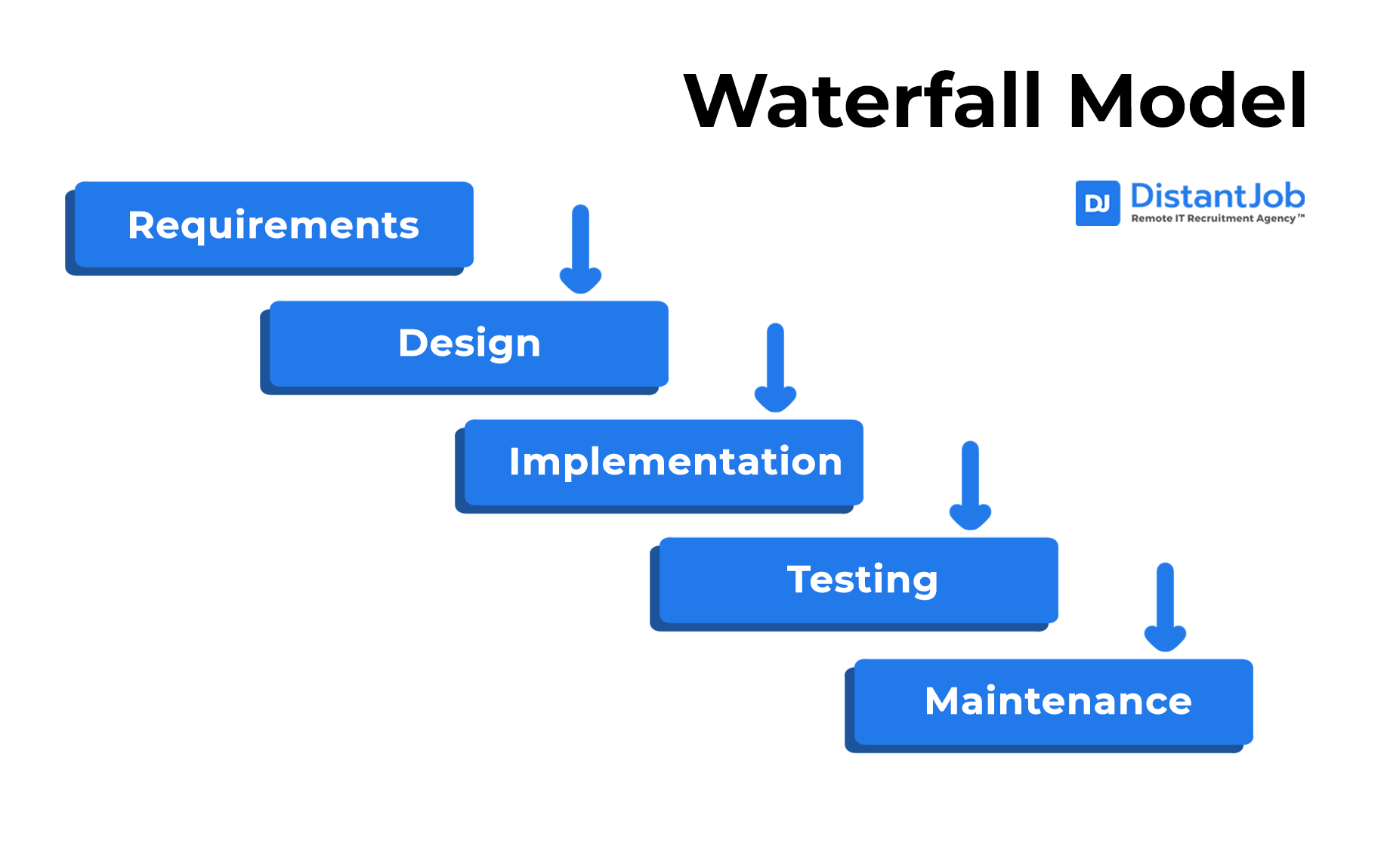
2. V-Shaped Model
This SDLC model is also known as the validation and verification model because it focuses on testing every stage before passing to the next one.
This means every stage has a control process to ensure the development milestones are met before the team can start the next phase of the software development process.
The V-shaped model looks like this:
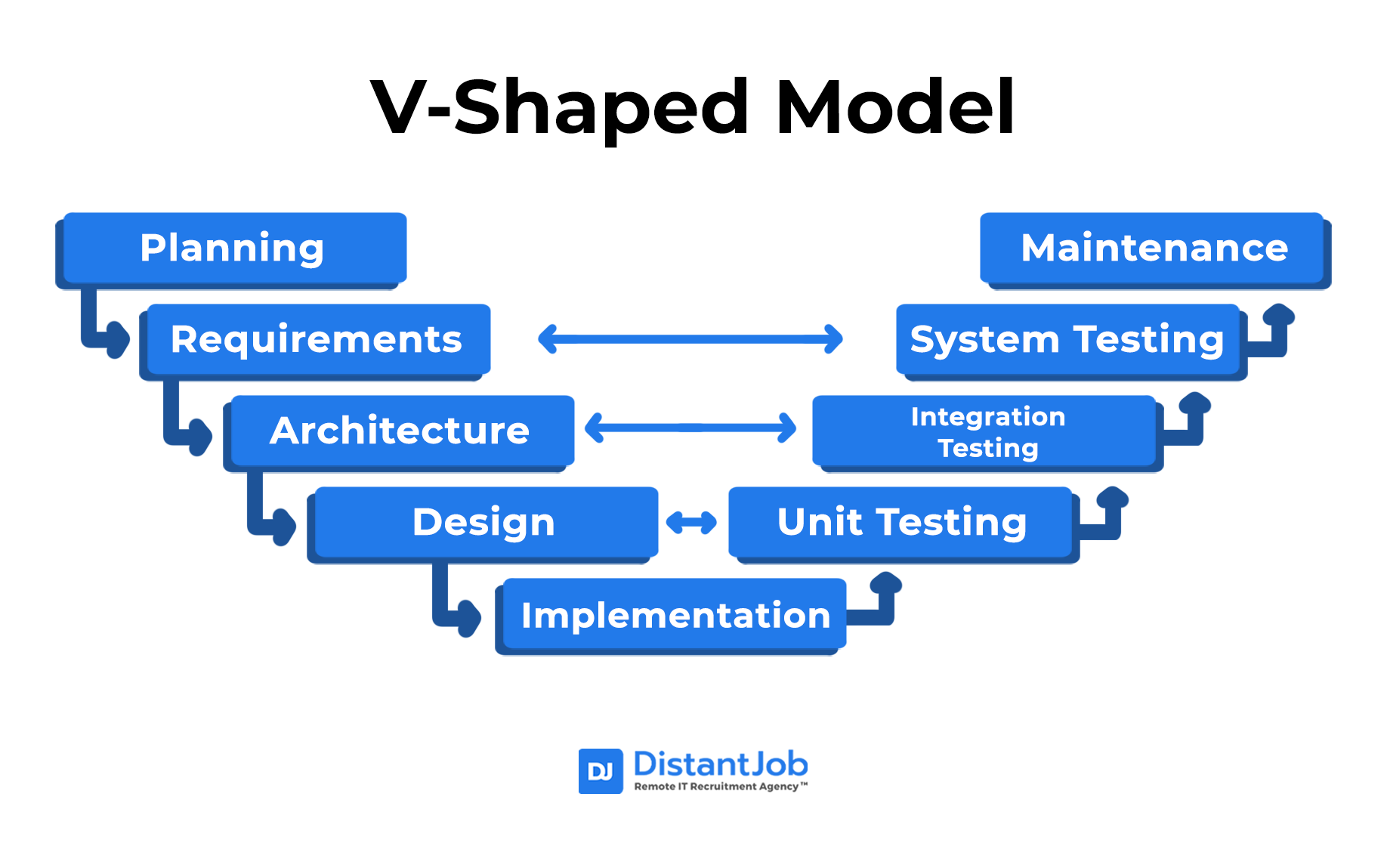
3. Iterative Model
The iterative model is all about repetition. Instead of starting fully knowing all the requirements, developers implement a set of software requirements, test them, and improve upon them.
This happens again and again until the project is finished.
The iterative model looks like this:
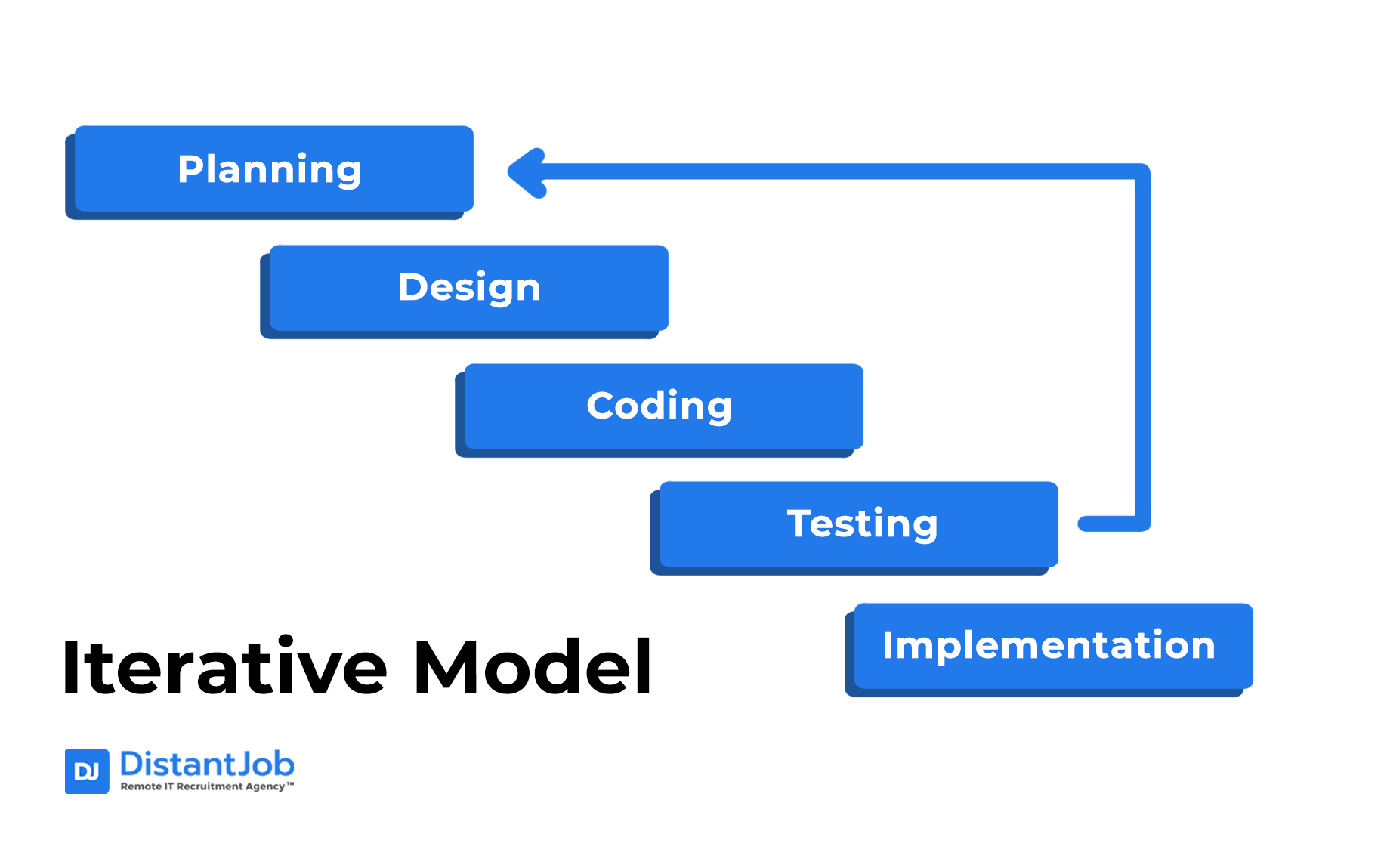
4. Spiral Model
The Spiral model combines architecture and prototyping in stages. This model allows products to be released and refined through each spiral phase.
Also, it’s possible to build prototypes at each phase, making it possible to detect and manage risks. This comes at the cost of development time and increases costs, so it’s only viable for big organizations with massive budgets.
The spiral model looks like this:
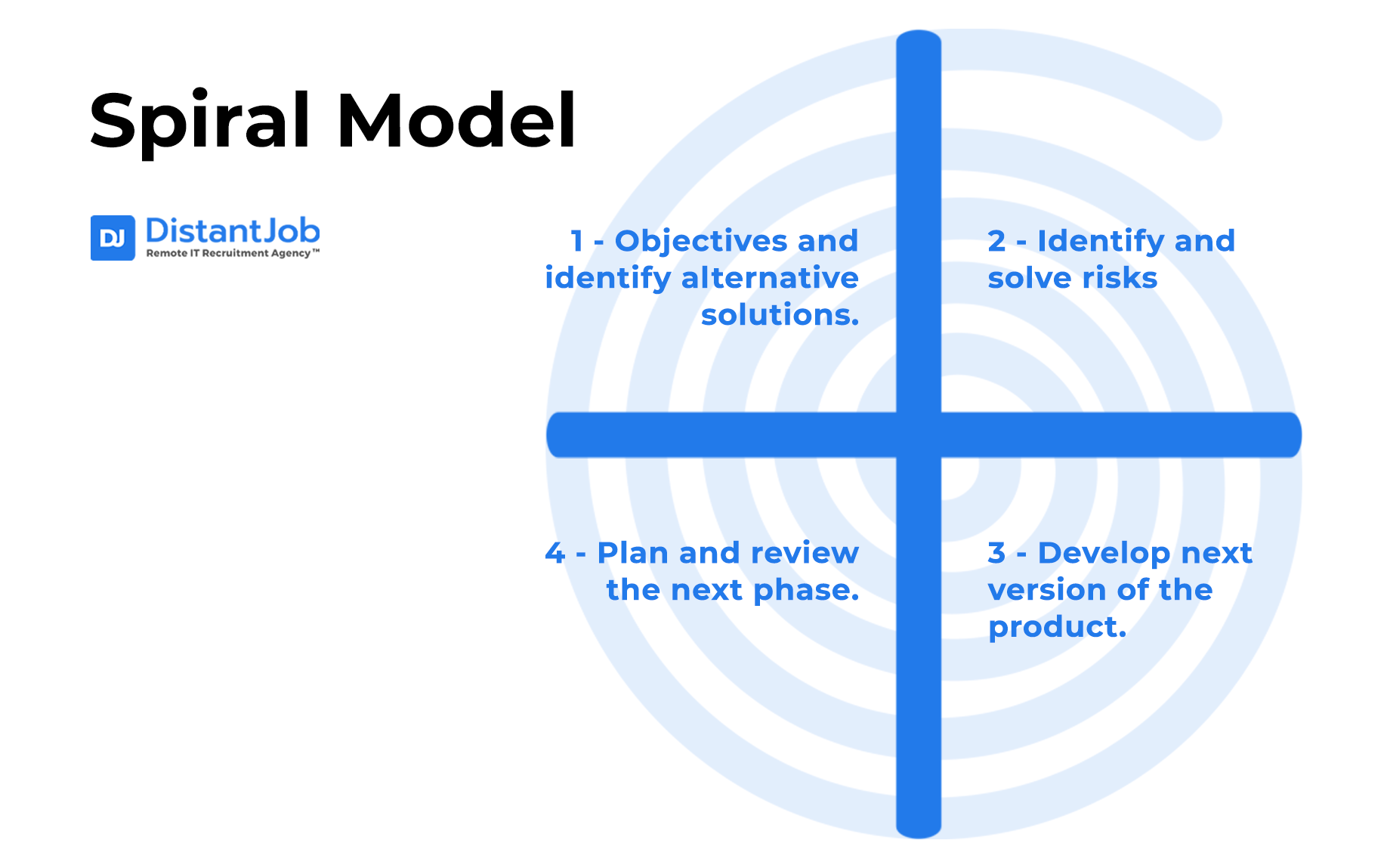
5. Big Bang Model
One of the simplest models of SDLC is the Big Bang Model. It’s chaos, pure and simple–a passion project, garage band approach to the software development process.
It basically starts from nothing, as it doesn’t have a defined and strict process. It doesn’t require much planning and scheduling. However, it requires a lot of funds (as you’ll never know when things will be done and will probably change course several times over the process), and coding usually takes more time.
The Big Bang Model is mostly used in small projects or for academic purposes. It’s ideal for teams that don’t have specific requirements or an established release date.
The Big Bang model looks like this:
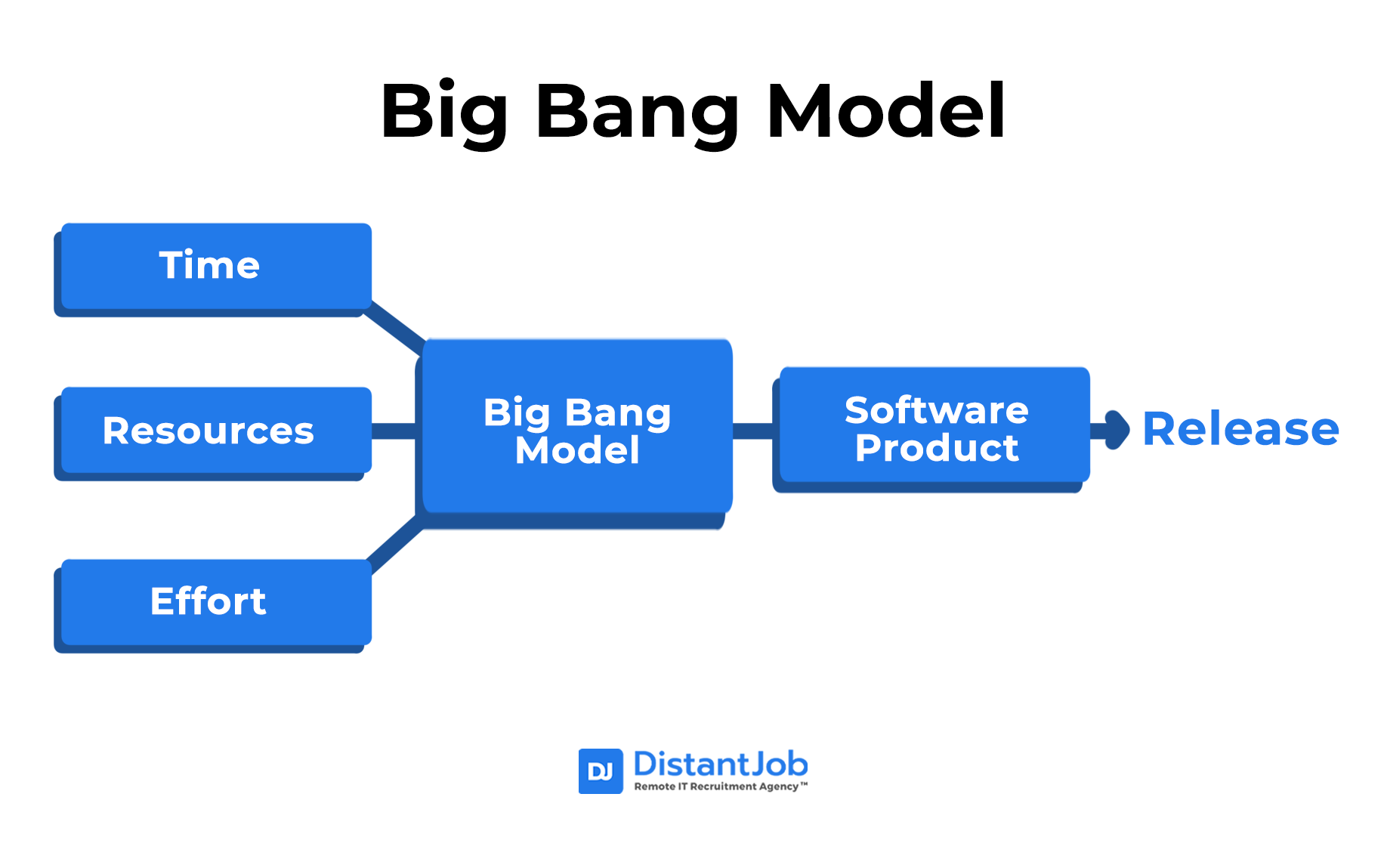
6. Prototype Model
In this model, a complete prototype is built before the software. Prototype models have limited functional capabilities and inefficient performance when compared to the actual software. However, they are helpful when teams want to get valuable feedback from the customer.
This model’s process starts by interviewing customers and developing an incomplete model with an initial prototype that supports the basic functionality desired by the customer. The customer evaluates and provides feedback, and the team continues working on the prototype. The process continues until the user approves the prototype.
The Prototype model looks like this:
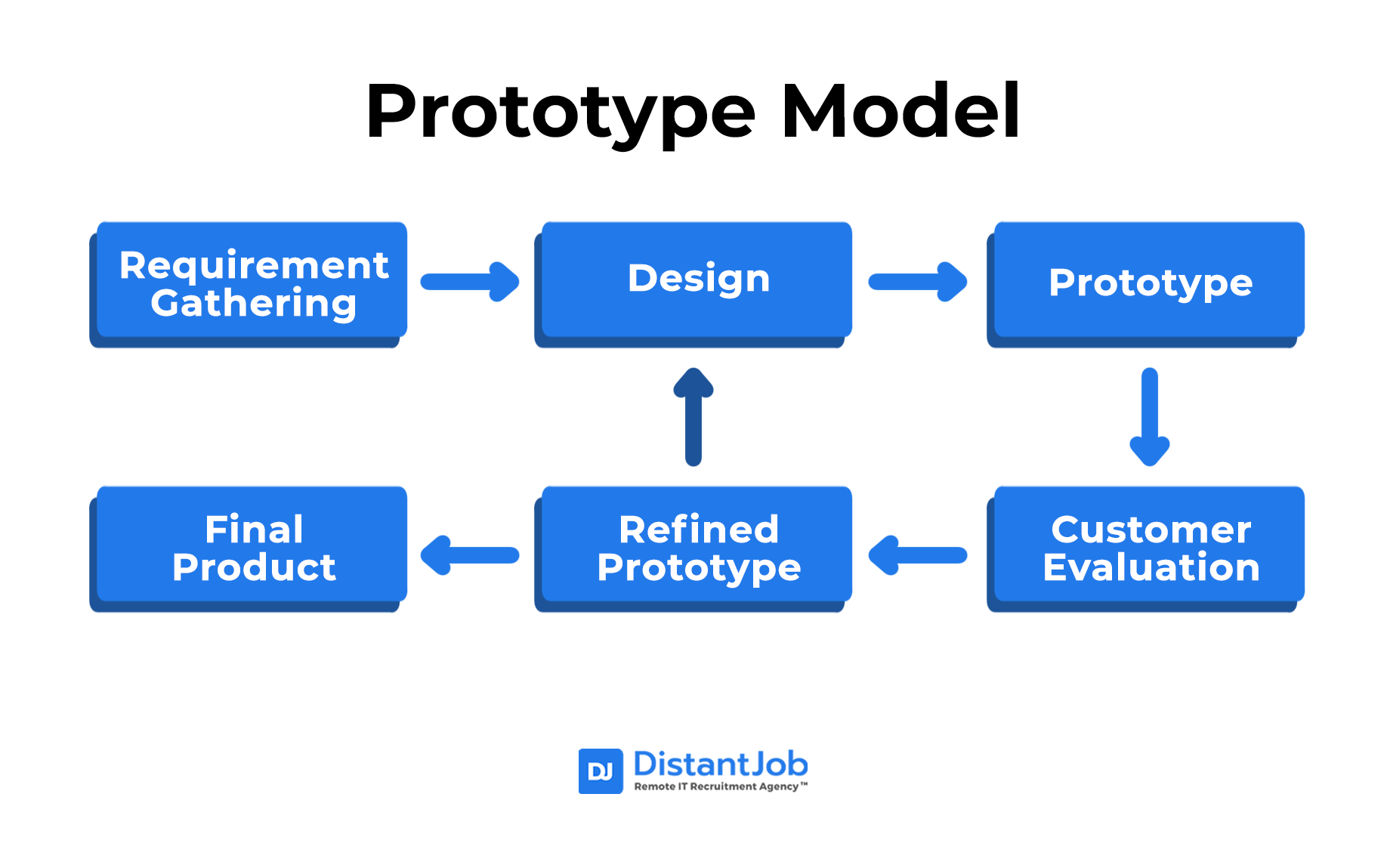
7. Agile Model
The Agile SDLC methodology strongly emphasizes developer-client communication. The team agrees on an MVP (Minimum Viable Product) with essential features and tries to reach that in as few iterations as possible.
After every development iteration, the customer can see the results and let the team know if they are satisfied. Therefore, work is done in regularly iterated cycles that are identified as sprints—projects under the Agile model usually last from two to four weeks. This is one of the most popular models for remote teams.
The Agile model looks like this:
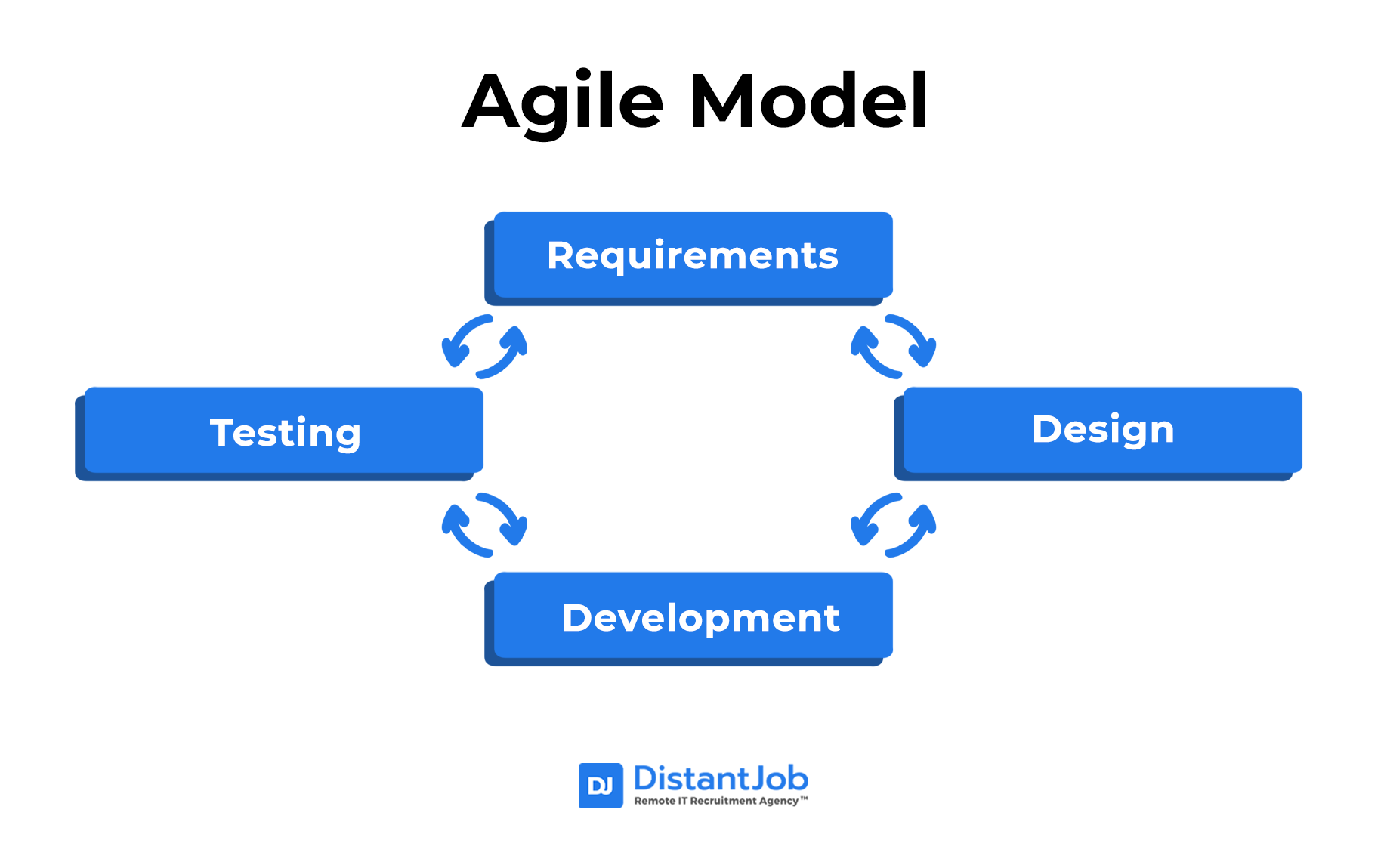
Congratulations! You Now Know SDLC!
An SDLC serves as a roadmap for developers and project managers, guiding them to deliver high-quality, robust software that meets user expectations and is delivered on time and within budget. It is the cornerstone of a robust software development process.
Starting your app project without one is like going to the desert without a map or compass. So before you do anything else, get together with your development lead, figure out which methodology your team will follow, and… chart that map!
Scaling Your IT Team?
No matter which SDLC model you choose and how perfectly you design your project, success won’t be possible without the right software development team.
We know finding talented developers might be one of the most frustrating things. But with the right tools and headhunting skills, it’s more than possible. How are we so sure about this? Because we have been doing it for more than a decade.
You just tell us what type of remote developer you are seeking for your team, and in less than two weeks, our remote recruiters will find the right candidate to share your company’s culture and values, and work directly with you.
FAQ
Following a Software Development Life Cycle (SDLC) framework allows you to have better quality and risk management, transparency in your processes, controlled costs, customer satisfaction, a structured framework, and solid maintenance and documentation.
Agile is a type of SDLC model, so it’s not contrasting to SDLC, but it differs significantly from traditional models like Waterfall. Agile is known for its flexibility. It allows changes to be made in the project requirements even at a later stage of development. Traditional SDLC models like Waterfall are more rigid. Additionally in Agile, working software is delivered frequently (weeks rather than months) in increments, which allows stakeholders to receive tangible progress and provide feedback early and often. Traditional SDLC models typically deliver a complete system at once, near the end of the project lifecycle.
Implementing an effective Software Development Life Cycle (SDLC) requires a well-coordinated approach. Start by clearly defining your requirements, choosing the methodology that fits best with your needs and resources, using version control systems, automated testing, and involving customers and stakeholders throughout the process.
Yes, numerous tools and technologies are used throughout the Software Development Life Cycle (SDLC) to improve efficiency, collaboration, quality, and more. Some examples include project management tools, version controls systems, integrated development environments, automated testing tools and cloud providers.