Businesses and developers are always looking for ways to accelerate application development. Low-code development platforms have emerged as a game-changer. These platforms provide a visual interface and pre-built components, empowering users to build robust applications with minimal coding effort.
According to Gartner, 70% of apps by 2025 will be built with no-code/low-code technology. In fact, there are already many low-code platforms out there, and it can be tricky to find the one that suits your needs.
In this article, we share our pick of the five best low-code platforms on the market. We also provide a checklist to consider before investing in any platform.
What are Low-code Platforms?
Low-code platforms are high-visual software environments that enable users of all skill levels to design applications. In traditional software development, programmers write lines of code to implement the desired functions. But this can be time-consuming and requires skills, a development environment, deployment processes, testing, and more.
Low-code platforms wrap all of this work in a user-friendly interface. Users can drag-and-drop reusable components, which are visual representations of code, and link them together to create the desired computerized workflow.
Top 5 Low-Code Platforms to Consider in 2024
Here are five of the best low-code platforms that are worth your time and money in 2024:
1. Zoho Creator
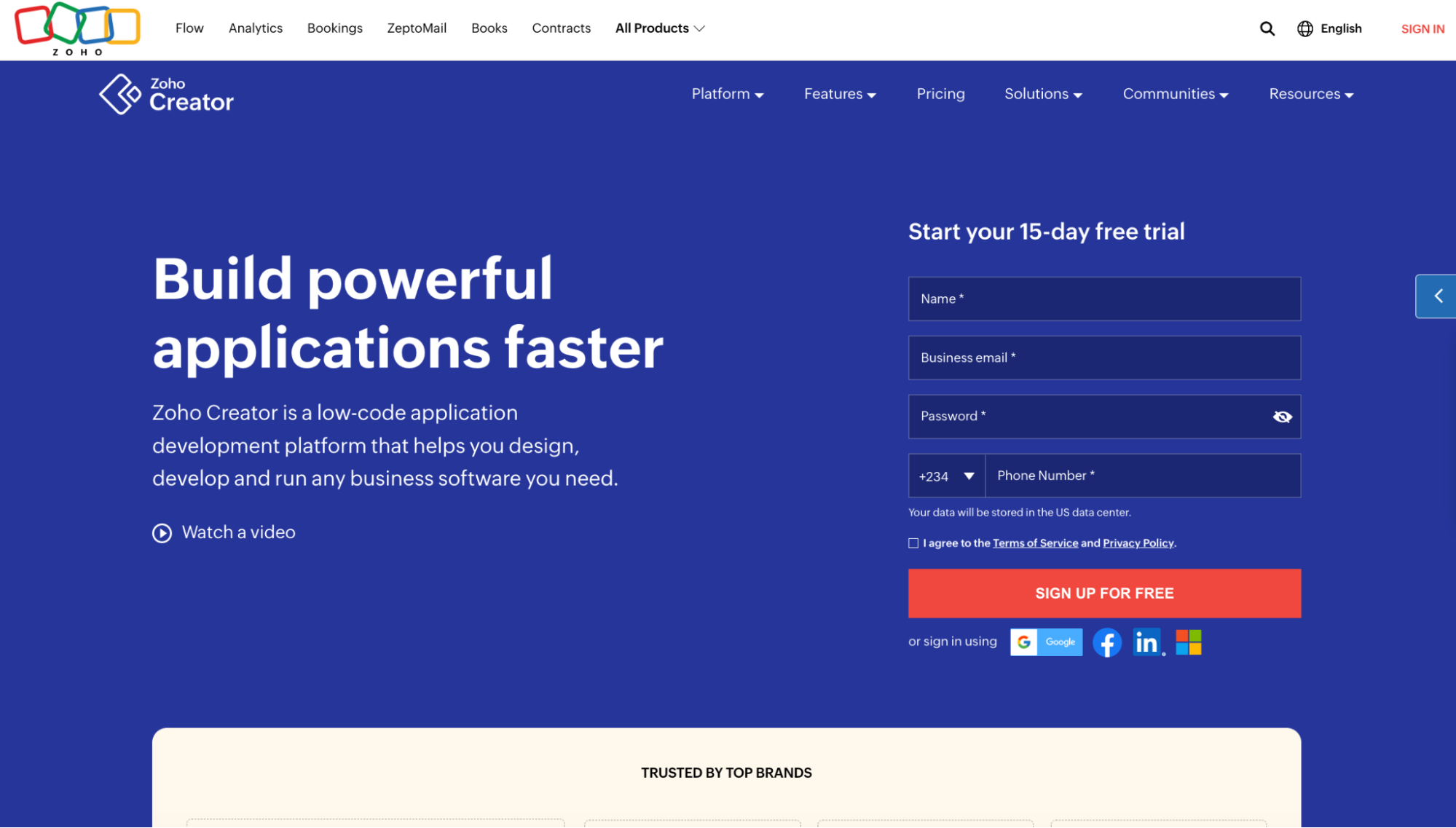
Zoho Creator is a low-code development platform designed to simplify the process of building custom business applications. Its low-code approach empowers businesses to create functional apps across many devices.
Key Features and Integrations
One of Zoho Creator’s most unique features is its visual builder. This tool allows users to translate complex logic into operational workflow in minutes. Automating repetitive tasks or performing elaborate calculations requires a bit of drag-and-drop in a few lines of code. The buy and analytics feature allows you to analyze your data and gain insights that can impact your business decisions.
Zoho Creator offers a wide range of integrations with Zoho Creator’s suite of applications, such as Zoho CRM, Zoho Books, and Zoho Project. It also enables third-party integrations like PayPal, Twello, Facebook, Google Analytics, Microsoft Office 365, etc.
Pricing: Zoho has four pricing plans: Standard $12/user/month, Professional $30/user/month, Enterprise $37/user/month, and the Flex plan.
Free Trial: 15 days for each plan
Pros
- Zoho is easy to use
- It is customizable
- It provides pre-built templates for everyday business tasks
- Fast and reliable integration with other apps and products
Cons
- Free plan offers limited functionality
- Unreliable for creating high-level applications
- Poor-quality customer support
2. Monday Dev
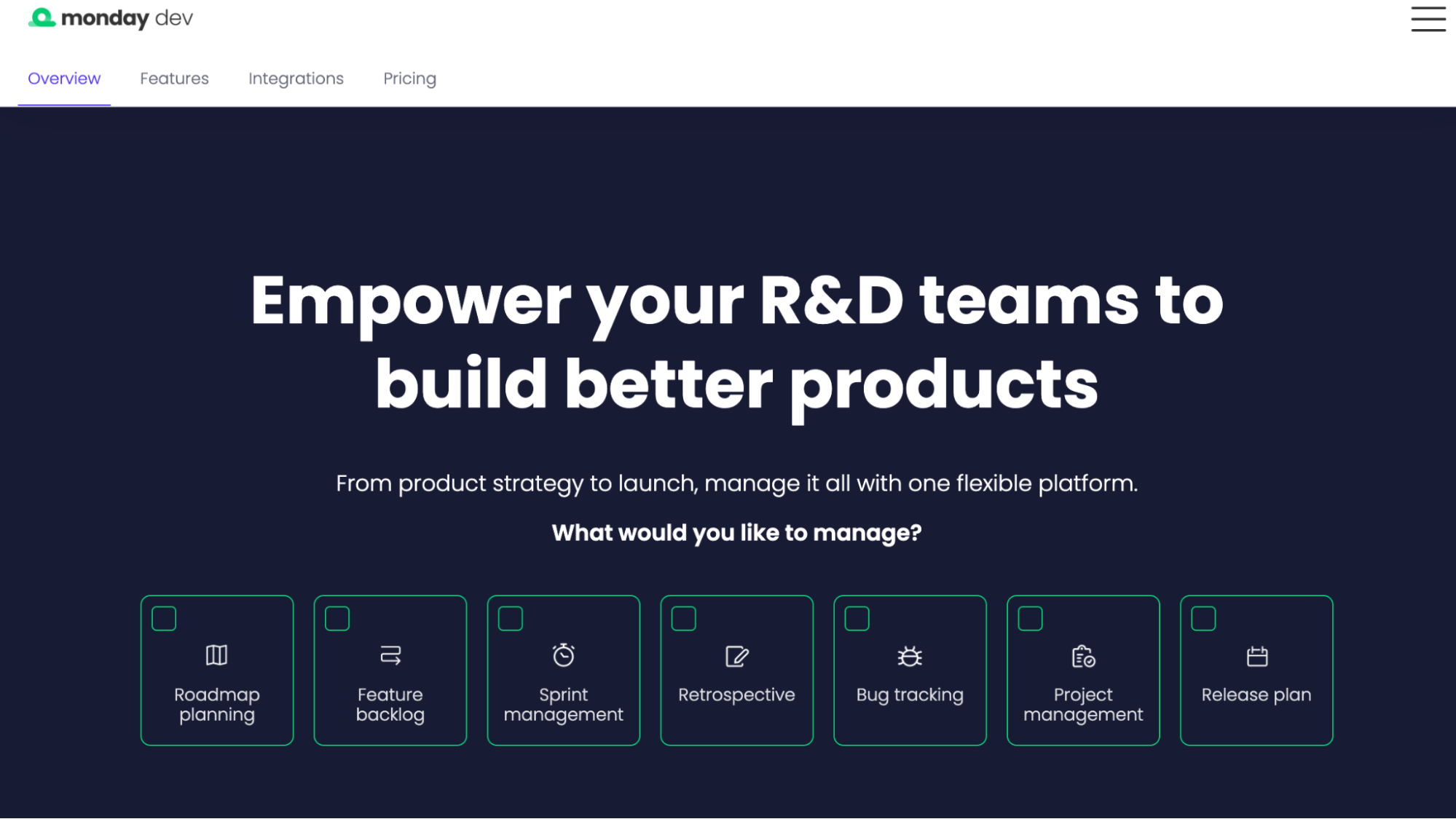
Monday Dev, a product of Monday.com, is more than just a low-code, no-code platform. It is a digital sandbox where you can craft any business application, process, or workflow your organization needs.
Key Features and Integrations
One of the hallmarks of a low-code platform like Monday.com is workflow automation. This no-code development platform provides an automation center for crafting custom recipes, potentially automating up to 250,000 actions. This high degree of automation fosters streamlined workflows and significant time savings.
Advanced reporting is another feature many users have found useful. It allows users to create a dashboard that automatically updates every time there are changes to the source data. Monday.com also enhances collaboration. It has built-in messaging for contextual understanding and efficient workflow.
Monday.com enables users to integrate the tool with over 200 applications, including Slack, Power BI, Google Drive, Microsoft Office 365, and more.
Pricing: Monday Dev has five plans: Free, Basic Dev $14/seat/month, Standard Dev $16.5/seat/month, Pro Dev $29/seat/month, and Enterprise Dev.
Free Trial: 14 days for the Pro Dev plan
Pros
- Monday Dev has a robust reporting feature
- It has a user-friendly interface
- It offers extensive integrations
- Access to other Monday.com products
Cons
- It has a steep learning curve
- It can also get pricey
3. Mendix
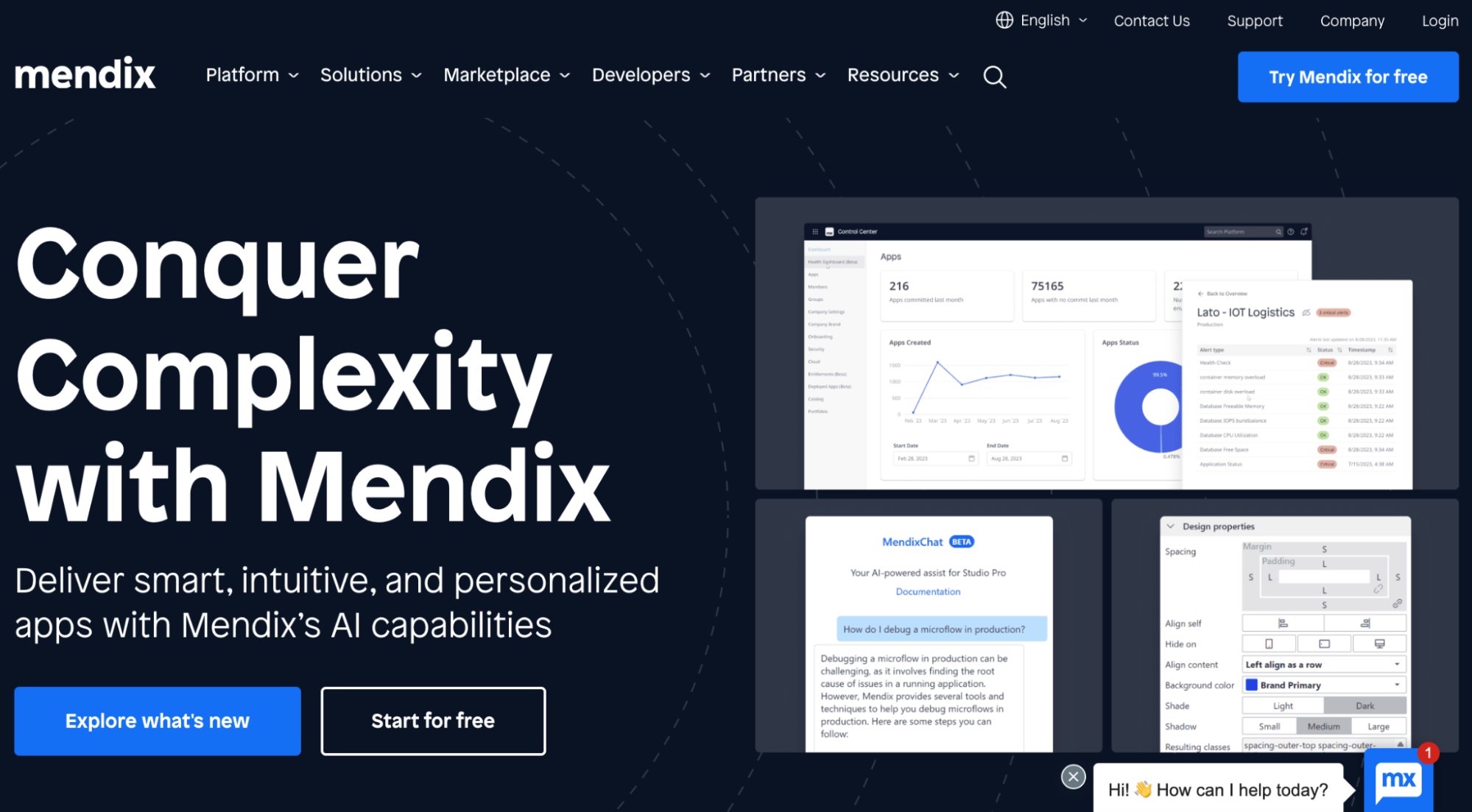
Mendix is a low-code development platform that lets businesses quickly develop and roll out custom applications. It uses a model-driven approach to application development, making it easy to create complex applications without writing code.
Mendix is built on the Eclipse Modeling Framework (EMF), an open-source software modeling standard.
Key Features and Integrations
Each app in the Mendix Development Portal lives in its central project space with collaboration tools, backup management, Agile project management, feedback management, and DevOps. As a result, teams can manage projects easily with pre-built tools that allow them to use conversation threads to establish, refine, and prioritize user stories collaboratively.
Mendix also stands out in terms of integration due to its multi-cloud feature. It has the only built-in multi-cloud deployment capability of any low-code platform. You can deploy Mendix to any cloud, including Google Cloud, Azure, and AWS.
Pricing: Mendix has four options: Free, Basic at $56.88/month, Standard at $975.13, and Premium.
Free Trial: Mendix free version allows you to build, test, and launch your applications. However, it will only run for a few hours and shut down. You must upgrade to access more features.
Pros
- Mendix enables rapid application development
- It has responsive mobile and table previews
- The platform has built-in collaboration tools
- It has good customer support
Cons
- Its Standard plan is more expensive than that of competitors
- It takes a while to get familiar with the platform
4. Appian
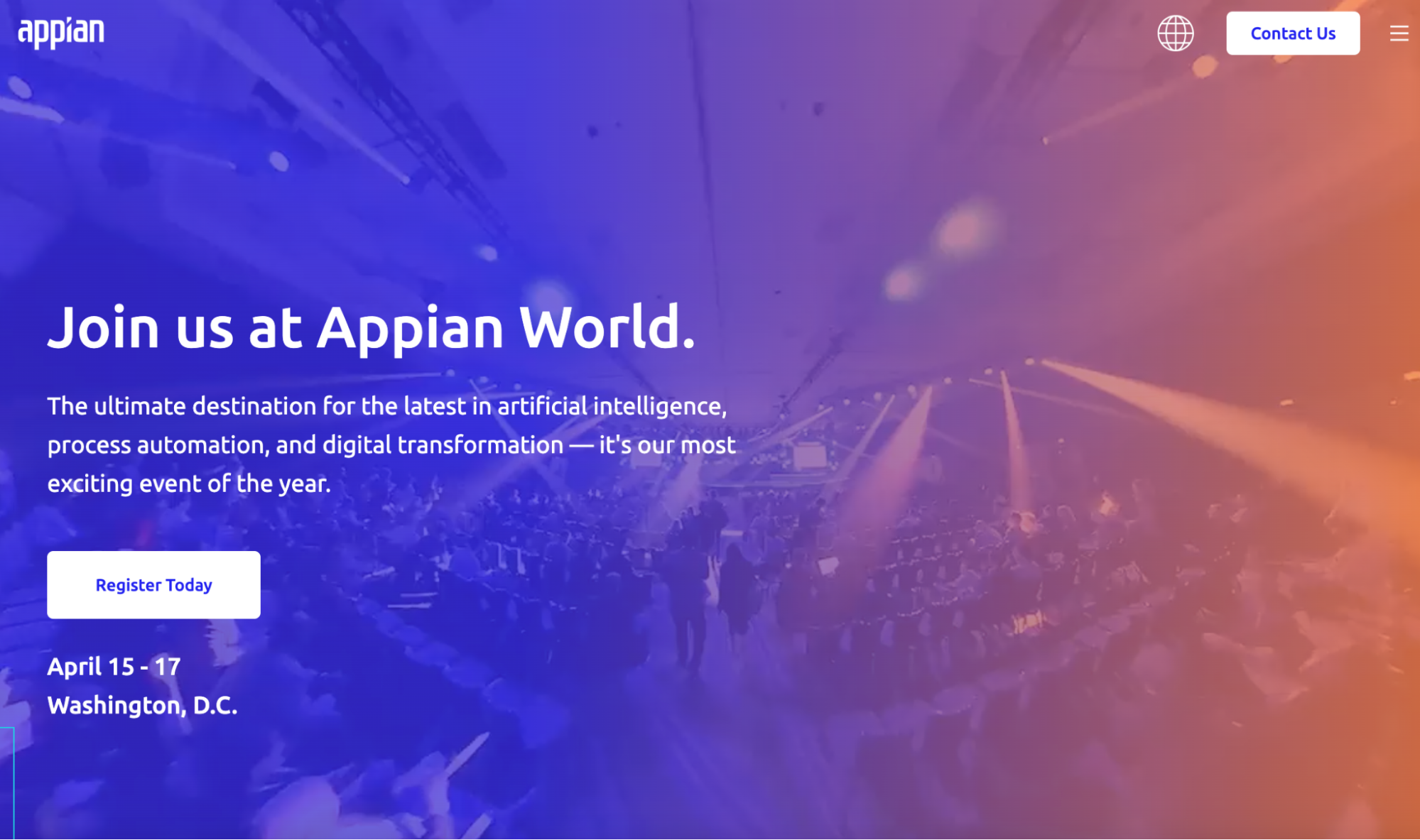
Founded in 1999, Appian has been building business process management (BPM) applications for enterprises without traditional coding for years.
It is designed to empower professionals and citizen developers with intuitive visual application design capabilities. This approach facilitates the creation of apps that can be deployed across any device or web browser, ensuring a seamless user experience.
Key Features and Integrations
One of the main features of Appian is its built-in low-code development governance. This feature allows for governed development with native continuous integrations/continuous deployment, ensuring reliable and efficient app development.
Appian integrates artificial intelligence with low-code development, enabling the creation of next-generation apps and custom AI models. This integration enhances the platform’s capabilities, allowing for more sophisticated and intelligent application solutions.
Speaking of integrations, Appian can be connected with enterprise systems like Salesforce and Oracle. It can also work with tools like Google Workspace, Microsoft SQL, Slack, Zoom, and Power BI.
Pricing: Appian has four plans: Free, Application at $75/user/month, Platform, and Unlimited at custom prices.
Free Trial: 14 days
Pros
- Appian allows rapid application development
- It divides app creation and customization into distinct processes for business users and IT.
- It has a decision engine for modeling complex logic
- It excels in process automation, streamlining complex business workflows
Cons
- Limited customization in UI
- It can be too expensive for small businesses
- It needs more support for code branching and merging
5. OutSystems
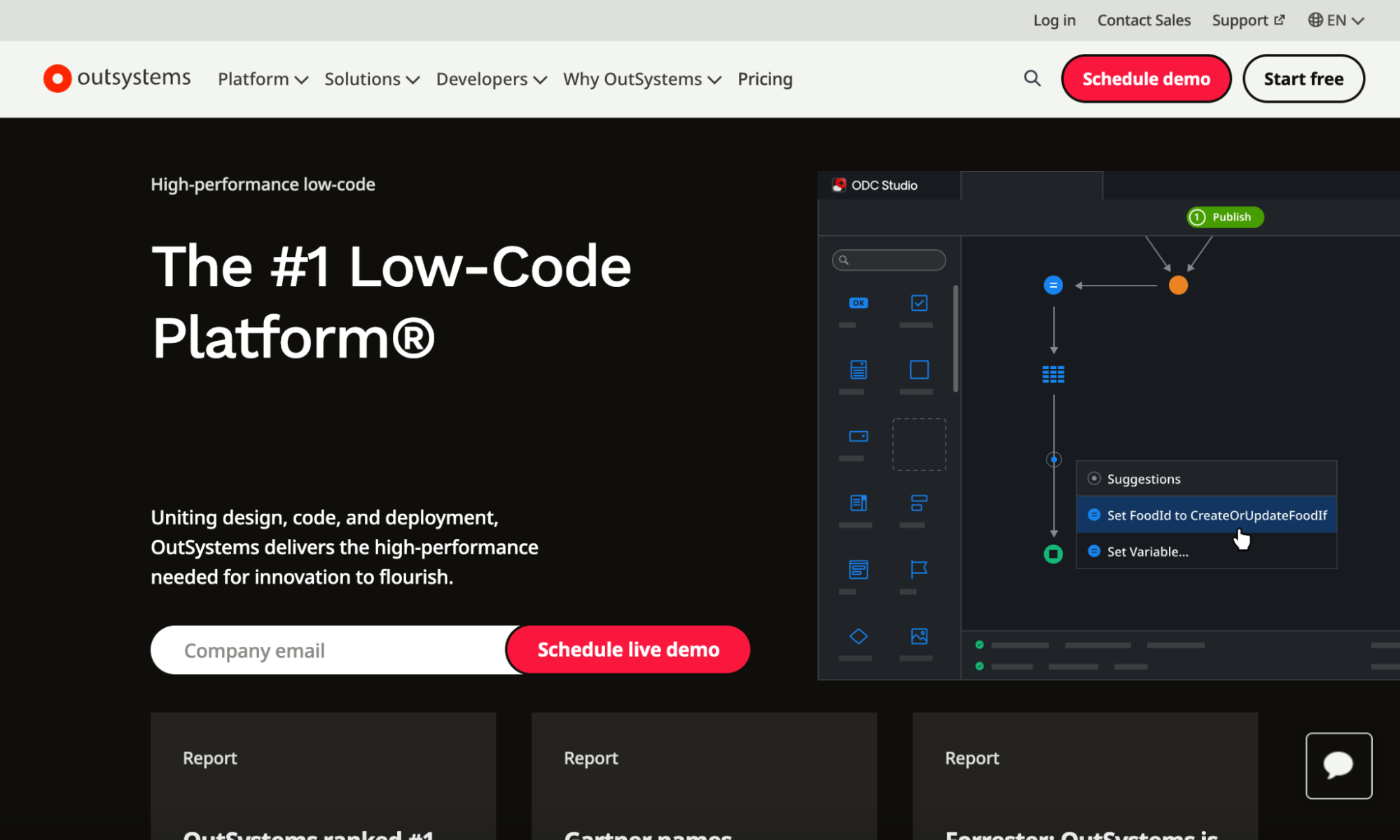
OutSystems is a prominent platform allowing organizations to rapidly develop and update mission-critical applications. The platform enables the creation of a wide range of applications — from simple workgroup apps to complex enterprise solutions.
It supports the development of engaging web and mobile experiences and the automation of internal critical business processes. OutSystems can also build custom-resilient ERP, CRM, and other core systems vital to a company’s success.
Key Features and Integrations
Outsystems stands out for its extensive support ecosystem. It offers access to over 400 partners, ranging from global service providers to local consultancies, to assist in training, project outsourcing, or other needs. The platform also provides ample pre-built UI templates, connectors, and modules from its Forge repository, which can significantly accelerate development.
Outsystems also offers unique tools to ensure architectural soundness, identify vulnerabilities, and eliminate bottlenecks. This makes it appealing, even to the most seasoned developers.
Applications and services that can be integrated with Outsystems include PostgreSQL, Microsoft Dynamics, Stripe, Google Analytics, Power BI, Twilio, etc.
Pricing: Outsystems has three price models: Single Apps, which is free; multiple Apps, starting at $1,513/month; and Large Apps Portfolio (request a quote).
Free Trial: Single Apps is the free version of the platform.
Pros
- Easy to learn and understand
- Robust app marketplace of pre-built components and integrations
- Easily integrates with many external APIs and applications
- Good customer support
Cons
- Code override can occur when many developers are working on the same features.
- Smaller projects or individual developers may perceive the cost of the platform as relatively high.
How to Choose the Right Low-code Platform
Finding the best low-code tools for your needs is crucial because they will impact development, agility, and, most importantly, the user experience.
Here are five factors to consider before choosing a low-code development platform:
- Ease of use: Look for platforms with intuitive user interfaces, drag-and-drop components, and minimal coding requirements. This ensures technical and non-technical users can use it.
- Scalability: Consider your future business needs and select an adaptable low-code solution. It should handle increasing user volumes and more complex applications smoothly.
- Integration capabilities: Evaluate the platform’s ability to integrate seamlessly with your existing systems, such as CRM, database, and ERP. It simplifies workflow and keeps data connected.
- Security: Prioritize solutions with robust security measures, such as data encryption, access controls, and compliance with industry standards. You want to ensure your data is protected.
- Support and vendor reliability: Access the vendor’s reputation, documentation quality, and availability of community support. This will be beneficial when you need to troubleshoot or you need assistance.
Choose the Right Tool for Your Project
From enterprise applications to website builders and Agile development tools, the low-code market is growing fast. Companies are adopting low-code/no-code platforms because they accelerate software development, empower non-developers to create applications, and reduce costs.
Choose the one suitable for your business needs with the criteria outlined above. Remember, the platform you choose can impact your team’s productivity and your overall project success.
If you’re looking for developers that are comfortable using low-code platforms, DistantJob can help. We are a professional recruitment agency connecting businesses with talented remote developers experienced in low-code platforms.
Book a call today to learn more about our innovative recruitment process.




