DevSecOps implementation in companies is a trend: Gartner predicts that by 2027, 85% of development teams will have DevSecOps practices embedded in their workflows (up from ~30% in 2022).
For CTOs, embracing this shift means building security into every stage of the DevOps pipeline and fostering a culture where “security is a shared responsibility”. In practice, this requires a clear strategy, organizational alignment, and execution steps from vision through post-deployment governance.
This guide outlines an executive roadmap: from early strategy and cultural change to CI/CD security integration and continuous improvement, with practical examples and best practices drawn from industry thought leaders.
What is DevSecOps?
DevSecOps is a security-first approach that addresses cyber threats by extending DevOps principles to include security within each stage of the software development lifecycle. From planning to development and deployment, security embeds SDLC.
While many might call it “an evolution” of DevOps, it’s not divorced from it, just as other practices like FinOps or GitOps. DevSecOps is embedded in DevOps; it’s DevOps’ security best practices.
DevSecOps Implementation
The core DevSecOps goal is to detect security issues as fast as possible by embedding automated security checks across the development lifecycle. In other words, security becomes part of the CI/CD pipeline and team culture, not an afterthought.
- Define a security-first vision. Tie DevSecOps OKRs to breach risk and board-level goals.
- Secure cross-functional buy-in. Embed security champions in every squad; make “security is everyone’s job” real.
- Shift security left with automation. Add SAST, SCA, secret scans & IaC checks to every commit.
- Harden the CI/CD toolchain. Protect secrets, lock build agents, and require manual review for high-risk pushes.
- Measure & improve continuously. Track MTTR, compliance pass %, and feed lessons back into new tests.
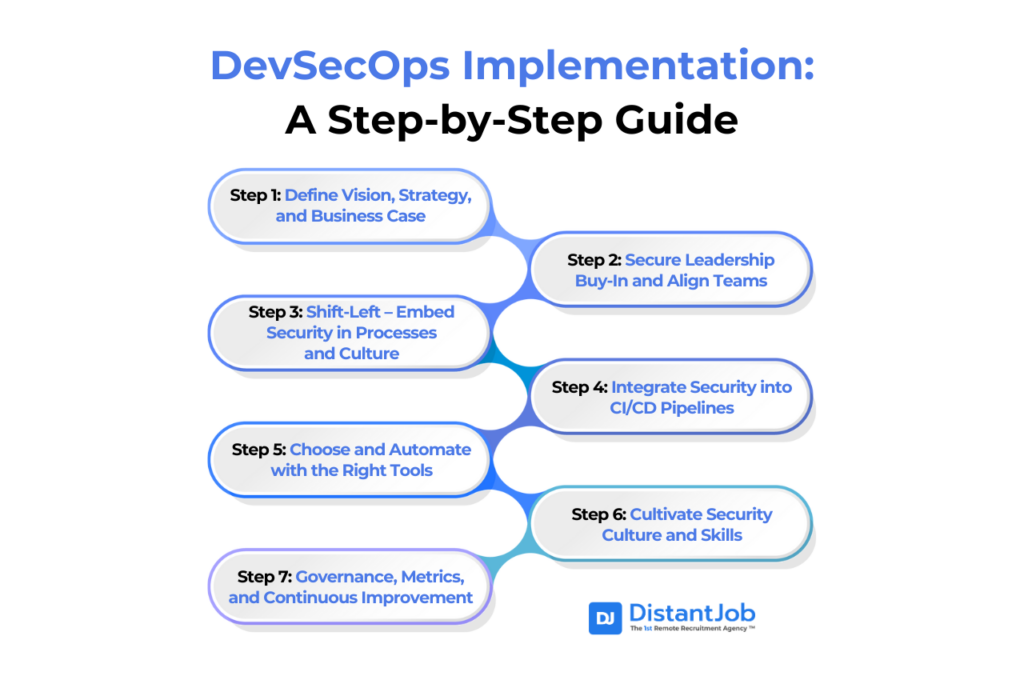
Step 1: Define Vision, Strategy, and Business Case
Everything starts with clarifying why DevSecOps matters for your company and project. Identify critical risk drivers (regulatory mandates, recent breaches in your industry, etc.) and business goals (faster releases without risk, customer trust, etc.). Quantify the costs of security incidents and the time-to-fix for vulnerabilities today. Use these to build a compelling business case.
Align DevSecOps goals with board-level priorities (resilience, supply-chain security, innovation) and regulatory frameworks (NIST, ISO, PCI DSS, etc.).
Set clear objectives and a roadmap
Document what success looks like by tying it to an Objective and Key Result. For example:
- Reduce time to remediate critical vulnerabilities from X days to Y hours
- Achieve continuous compliance with the XYZ standard
Plan milestones: pilot projects, expansion phases, and a final mature state.
Risk-based prioritization
Follow frameworks like NIST’s Secure Software Development Framework (SSDF) or OWASP SAMM to assess current maturity. For example, NIST SP 800- 204D emphasizes protecting the entire software supply chain in CI/CD pipelines.
Map out where your existing pipelines and processes leave gaps. Examples: un-scanned third-party components or infrastructure-as-code.
Ensure executive sponsorship
Secure commitment from the C-suite, especially the CEO, CIO/CTO, and CISO. Bring progress and metrics regularly. DevSecOps is as much a cultural shift as a technical one. Emphasize to executives that embedding security early actually speeds delivery and reduces risk (avoiding late-stage rework and breaches).
DevSecOps is a strategic investment, not a hurdle. When they understand that, you will gain support for the steps below. Remember: DevSecOps implementation succeeds only with clear leadership backing and a well-defined plan.
Step 2: Secure Leadership Buy-In and Align Teams
DevSecOps demands collaboration across many teams. The CTO should advocate for security as a cross-functional priority. Here are the key actions to follow up:
Create cross-functional teams
Establish joint DevOps-Security squads or communities of practice. Appoint security champions or embed security engineers in each agile team. Gartner recommends a security champion model and tool-driven requirements gathering. This ensures developers have nearby security support and security doesn’t act as a remote gatekeeper.
Shared responsibility culture
Promote the mantra “security is everyone’s job” — from architects to QA. Training and incentives should reflect this.
For example, consider rewarding teams for finding and fixing bugs early.
Leadership communication
Bring to your leadership reasons why DevSecOps matters: cite industry trends, competitor examples, or known incidents (Codecov and SolarWinds).
Use metrics to show urgency for DevSecOps implementation. For instance, a Gartner report noted that by 2023, over 70% of organizations had automated vulnerability scanning of open-source libraries, up sharply from 30% in 2019.
Organizational change management
Plan for change fatigue. Use workshops or executive forums to address concerns like: “Will this slow down developers?”.
Present DevSecOps not as slowing down but as enabling faster, safer releases. Outline how processes will evolve (“Each sprint now includes a security review.”).
Establishing strong leadership support and cross-team alignment up front removes many blockers later. When CTOs and other leaders publicly back DevSecOps initiatives, teams gain confidence and incentive to change work habits and tools.
Step 3: Shift-Left – Embed Security in Processes and Culture
DevSecOps implementation means catching problems early (“shift-left security”), not only after release. Achieve it by integrating security thinking and lightweight checkpoints throughout the development lifecycle:
Early design reviews & threat modeling
Incorporate security into design sprints. Techniques like STRIDE or threat modeling card games help developers and architects identify potential threats during planning. Making threat modeling interactive (as a workshop game) engages teams and raises security awareness.
Automated security gates in CI/CD
Add automated tests (SAST, dependency scans) at the earliest possible points in the pipeline (ideally at commit/pull-request time on Git).
For example, integrate secret-scanning (git-leaks) into the code repo to catch exposed credentials.
Security as part of the definition of done
Code isn’t “done” until automated security checks pass. Add the security pass to the Definition of Done and into the Kanban Status. The security check might include passing a static analysis scan or SCA report.
Developer education and tooling
Provide on-demand secure coding training (books, e-learning, internal wikis). Empower devs with security-friendly tools that provide instant feedback.
For example, code editors or CI pipelines can automatically flag known issues, giving developers quick remediation steps. Gartner advises training developers in secure coding without expecting them to become security specialists.
Feedback loops
Encourage a “no pointing fingers” culture for security incidents, just as DevOps teams do for outages. Use findings to improve automated tests and coding standards.
Step 4: Integrate Security into CI/CD Pipelines
The heart of DevSecOps is a well-constructed CI/CD pipeline. CTOs must ensure security is woven into every building phase, testing, and deployment. Key CI/CD security integration practices include:
Continuous scanning at multiple stages
Follow OWASP’s recommended DevSecOps basic pipeline steps:
- Code and Repo Checks:
- Scan Git repos for leaked credentials or misconfigurations.
- Static Application Security Testing (SAST):
- Run automated scans on every build to catch code-level flaws (e.g., injection, overflow, XSS).
- Software Composition Analysis (SCA):
- Check third-party dependencies and libraries against vulnerability databases. Gartner emphasizes focusing on known open-source vulnerabilities early.
- Interactive/Runtime Testing:
- Use Interactive Application Security Testing (IAST) during tests and Dynamic Application Security Testing (DAST) against deployed test builds to find runtime issues.
- Infrastructure-as-Code (IaC) Scanning:
- Validate Terraform, Kubernetes, or Helm scripts against best practices to prevent misconfigurations.
- Compliance and Configuration Checks:
- Automate checks for compliance requirements (e.g., CIS Benchmarks for servers) and runtime configuration (e.g, container or VM images scan).
Secure configuration of pipeline tools
Harden the CI/CD platform itself. OWASP warns that CI servers often run with high privileges, and default settings are risky. Best practices include:
- Disable default admin accounts; demand strong authentication (MFA) for pipelines and code repos.
- Enforce pull-request reviews and protected branches to prevent malicious merges.
- Isolate build agents (e.g., ephemeral containers or VMs) so each build runs in a fresh environment.
- Encrypt data in transit (TLS) between SCM, CI/CD, and artifact repos.
Secrets management
Never hardcode keys or passwords in code or pipeline config. Instead, use secure vaults or environment variables injected at runtime. As OWASP notes:
“Secrets should never be hardcoded in code repositories or CI/CD configuration files.”
Use secret-scanning tools (e.g., git-secrets) to detect any accidental leaks.
Immutable artifacts and environments
Adopt an immutable infrastructure mindset: once a build passes all tests, don’t change it in production.
Docker images or VMs deployed to production should be the exact artifacts that passed staging.
Don’t use SSH on production servers or patch live. Instead, fixes go through the pipeline and get redeployed.
Manual approval gates (when needed)
Use manual approvals or extra testing steps for high-risk releases. For example, require security approval before deploying to production or after major merges.
Pipeline Security Best Practices
Integrating these steps into your pipelines ensures that code flows through rigorous, automated security checks. Bullet lists are useful here:
- Harden all tools (CI servers, artifact stores, cloud accounts) with least-privilege access controls and continuous patching.
- Enforce code review policies: pull requests, signed commits, and no auto-merges without review.
- Use automated scanning in the pipeline (SAST, SCA, DAST, IaC) on each commit or build.
- Manage secrets safely (vaults, ephemeral credentials) and run regular secret leaks scans.
- Monitor pipeline logs and integrate with SIEM/alerting for any anomalies.
You align development velocity with robustness by making CI/CD security integration an inherent part of the CI/CD workflow. The goal is a “DevOps security best practices” approach where fast delivery and security reinforce each other.
Step 5: Choose and Automate with the Right Tools
Once processes are outlined, identify the categories of tools needed to automate them (without being vendor-specific). Key categories include:
Static and Dynamic Analysis
SAST and DAST tools that integrate into CI pipelines to find coding errors and runtime issues. Look for developer-friendly tools that produce actionable reports.
SAST Tools (Static Application Security Testing): SonarQube, Checkmarx, Veracode, Snyk, Semgrep, BlackDuck Coverity, Jit, Gosec
DAST Tools (Dynamic Application Security Testing): OWASP ZAP, Invicti (formerly Netsparker), Acunetix, Burp Suite Professional, Rapid7 InsightAppSec, AppCheck
Some of them do both functions; familiarize yourself with all of them.
Dependency/Composition Analysis
It’s a tool to track third-party libraries and flag vulnerable versions. Many DevSecOps leaders use software bill-of-materials (SBOM) generators or SCA tools to automate this.
Infrastructure Scanners
Tools for IaC (Terraform, Kubernetes manifests) to catch misconfigurations before deployment (e.g., exposed credentials, insecure network settings). Also include container image scanners.
Secrets and Credential Vaults
Use a centralized secrets manager or pipeline plugin. These tools can automatically inject credentials into builds and audit access.
Monitoring and Logging
Automated monitoring of runtime anomalies, audit logging, and alerting. It could be a SIEM (Security Information and Event Management) or cloud-native monitoring to catch incidents in production.
Collaboration Platforms
Leverage features in Git repositories, issue trackers, and chat platforms to integrate alerts (e.g., Slack or Teams notifications on failed security tests) to keep teams informed.
CTOs should ensure these tools integrate seamlessly into developers’ existing workflows. Favor automation: for example:
- Use “policy as code” engines to enforce rules (like NIST’s zero trust policies) in the pipeline,
- and “infrastructure as code” for all environments.
Many modern DevSecOps toolchains also use GitOps principles, where changes go through pull requests like code changes.
A practical tip is to pilot a minimal toolchain in one team or project. For example, start by adding a free/open-source SAST scanner and a container image scanner to one project’s pipeline. Measure how quickly issues are caught and fixed. Then iterate on that before rolling out enterprise-wide.
Step 6: Cultivate Security Culture and Skills
Tooling alone isn’t enough; people and processes drive success. The CTO’s role is also to nurture the cultural changes:
Training & Awareness
Provide just-in-time learning. Short workshops or online courses on secure coding or specific tools. Emphasize “Shift Left” so that teams learn security practices in context.
Security Champions
Identify or recruit interested developers who serve as liaisons to the security team. These are called “security champions”. They help disseminate best practices and drive initiatives from within dev teams.
Empathy and Usability
Make security tools and requirements as painless as possible. Segment, for instance, had its security engineers learn developers’ needs by “walking a mile in the developers’ shoes.” They focused on making security tools “paved roads” that developers want to use.
Gamification and Collaboration
Encourage positive competition or games. The cloud bank 10x introduced threat-modeling card games to engage teams in security reviews, turning a technical activity into a collaborative exercise.
Cross-Team Rituals
Hold regular cross-functional meetings or stand-ups. 10x also schedules daily standups where all teams (development, infrastructure, security, etc.) review current vulnerabilities together. This transparency ensures everyone “owns” the product’s security.
Ultimately, these cultural practices make DevSecOps permanent and reliable. Align your employees’ goals to deliver secure software. When engineers and security pros communicate constantly, trust grows and security becomes routine.
Step 7: Governance, Metrics, and Continuous Improvement
Finally, establish governance frameworks and KPIs to measure progress and manage risk:
Security Metrics
Track metrics like:
- vulnerability fix time,
- percentage of builds failing security gates,
- number of high-severity findings per release,
- compliance audit pass rate,
- incident response times.
These should be visible on leadership dashboards.
Regulatory Compliance
Where applicable, map DevSecOps processes to standards. NIST SP 800-218 (SSDF) and similar frameworks define secure development practices that can be checked periodically.
Continuous Accreditation
In regulated sectors, DevSecOps can enable continuous Authority To Operate (cATO), as NIST describes. Instead of annual audits, ongoing automated evidence (like passing scans and signed commits) keeps certifications valid.
Feedback Loops
Regularly review outcomes. Conduct post-release reviews of security incidents or near-misses. Use lessons learned to update automated checks. For example, if a new bug slips through, add a dedicated test or rule to catch it next time.
Executive Reporting
As CTO, report DevSecOps results in business terms. For instance: “time to deploy remained constant even as security issues caught early increased by X%,” or “customer trust improved as evidenced by ISO 27001 compliance.” Tie these back to strategic goals.
DevSecOps is not a one-time project but a journey of continuous improvement. The processes and metrics should evolve – for example, incorporating new tools or scanning for new threat vectors as they emerge.
Conclusion
Implementing DevSecOps is a transformative journey for any company. CTOs should lead with a clear strategy, executive alignment, and a focus on people, process, and technology. Throughout, remember the guiding principle: security-enabled DevOps (DevSecOps) speeds innovation while reducing risk.
By adopting DevSecOps implementation best practices and metrics, CTOs can ensure their teams deliver reliable, compliant software at scale and continuously improve as threats evolve.
If you need a DevSecOps specialist, just reach out to us. We will find you the best security expert in the world in just two weeks, no hidden fees, no fine print. Solve that security skill gap by only hiring the best.





