Technology is everywhere in our daily lives. Whether choosing what to buy or analyzing business data, there’s software there to help us and solve any problem we might have. But precisely because they are so present in our daily lives, we rarely ask “what is software” or what types of software are out there.
It’s natural. Understanding software seems intimidating at first glance. We think about the code and the complexity, believing we could never understand what software is, let alone build one. “As long as it works, that’s what matters.”
But here’s the reality… understanding the different types of software isn’t as complex as it seems. More importantly, getting your head around software types will help you choose the right technology solutions and make better technology investments.
That’s why we should demystify the software and deepen our understanding of these tools that accompany us and will continue to do so throughout our lives. Let’s start with the basics by defining what software is.
What is Software?
Software is a set of instructions, data, and programs that tell an electronic device what to do. Not necessarily in a computer; software can work on smart devices, microwaves, washing machines, digital cameras, video games, etc..
What is Hardware?
Hardware is the physical component that comprises an electronic device, such as CPUs, GPUs, RAM, and storage media. Software tells the hardware what to do. If the computer is a body, hardware is the organs, and software is its mind.
What Types of Software are there?
You’ll find software classified in dozens of ways—by function, licensing model, industry, or use case—making it nearly impossible to create a single definitive list. However, we’ve listed the most important software categories you need to know into a comprehensive guide that covers everything from the operating system running your device right now to the specialized tools powering Fortune 500 companies.
Whether you’re choosing software for your business, studying computer science, or simply curious about the technology you use daily, understanding these main categories will help you make informed decisions and communicate more effectively about software solutions.
Types of Software per Function
Classifying software types per function is categorizing them by what they do. It’s impossible to list all functions, since software can do almost everything. However, you can categorize types of software into broad categories.

Operating Systems
Also known as software systems or OS, operating systems manage tasks like memory and processor management, file systems, and device control, allowing users to run applications and interact with the computer through an interface.
The core of an OS is called the kernel, which acts as a bridge between software and hardware. Linux is a kernel; the actual name for the Linux OS is GNU/Linux, popularly known as Linux. This is due to the GNU operating system lacking a kernel for years; Linus Torvalds built a Kernel at the start of the 90s.
Another example of a famous OS is Microsoft Windows, built to make computers accessible to non-technical people through a GUI (Graphical User Interface).
Applications
Application software is designed to perform specific tasks for the end-user, such as word processing, browsing the web, or playing games. Unlike system software, which manages the computer itself, application software focuses on user-oriented functions and is often categorized as general-purpose (like a word processor) or special-purpose (like a flight simulator).
Some key characteristics for applications include being end-user focused, built for specific functions, and general-purpose.
Microsoft Word, Mozilla Firefox, and World of Warcraft are all examples of applications.
Middleware
Middleware is software that connects different applications, allowing them to communicate and exchange data. Think about them like a software for other software.
If you know AI or Web, you may be familiar with APIs. An API, which is an interface for programs to request and receive data from each other, is an example of firmware.
Inside a Windows OS, we used to have a middleware called Microsoft Message Queue (MSMQ), which allows programs to send messages to each other asynchronously. MSMQ was very useful in preventing overload by an excessive number of requests made at the same time.
Firmware
Firmware is a type of software embedded to provide basic instructions, controlling the device’s hardware, and connecting the OS with hardware. They give instructions for a device that needs to power on, start up, and operate at a fundamental level.
For example, your CPU has what we call a Driver. Drivers are programs that allow the operating system to recognize and communicate with a particular hardware device. These drivers are firmware.
Utility Software
Utility software helps maintain, manage, and optimize a computer’s performance and security. It performs specific tasks to support the system’s infrastructure, such as running antivirus scans, managing disk space, and compressing files, unlike application software, which is for direct end-user tasks.
Common examples include antivirus (Avast), disk cleanup (CCleaner), backup (EaseUS), and system monitoring tools (Task Manager).
Programming Software
This type of software enables developers and programmers to create software and code. They include Integrated Development Environments (IDEs) such as Visual Studio and IntelliJ IDEA, as well as simpler code editors such as Sublime Text and Notepad++. These tools often include features like syntax highlighting, code completion, and debugging to assist in building programs.
AI Software
Artificial Intelligence software is a computer program that enables machines to perform human-like tasks by analyzing data, recognizing patterns, and making predictions. These software types include Machine Learning, Deep Learning, NLP, Computer Vision, Robotics, Autonomous Vehicles, Expert Systems, DSS, IoT, and many more.
Software Types per License
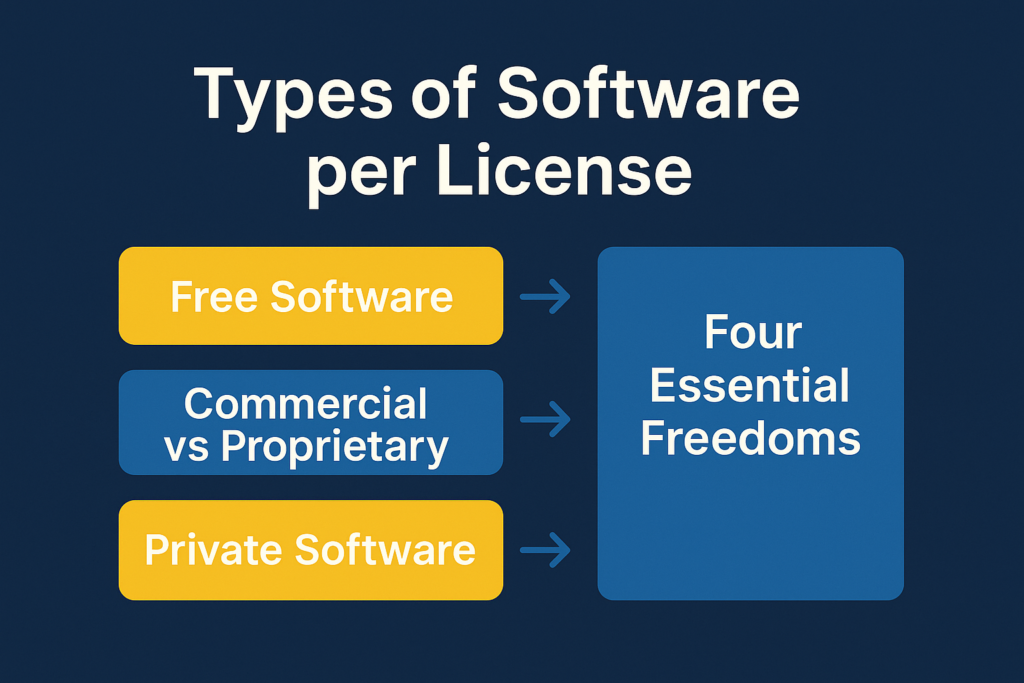
The GNU Project and the Free Software Foundation categorize software by license and copyright status. These types of software are defined by the freedom they offer to their users. For them, it’s all a matter of liberty, not price (“free as in freedom, not as in free beer”). Software is considered free if it grants users the four essential freedoms.
- Freedom 0: The freedom to run the program as you wish, for any purpose.
- Freedom 1: The freedom to study how the program works and adapt it to your needs (access to the source code is a prerequisite).
- Freedom 2: The freedom to redistribute copies so that you can help your neighbor.
- Freedom 3: The freedom to distribute copies of your modified versions so that everyone can benefit from your improvements (access to the source code is a prerequisite).
Based on how these freedoms are applied and maintained, the GNU Project defines the following main categories:
Free Software
Free Software follows the four essential freedoms mentioned above. It exists in two flavors: copylefted and non-copylefted. The first requires that modified and/or extended copies (derivative works) also be distributed under the same license or a compatible license, ensuring that the software remains free.
On the other hand, non-copylefted free software allows modified copies to be distributed under proprietary licenses. It grants all four freedoms, but does not have the “remain free” requirement of copyleft. In other words, you can use non-copylefted free software to sell your own software. Public Domain software is the freest software available (e.g., Linux, SHA-3, SQLite).
Curiously enough, you can technically create free commercial software by allowing users to have all four essential freedoms and selling support and certifications. Red Hat Enterprise used to be like this, when in June 2023, Red Hat changed its distribution policy, making it more difficult for others to create a 1:1 binary copy of Red Hat Enterprise Linux (RHEL).
That being said, Red Hat still creates, maintains, and contributes to many free software projects (including Fedora, GNOME, and others).
Commercial Software vs Proprietary Software
These types of software are often confused with each other. Commercial software is part of a business model designed to generate profit. The profit does not come from the sale of the software license itself (which is free), but rather from added services and products.
Meanwhile, proprietary software belongs to the company. You purchase a license to use, not to sell, reproduce, or access the code source. They have the IP over the software. This is how they profit.
Private Software
Private Software is a broad term (and less focused on the license) that can be used in two main contexts, both resulting in software that is, by nature, Non-Free. First is Proprietary Software, discussed above.
The second one is Private Use Software. In this context, “private” refers to the intention not to distribute the software. An example of Private Use Software is an Internal Developer Platform (IDP), which provides developers with self-service tools and automated workflows for the application lifecycle.
Conclusion
Software is the set of instructions and data that tells a device what to do, acting as the “mind” to the hardware’s “body.” Understanding the different types of software, categorized by function (what it does) and license (the freedoms it grants users), is essential whether you’re choosing tools for your business, managing IT infrastructure, or building technology solutions.
Now that you understand the software landscape, the next critical question is: Who will build and maintain the software your business needs? Finding skilled software engineers who can work across these diverse software types is challenging in today’s competitive market.
Ready to hire elite software engineers for your next project? DistantJob connects you with pre-vetted senior developers in just 2 weeks—no lengthy recruitment cycles, no unqualified candidates. Explore our software engineer hiring solutions today!





