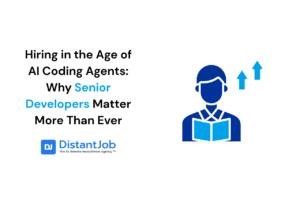The migration from Webpack to Vite involves transitioning from a complex, bundle-first architecture to a simple, ES Module-native system. While the process can be straightforward for smaller applications, it requires careful adaptation for projects relying heavily on custom Webpack configurations or legacy dependencies.
While Vite boasts faster cold start times and Hot Module Replacement (HMR) due to its on-demand serving approach, Webpack is generally recognized for its robust production builds and deep configurability. However, Webpack has a steeper learning curve and slower initial build times. The choice between them depends entirely on the project’s specific size, complexity, and customization requirements.
Here is a comprehensive guide to migrating from Webpack to Vite.
Phase 1: Planning and Preparation
Start by converting one app or micro-frontend at a time to minimize pain. Evaluate your project’s legacy debt; deeply entrenched Webpack usage may suggest alternatives like Rspack. Utilize Vite documentation and tools like Pieces Copilot to analyze your existing setup and generate the new configuration.
1. Start Small (Micro-frontends or Single App)
It is recommended that projects be converted to one application or micro-frontend at a time. While one user reported converting two Webpack projects with a low pain level (2/10), the migration difficulty can vary depending on how entrenched the Webpack decisions are within the application’s history.
2. Evaluate Legacy Debt
If your application is a large, legacy project that has been making Webpack-specific design decisions for years (such as insufficient code splitting or reliance on specific generators), switching may be painful and time-consuming (potentially weeks or months of development). For such projects, alternative solutions that are closer to Webpack’s core logic, like Rspack, might be considered.
3. Use Available Documentation and Tools
Utilize the Vite documentation, as developers often find it helpful. Tools like Pieces Copilot have been noted to assist in the migration by intelligently analyzing existing Webpack configuration and generating the equivalent Vite setup, including identifying the necessary Vite plugins.
Phase 2: Updating Dependencies and Scripts
Install Vite and the required official framework plugins (e.g., @vitejs/plugin-react) as dev dependencies. Next, remove all Webpack and associated dependencies (like webpack-cli and babel-loader). Finally, update your package.json build scripts to use the new Vite commands.
1. Install Vite and Framework Plugins
Install the core vite package and necessary official plugins for your framework (e.g., @vitejs/plugin-react for React) as development dependencies.
2. Remove Webpack Dependencies
Remove all Webpack and associated dependencies that Vite replaces, such as webpack, webpack-cli, webpack-dev-server, babel-loader, and custom Webpack plugins.
3. Update Build Scripts
Modify the package.json scripts to use the new Vite commands:
- Replace webpack serve or similar commands with vite (for development) or vite preview (to launch the production build locally).
- Replace the webpack build with a Vite build.
Phase 3: Configuration Conversion
The central part of the migration involves converting the verbose webpack.config.js file (which can look like a “NASA blueprint”) into the simple vite.config.ts file.
- Create vite.config.ts/js: Create the configuration file, typically using defineConfig.
- Map Loaders and Plugins: Replace Webpack’s extensive ecosystem of loaders and plugins with equivalent, simpler Vite plugins:
| Webpack Feature/Plugin | Vite Equivalent |
| Framework support (React/Vue/Svelte) | Official Vite plugins (e.g., @vitejs/plugin-react) |
| html-webpack-plugin | vite-plugin-html |
| copy-webpack-plugin | vite-plugin-static-copy |
| compression-webpack-plugin | vite-plugin-compression |
| Babel/TypeScript loaders (e.g., ts-loader) | Built-in esbuild transpilation (or official plugins) |
| Legacy browser support | @vitejs/plugin-legacy |
| Hot Module Replacement (HMR) plugins | Built-in HMR functionality |
- Configure Aliases: If you used path aliases (e.g., @ to resolve to the /src directory), configure these using the resolve.alias option in the Vite configuration.
- Handle Module Systems (Complex Projects): Vite prioritizes ES Modules (ESM). For large, complex applications, this may involve updating the project’s entire module structure, setting type=”module” in package.json, and configuring TypeScript with appropriate module resolution settings (e.g., moduleResolution=”bundler”).
- Configure Advanced Features (Monorepos/Micro-frontends):
- For applications requiring intricate chunking (like monorepos), utilize Rollup’s capabilities within Vite’s build options (e.g., creating a manualChunks function to split output chunks).
- For Module Federation (micro-frontends), Vite lacks native support, so you must use external plugins (such as ByteDance’s Module Federation plugin).
Phase 4: Updating Source Code and Conventions
Update environment variables by replacing process.env with import.meta.env in your code. Remember, Vite generally requires public variables to be prefixed with VITE_. If needed, use plugins like @vitejs/plugin-commonjs, but you should prioritize converting to modern ES Module (import/export) syntax for better performance.
1. Update Environment Variables
Webpack often accesses environment variables via process.env. Vite exposes environment variables under import.meta.env and generally requires them to be prefixed with VITE_. Ensure all references in the source code are updated, for example, changing process.env.ALPHA_VANTAGE_API_KEY to import.meta.env.VITE_PUBLIC_ALPHA_VANTAGE_API_KEY.
2. Adjust CommonJS Imports (If Necessary)
While Vite can handle CommonJS modules using plugins like @vitejs/plugin-commonjs, note that the conversion may not always be perfect or efficient, especially for older npm packages. Developers moving to Vite should ideally embrace modern ES Module syntax (import/export).
Once migrated, the developer experience (DX) should see significant improvement, primarily through lightning-fast dev server startup and instant Hot Module Replacement (HMR). Development startup times can drop from minutes (in large Webpack apps) to milliseconds.
Webpack vs Vite: Which one is the better tool for what?
The choice between Vite and Webpack hinges on several project characteristics. In short, it’s all about whether you prioritize speed and simplicity (Vite) or flexibility and customization (Webpack).
Here are the key project characteristics that determine whether Vite or Webpack is the better tool:
1. Project Size, Complexity, and Scale
While deciding what tool to use between Webpack vs Vite, consider the following: Vite is faster and newer, tailored for smaller projects and prototyping, while Webpack is more suited for bigger and complex projects that demand a more granular control.
| Characteristic | Vite is Better | Webpack is Better |
| Project Scale | Small to medium-sized projects and rapid prototyping. | Complex, large-scale apps, including enterprise solutions. |
| Architecture | Ideal for greenfield projects, allowing a fresh start without legacy constraints. | Go-to solution for applications needing advanced build strategies or with an established, battle-tested build process. |
2. Development Speed and Developer Experience (DX)
Vite generally offers a superior development experience due to its speed, while Webpack is better for more complex projects where custom solutions are key, although the speed might impact developer experience..
| Characteristic | Vite is Better | Webpack is Better |
| Startup Time | Lightning-fast dev server startup because it serves code via native ES modules without upfront bundling. | Slower dev startup, as it must bundle the entire application before the server can start. |
| Hot Module Replacement (HMR) | Instant HMR, updating changes in milliseconds. | HMR is slower in comparison, as it recompiles affected modules and updates chunks in memory, a step that slows things down in large projects. |
| Browser Performance (Dev) | May experience a slight delay when navigating routes that require additional data or assets, as code is served on demand. | Performs better in browser navigation speed because all site data is pre-bundled and available. |
3. Configuration and Customization Needs
Webpack has better customization, granular control, and options for every aspect of the build process. However, its complexity can overwhelm developers. On the other hand, Vite needs zero configuration, and it’s easier to learn and maintain for most front-end frameworks. The trade-off is a lack of customization.
| Characteristic | Vite is Better | Webpack is Better |
| Configuration Style | Focuses on simplicity and minimal configuration (zero-config philosophy). Ideal if developers want to focus on writing code rather than configuring build tools. | Offers deep customization and granular control over every aspect of the build process. Configuration is typically verbose and complex. |
| Learning Curve | Gentle learning curve and easy to set up for beginners. | Steep learning curve, requiring understanding of Loaders, plugins, HMR, and targets upfront. |
| Built-in Support | Comes with built-in TypeScript support (using esbuild for fast transpilation), requiring no extra config for most frameworks like Vue and React. | Requires manual setup and configuration (e.g., ts-loader, babel-loader) for features like TypeScript and framework support. |
4. Ecosystem and Specific Technical Needs
Webpack is older, boasting a mature ecosystem of options for virtually any project, while Vite has a growing ecosystem, but it lacks options in comparison to Webpack
| Characteristic | Vite is Better | Webpack is Better |
| Ecosystem Maturity | Smaller Ecosystem, but growing rapidly. Uses the Rollup-based plugin system. | Vast and Mature Ecosystem. Thousands of plugins and loaders are available for virtually any building need. |
| Module Federation | Lacks native support for Module Federation, requiring external plugins. | Offers native Module Federation support (since Webpack 5), making it the choice for building micro-frontends. |
| Module System | ESModule-first, ideal for modern JavaScript development. Leads to more efficient tree-shaking and smaller production bundles. | Great CommonJS support, necessary for older npm packages (like Lodash). However, Webpack struggles to tree-shake CommonJS modules efficiently. |
| Browser Targets | Targets modern browsers (supporting native ES Modules). Requires extra plugins (@vitejs/plugin-legacy) for legacy browser support. | Provides built-in support for legacy browsers, making it suitable for projects requiring support for older browser versions. |
How to decide to migrate from WebPack to Vite?
In summary, you should migrate to Vite if you prioritize rapid development, desire a simple configuration, and your project targets modern browsers. You should stick with Webpack if you are building complex micro-frontends (due to native Module Federation) or maintaining a deeply customized legacy application where the migration effort outweighs the performance gains.
Deciding whether to migrate a project from Webpack to Vite involves assessing your current problems, project complexity, and dependency on Webpack-specific features. The choice is about whether you prioritize speed and simplicity (Vite) or flexibility and legacy support (Webpack).
If your builds still take too long, tools like Vite are the best for you. For most modern applications, developers agree that Vite is the standard for new projects.
Here is a guide based on key project characteristics that should inform your migration decision:
1. Assess Developer Experience (DX) and Performance Pain
The most compelling reason to switch is often the significant improvement in developer experience provided by Vite.
The most compelling reason to switch from Webpack to Vite is the significant improvement in developer experience it provides. Suppose your project currently suffers from slow startup times. In that case, Vite offers a powerful solution through its use of native ES modules (ESM) and esbuild for pre-bundling dependencies, resulting in instant dev server startup. In contrast, Webpack must bundle the entire application upfront, which leads to cold start times that can stretch into seconds or even minutes for large projects
Similarly, if you’re experiencing slow Hot Module Replacement (HMR), Vite delivers instant updates in milliseconds by serving source code on demand via native ESM, whereas Webpack’s HMR, while effective, is noticeably slower due to the need to trace dependency graphs and update chunks in memory.
Configuration complexity is another strong signal that migration makes sense. If your webpack.config.js file has grown into something resembling a “NASA blueprint,” Vite’s minimal configuration philosophy and sensible defaults will be a breath of fresh air, offering a cleaner and more intuitive setup experience. Finally, consider the high development cost associated with slow build times—if your developers are spending significant time waiting for builds and reloads, that wasted time represents your most expensive resource. Migrating to Vite can drastically reduce these inefficiencies and improve overall team productivity.
2. Evaluate Project Scope and Complexity
The size and architecture of your application play a critical role in deciding whether to migrate to Vite. For new greenfield projects, Vite is the clear choice. It has become the de facto standard in 2025, offering speed and simplicity from day one. Small to medium-sized applications are also excellent candidates for migration, as Vite prioritizes quick development cycles and ease of use, making it ideal for teams that want to move fast without unnecessary complexity.
However, for complex or enterprise-level applications, the decision requires more careful consideration. If your application demands deep customization, advanced build strategies, or relies on intricate build configurations that have been refined over years, Webpack’s extensive control may still be necessary. While Vite has matured significantly, some developers remain cautious about its ability to handle the most complex, large-scale use cases. In these scenarios, sticking with Webpack—or exploring alternatives like Rspack—might be the safest choice until you’re confident Vite can meet your specific enterprise requirements.
3. Check for Required Technical Capabilities
Certain technical requirements will strongly influence whether Vite or Webpack is the better choice for your project. If you’re adopting native ES modules, Vite is the clear winner; it embraces an ESModule-first approach that delivers better tree-shaking and more efficient code loading. However, if legacy browser support is critical, Webpack has the advantage with its built-in support for all ES5-compliant browsers and older versions, whereas Vite targets modern browsers by default and requires the @vitejs/plugin-legacy for backward compatibility.
For teams building complex micro-frontends, Webpack remains the preferred tool thanks to Webpack 5’s native Module Federation support, while Vite currently lacks this capability and relies on external plugins. Similarly, if your project depends heavily on niche loaders or thousands of older Webpack plugins, the vast and mature Webpack ecosystem is difficult to replace, though it’s worth noting that Vite’s ecosystem is rapidly expanding and most common use cases are now covered by esbuild or Rollup-compatible plugins.
On the other hand, Vite excels when it comes to built-in TypeScript and JSX support. Using esbuild for fast transpilation, Vite requires no extra setup, making it immediately productive out of the box. In contrast, Webpack requires manual configuration with loaders like ts-loader or babel-loader, adding complexity to the initial setup process.
4. Assess Migration Risk (Legacy Debt)
The decision to migrate is heavily influenced by how much technical debt and how many Webpack-specific design decisions exist in the current application.
| Migration Risk Factor | Action Required |
| High Legacy Debt (Years of Webpack Decisions) | Suppose your application has accumulated years of Webpack-specific decisions, such as insufficient code splitting or reliance on older systems (e.g., Node 16 or CommonJS packages). In that case, the migration may be too painful and time-consuming (potentially taking weeks or months). In such cases, switching might be abandoned. |
| High Number of Initial Files Loaded | If your app needs to load thousands of files at startup, this can drastically slow down Vite, moving the development waiting time from Webpack compilation to browser fetching. You may need to invest heavily in better code splitting first. |
| Need for Webpack-like Architecture | If migration to Vite proves too difficult due to architectural constraints, alternative tools like Rspack, which are much closer to Webpack’s core logic, may offer a faster performance gain with minimal consequences. |
| Low Legacy Debt (Clean Codebase) | If your project is relatively clean, one user reported converting two Webpack projects with a low pain level (2/10), and one large project migration took a developer “a few hours at most,” close to working straight out of the box. |
Conclusion
Vite is the new standard for modern web development, offering a dramatically superior Developer Experience (DX). For new projects and most small-to-medium-sized applications, migrating to Vite is a clear recommendation, leading to substantial time savings and a simpler, zero-config philosophy.
However, for enterprises and projects with significant legacy debt, Webpack repatriation must be rather than a simple Vite migration. Webpack retains its strength as the better tool for highly complex scenarios that demand its deep configurability, granular control over the build process, and native Module Federation support for micro-frontends.
And if you need an expert to evaluate your project individually and take the lead, consider hiring a senior front-end developer. What about hiring the best senior JavaScript expert available in the world at a fraction of the cost? Schedule a meeting with us and hire the best specialists by spending less!