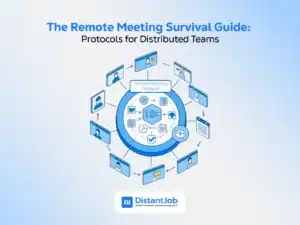After a year of remote work and distributed teams, there is one thing we can’t do without any more in our lives: secure file sharing.
When you manage a remote team, your first concern is handing out work among team members. Sending documents via email never works, and without proper cloud-based sharing options, everything gets lost.
With distributed teams, cloud services are essential. You can store files on servers that users can access from anywhere in the world. Whether it’s a computer, a smartphone, or a tablet, your team members can create and update files no matter where they are.
Especially after a year of a global pandemic, there are tons of secure file sharing solutions in the market. These apps are widely accessible and usually free to get started.
However, there are a few things to consider when choosing a file sharing app. This article is an overview of different file sharing solutions and why they are important to help you make the best decision for you and your virtual team.
What Is A File Sharing App?
As we mentioned initially, sending files via email isn’t a great strategy in the long run. Email can be hacked, and when you need a specific file that’s buried somewhere in your email archive, it’s worse than finding a needle in a haystack.
File sharing apps enable effective communication and file sharing among team members. With these tools, you can easily save, share, and manage business files and documents in one place.
Why Do You Need Secure File Sharing Apps For Your Remote Team?
This type of app helps your team organize files and schedule tasks related to said files. The alternative to a file sharing app service is using a VPN (Virtual Private Network) through which you give your team members direct access to your servers. VNPs are a better solution for large companies with an established IT team. Setting up your own network not only requires time but is also a massive investment.
In addition, VPN speeds don’t work well with regular internet connections. You can also face connectivity issues, which can disrupt the working day if your remote developers are in a different time zone. For smaller companies working around the globe, file sharing apps are a better solution.
Benefits of File Sharing Apps For Distributed Teams
- Accessibility: A file-sharing app allows easy access to pieces of information on tasks, documents, and files, while your team can focus on productivity and performance.
- Fewer Costs: Using file management systems or file sharing tools, companies can invest in just one infrastructure to store, organize and maintain files.
- Time Saver: File sharing apps speed up communication not only among team members but also with clients.
- Data Integrity: Finally, file sharing apps allow you to share pieces of info, and docs safeguarding your privacy.
- Size is never an issue: These apps allow sharing endless data and files, such as graphs, presentations, photos etc., in a short time.
- Track record: In addition, these apps help you keep track of progress on tasks and team discussion, without scrolling thousands of emails and docs.
Features of Secure File Sharing Services
The elements making an excellent file sharing service are more technical than what we’ve discussed so far. The aim of file sharing apps isn’t to offer a seamless user experience or a good interface. It’s all about efficient synchronization between team members, and security for your data.
Here are some of the most important features to consider when choosing a file sharing app for your remote team:
Folder Synching
Dropbox is the biggest name when it comes to file sharing because they pioneered the idea of folder syncing. Most other tools now rely on the same basic principle. Installing these apps, you create a new folder on your computer; this is synced to a cloud-based storage system where other members can access it and work on its contents.
Any changes that are made to those files are updated in the cloud, and accessible for use on other devices. No matter where someone makes changes, you’re always getting the most up-to-date version of the file.
Security
When someone else is handling your databases, you want to prioritize securing your data. Providers usually describe their encryption process and how they use it, without sharing precise details on their security systems.
For example, Dropbox ran into some trouble for this reason. Back in 2012, the company was the subject of a hacking attack. On that occasion, more than 68 million passwords were leaked. If the hack itself doesn’t put you off, you might want to think about why Dropbox kept the details private until 2015.
Privacy
Depending on where in the world the service is located, rights and laws on privacy are different. In the USA, the provider could be part of the NSA’s Prism Project, USA’s measures to prevent terrorism. The project obliges providers to share data with the government to prevent terrorist attacks. If you’re unhappy with that, then consider where your provider is located carefully.
Pricing
The price for storage depends mainly on the provider. Some offer a certain amount of free storage which enables you to share data with pretty much anyone. Of course, the amount of free data isn’t great. If you’re going to be working on a project of any size, you will need to look for a paid option for you and your team.
Here is a short pricing list of the most popular file sharing apps:

Best Secured File Sharing Apps to Try for Your Work and Business
1. Dropbox
No need to introduce this one. Dropbox Basic is the free version, which allows users up to 2GB of storage. You get all the options for access, with windows, iOS and Android apps available. Their business options start from 3 users and start with 3TB of space, but depending on the size and requirements of your operation, the sky’s the limit.
Launched in 2007, Dropbox has over 500 million users worldwide making up around half the market share for file sharing. If you want the popular option, this is it – and it also supports the most significant number of platforms for access including Kindle Fire. But they are losing market share with Microsoft and Google gaining users.
2. Google Drive
Google Drive is another pioneer of file sharing apps, possibly the most used worldwide. Offering a more generous 15GB for their free account, Google Drive is the second most popular cloud-sharing solution. It provides support for the major platforms, such as Windows, Mac, iOS, and Android.
Google Drive works seamlessly with its office tools Google Docs, Sheets, Slides, etc. Anything you create in these is stored and shared on your Google Drive. However, these files will need to be converted into other formats for staff using Microsoft Office or other software.
3. Sync.com
This Canadian company offers an alternative for those who are looking for more privacy. They operate with a zero-knowledge policy. In short, it means that their staff can’t read your content and they won’t hand it over in response to a legal request.In addition, the company doesn’t save passwords or encryption keys, so even if they do get hacked, you won’t suffer for it.
You get 5GB of storage free on sign-up but can add to that by referring friends. Sync.com also offers some neat features that Dropbox hasn’t implemented (yet) such as limiting the number of times a file can be downloaded.
4. ProofHub
ProofHub platform brings together everything you need in one software suite, including a centralized file management system. With this app, teams can share files and collaborate using one tool. In addition, you can add other management apps like Google Drive, Box, and Dropbox. For this app, you don’t pay per user. The ultimate control plan is $99/month (limited time offer) with a 10% discount on annual billing.
5. Synology Drive
Synology Drive allows you to sync files between your computers and is accessible from anywhere at any time. This app also provides automatic syncing capabilities to streamline files in different offices.
6. FileCloud
FileCloud is a web-based software solution to secure file sharing across organizations and industries. The software allows saving and sharing files on a self-hosted server or web-based platform to collaborate with others safely handling your data.
7. OneDrive for Business
OneDrive for Business is one of the most popular file-sharing apps. The program provides a secure cloud-based hub to store, share, and sync files, documents, business materials. Built in the cloud, OneDrive for Business allows working on the same file from different locations both simultaneously and asynchronously.
8. Hightail
Hightail is a file management tool that allows sharing of large files. In corporate settings, it serves to send large files and safely grant access to others.
Making Your Choice
On the face of it, there isn’t much to choose from these services. The core purpose of file sharing apps is to work safely and efficiently from different locations. Based on the size of your business and the goal of your project, the info we have detailed so far should let you pick the best tool for your case.
The only other real market contenders are from big players such as Google and Microsoft. However, there are some smaller alternatives, such as Sync.com, ProofHub, and Spideroak which all have different things to offer. If you like to champion the underdog and stick it to the man? That might be where you want to look.
Just remember, that a solid team requires more than efficient apps. You need great team members, and the success of your business always starts with the hiring process. To find the best candidates for your team, just contact us!