API integrations enable organizations to automate business processes and improve the sharing and embedding of data between various applications and systems. While you can perform an API integration manually, using dedicated API integration platforms streamlines the process and enhances efficiency.
There are tons of API integration platforms on the market, but the best five API integration platforms in 2025 are Boomi, Informatica IDMC, MuleSoft Anypoint, Workato, AWS API Gateway and Google Apigee: Boomi excels at quick, low-code connections, Informatica leads on governed, AI-powered data pipelines, MuleSoft offers enterprise-grade API-led design, Workato simplifies no-code automation and AWS API Gateway delivers pay-as-you-go serverless scale.
In this guide, we explore the top five API integration platforms in 2025 to help you decide which suits your needs. But first, let’s define an API integration platform and why you need one.
What is an API Integration Platform?
An application programming interface (AP) integration platform enables different applications or systems to communicate and share data with each other. It provides a set of rules, protocols, and tools for building software applications that interact seamlessly.
With API platforms, developers can quickly build applications with many functions by using the already-built and tested functionalities of other systems without starting from scratch.
Key Factors to Keep in Mind When Choosing an API Integration Platform
When you’re comparing API-integration platforms, keep five essentials in mind: f
- Look for rich built-in features—lots of pre-made connectors, a visual drag-and-drop builder, full life-cycle tools, and maybe some AI to automate testing and monitoring.
- Be sure the service can scale and stay fast under heavy load, with at least a 99.9 % uptime guarantee, low-latency responses, and auto-scaling so you’re not constantly tuning servers.
- Third, insist on strong security and compliance: end-to-end encryption, role-based access controls, detailed audit logs, and certifications such as ISO 27001, SOC 2, GDPR, or HIPAA.
- Check that pricing is crystal-clear—whether it’s pay-as-you-go or subscription, there shouldn’t be hidden overage fees, and a free trial or tier is a plus.
- Finally, think about usability and support: the interface should be simple enough for non-developers yet powerful for engineers, with solid documentation, SDKs, and responsive vendor help.
Based on these five points, you can pick one of the five platforms explained below to scale with your business, keep data safe, and fit your budget.
What are the Best API Integration Platforms?
Choosing the right API integration platform will depend on its compatibility and support, ease of use, scalability, security, and costs.
Here are five options we have selected based on the above criteria.
1. Boomi – AI-Driven Integration & Low-Code Workflows

Boomi is a cloud-based tool that lets you connect different apps with simple drag-and-drop blocks. It comes with hundreds of ready-made connectors and even has new AI helpers that spot problems and scale resources automatically.
Key features and benefits: It promises 99.99 % uptime and very fast response times. On the plus side, it’s easy to learn, has a huge user community, and costs less than many big-name rivals. On the minus side, really advanced AI features cost extra, and large, complex setups can push the price up.
Drawbacks:
- XML-heavy legacy flows can need tuning for ultra-high-throughput cases
- Advanced AI features still maturing; may require extra licensing
- Complex deployments can push total cost toward high-end rivals
2. Informatica IDMC – Data-First, AI-Powered iPaaS

IBM API Connect helps organizations manage their API from end to end. With its complete suite of tools, you can manage APIs, create, test, secure, and publish to save time on end-to-end testing.
Key features and benefits: Informatica’s Intelligent Data Management Cloud is the heavyweight champion for data-first organisations. Informatica’s IDMC is built for companies that live on clean, trusted data. It catalogues, cleans, protects and moves data at high speed, then lets you share that data through secure APIs. It scales easily and meets just about every security standard out there.
Its big advantage is that it keeps data quality and governance front and centre—great for analytics and AI projects. The downside is that licences and expert set-up can be pricey, so it may be overkill for smaller teams.
Drawbacks:
- High licensing/usage costs—often six figures, even for mid-sized loads
- Steeper learning curve; specialist skills still needed
- “Democratization of integration” limited for smaller teams/budgets
3. MuleSoft Anypoint Platform – API-Led Connectivity for Enterprises

MuleSoft (owned by Salesforce) covers the whole API life cycle from design to monitoring. You build flows in a visual editor, then run them in the cloud with a 99.99 % uptime promise. It comes with lots of pre-built connectors and tight links to Salesforce tools.
Key features and benefits: MuleSoft wraps API design, runtime, security, and marketplace assets in a single, Salesforce-aligned suite. Anypoint Studio offers a slick graphical IDE backed by the DataWeave transformation language and an Exchange full of reusable connectors and templates.
Its strengths are strong security, deep monitoring, and a well-defined “API-led” method that keeps projects organised.
Drawbacks:
- Premium-price licensing ($50 k–$200 k +/yr + implementation)
- Can be resource-intensive to stand up for large projects
- Salesforce focus may risk vendor lock-in for multi-cloud shops
4. Workato – Low-Code Automation & “Enterprise Orchestration”
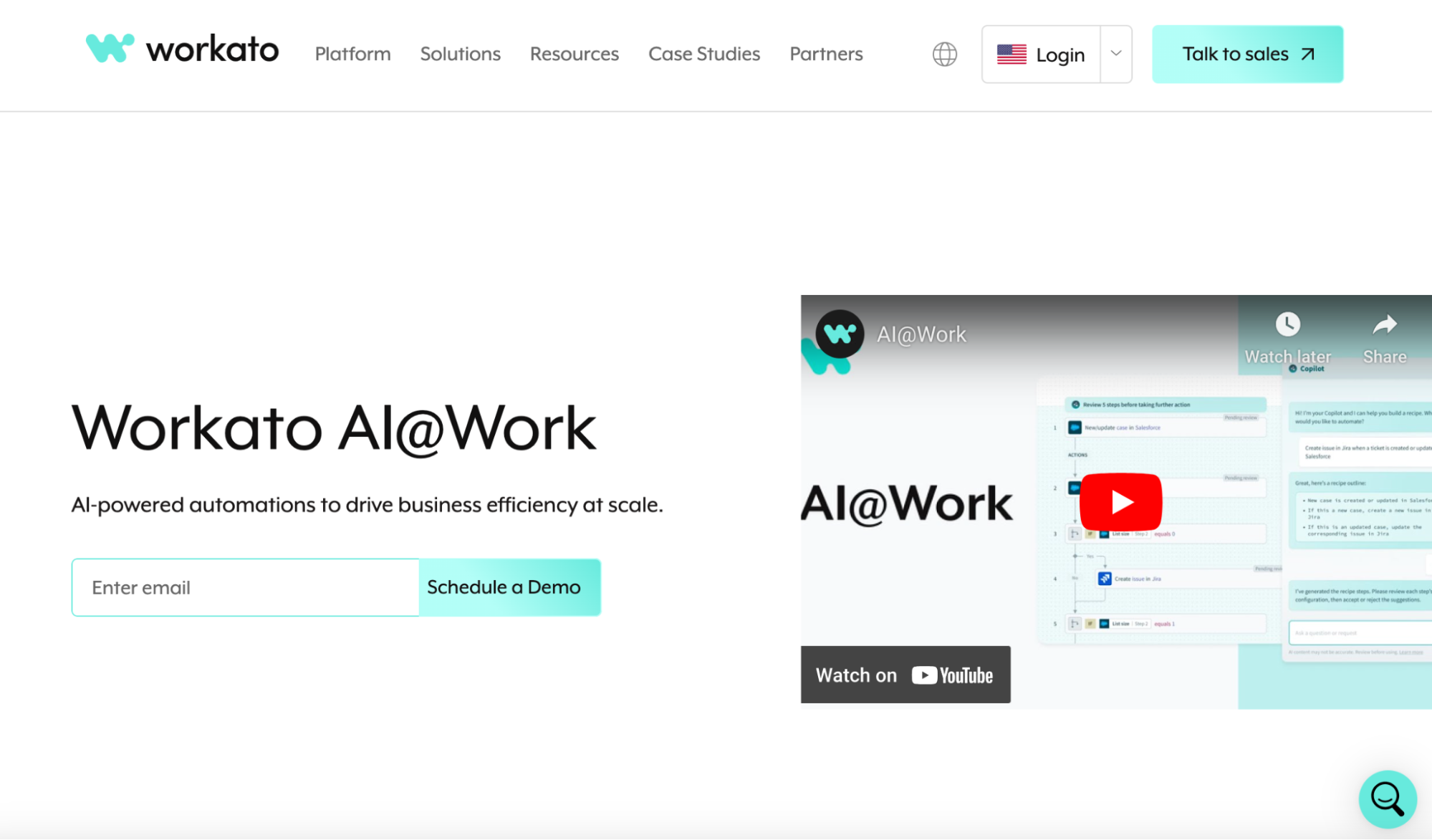
Workato is one of the best API integration platforms on the market due to its automation capabilities. With its easy-to-use interface and recipe framework, it simplifies creating workflows, while Intelligent Automation and Workbot provide task automation across apps and chats.
Key features and benefits: Workato has an intuitive interface that encourages you to learn recipes on the go. In Workato, Recipes are automations for business processes. They are a set of workflows that help connect your business applications. It offers an extensive library of pre-built connectors, allowing you to integrate popular applications like Salesforce, Slack, and Zendesk seamlessly.
Another valuable feature of this platform is its event-based triggers that allow you to automate tasks based on specific actions or events within your integrated applications.
Drawbacks:
- Pricing by tasks can climb quickly: Standard $40 k, Business $70 k, Enterprise $100 k +/yr
- Heavy data loads may require large (and costly) task packs
- Still mainly cloud/SaaS-centric—limited on-prem middleware options
5. AWS API Gateway – Serverless, Pay-As-You-Go API Front Door
API Gateway is Amazon’s managed “front door” for your services. It handles up to tens of thousands of requests per second, grows with your traffic, and you only pay for what you use—plus there’s a generous free tier for the first year.
Key features and benefits: It plugs straight into the rest of AWS and inherits all of AWS’s big compliance list. Pros: pay-as-you-go pricing, instant scaling, strong security.
Drawbacks:
- Deep AWS tie-in can create vendor lock-in for multi-cloud teams
- Default request limits require support case for massive scale
- Feature set focuses on API gateway—not full iPaaS workflows
How to Quickly Integrate APIs
Follow these steps to integrate APIs:
- Understand API basics: APIs allow applications to communicate and share data. They create a gateway for one application to use the services of another without knowing the backend logic.
- Locate API documentation: Find the API documentation for the apps you want to connect. It provides information on available endpoints, parameters, and examples of API requests.
- Write a request: Use methods like GET, POST, PUT, or DELETE to interact with the API. Write code to make requests and receive responses.
- Connect Apps: If integrating applications, locate the API documentation for each app, find the API key if required, follow the protocol listed in the documentation, and run the request to connect the apps.
- Use no-code platforms: Consider using no-code platforms like Zapier For easy app integration without extensive coding.
5 Reasons Why You Should Use an API Integration Platform
For modern enterprise IT, it is no longer a question of whether API is needed; it is about how many. Research says 83% of organizations leverage APIs to boost the ROI of their digital assets.
Here are five reasons why you need an API platform:
1. To Create New APIs Quickly
In the past, users had to use API from a third-party vendor or build from scratch if they needed API. Now, both options have their benefits and drawbacks.
For example, there is no guarantee that the third-party API will have the functionality that you need. That means you will have to build from scratch to meet your demands.
On the other hand, building an API from the ground up has challenges. You must focus on different areas, including the business logic of the API, ensuring high availability, scaling, and API security. As you can tell, this option requires a lot of time and effort to design, implement, and manage APIs.
That’s why it is more efficient to use API integration platforms. You can create an API in a few clicks, saving the organization’s time, money, and effort.
2. Leverage Legacy Data Sources
API integration platforms can help organizations access information from legacy systems. These platforms enable them to use their legacy data sources and create in-house APIs so that they can retrieve data easily.
Organizations can also deploy processes and workflows that were effective in the past by assessing and updating them easily.
3. Improve Scalability and Flexibility
API integration tools are typically designed to cater to businesses of all sizes. As your enterprise grows, these tools can scale up with it.
AP integration solutions eliminate the complexities of infrastructural management. As a result, it allows you to focus on application development and leave the mechanics of scaling to the API integration tool vendor.
4. Enable Seamless Application Connectivity
A study revealed that organizations with less than 50 employees use 16 SaaS applications on average. At the same time, companies with 50-99 employees on their roster use an average of 24 SaaS applications.
Organizations with 100-499 employees use almost double the amount of applications as companies with 50-99 staff. The largest companies (with 1000+) workers use 177 SaaS apps on average.
Obviously, the more employees a company has, the higher the number of apps they use. This means they need a system to connect these apps. Enter API integration.
During the on-premise era, popular integrations such as enterprise service buses (ESBs) were used. However, these tools currently struggle with modern API connectivity, even beyond the firewall.
And since apps are moving to the cloud, it is unnecessary to secure the platform connecting them behind your firewall. Hence, a cloud-based API integration platform is crucial to connect modern APIs.
5. Increase Productivity and Efficiency
With an efficient API integration platform in place, developers, coders, and other team members can become more productive.
Since API integration solutions automate most of the tasks related to maintaining APIs, developers can focus more on creating innovative solutions for the company.
Other departments can also benefit from an API integration platform since many platforms have user-friendly interfaces. Thus, non-technical teams don’t need IT staff to create and manage APIs. This results in an overall increase in productivity and efficiency across the board.
Wrapping Up
API integration platforms are essential for any business using apps that rely on several other cloud apps and services to operate. They allow organizations to automate business processes, improve productivity, and quickly scale.
Many API integration platforms are available today, and we have shared some of the best above. Before choosing an API platform, consider its ease of use, scalability, security, and cost.
However, selecting an API integration tool is easier said than done, especially if you have little to no experience with APIs.
That’s where we come in. At DistantJob, we can help you hire a qualified data expert to guide you. Contact us, and we can connect you with a skilled developer in no time.





